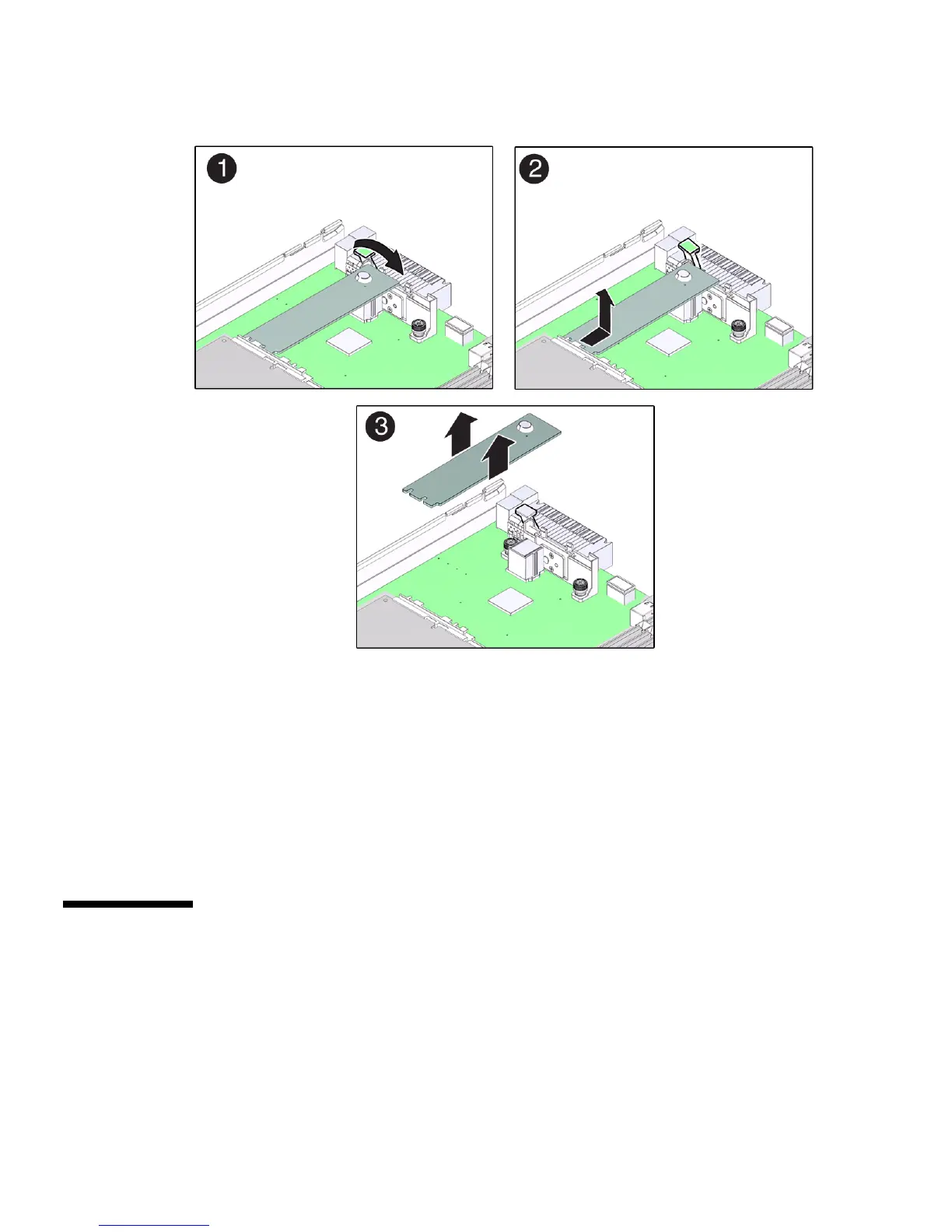94 Netra SPARC T4-1B Server Module Service Manual • June 2012
3. Tilt the FEM up (panel 2).
4. Remove the FEM (panel 3) and place the FEM on an antistatic mat.
5. (If needed) Install a FEM.
See “Install a FEM” on page 94.
Related Information
■ “Install a FEM” on page 94
▼ Install a FEM
This procedure applies to any of the form factors of FEM cards that are supported by
this server module.
