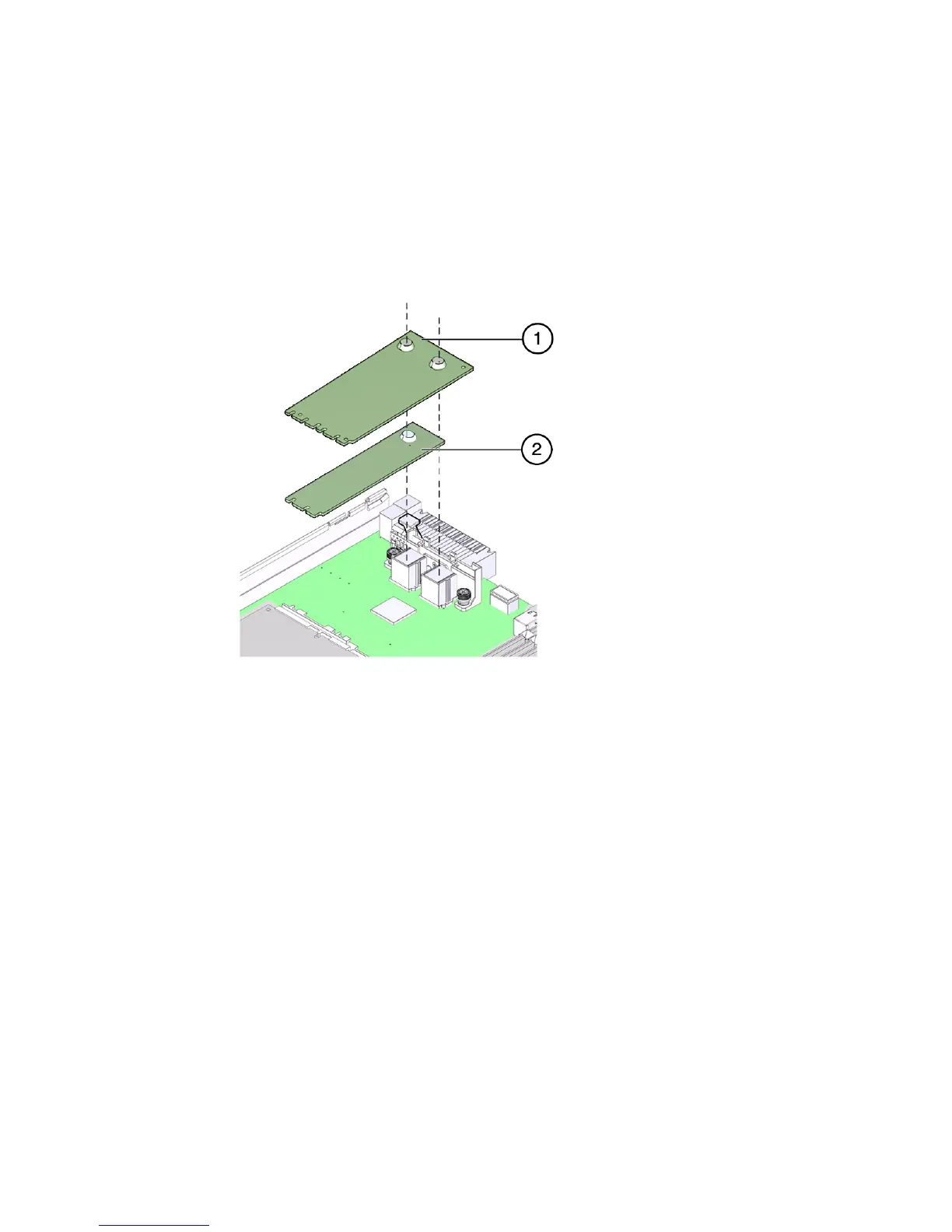Servicing the FEM 95
1. Prepare for service.
See “Preparing for Service” on page 51.
2. (If needed) Remove a FEM.
See “Remove a FEM” on page 93.
3. Determine the correct set of motherboard FEM connectors for your FEM.
■ A double-width FEM (card 1) uses connectors FEM-0 and FEM-1.
■ A single-width FEM (card 2) uses connector FEM-0.
4. Insert the FEM edge into the bracket and carefully align the FEM so that the
card connects with the correct motherboard connectors (panels 1 and 2).
