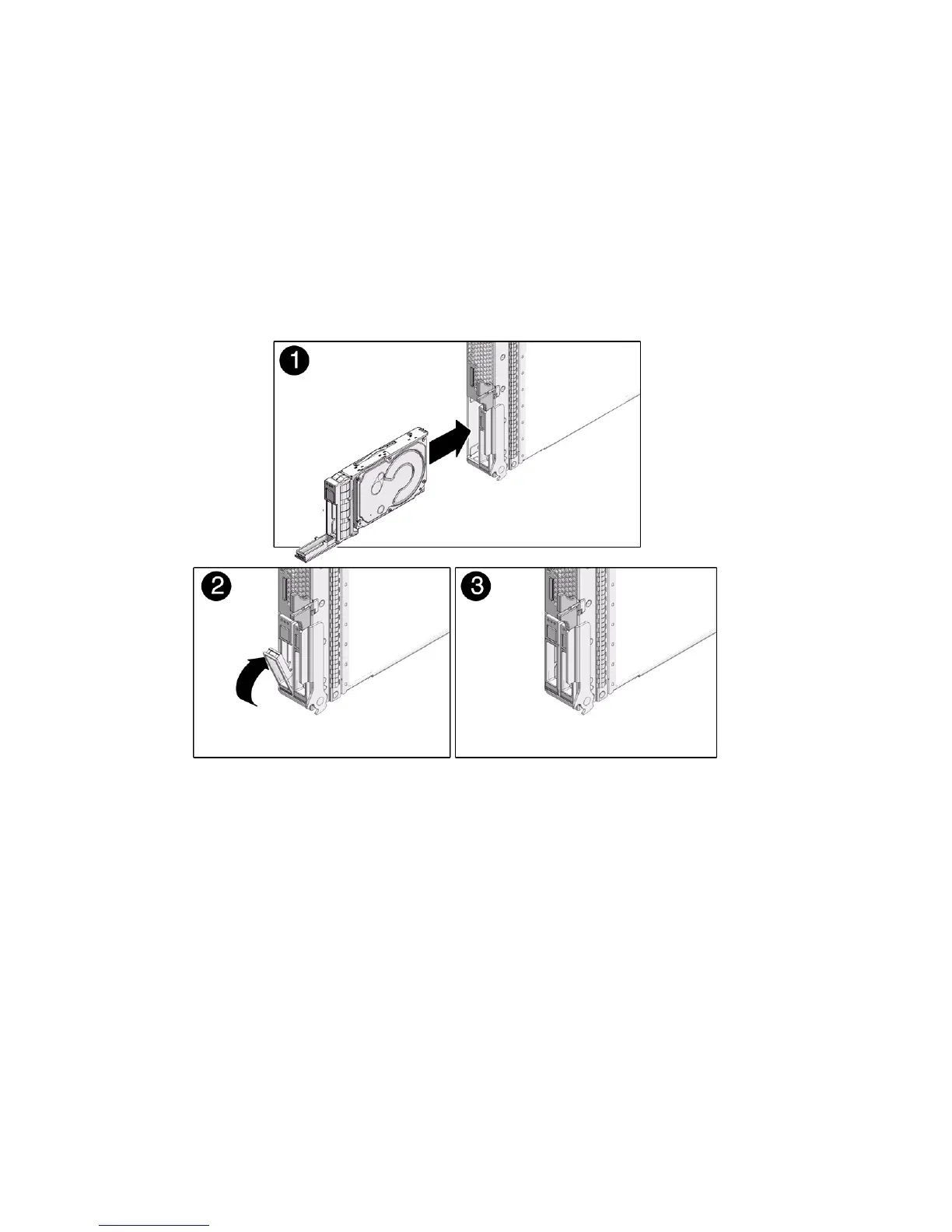72 Netra SPARC T4-1B Server Module Service Manual • June 2012
■ If you are replacing a drive, ensure that you install the replacement drive in the
same slot as the drive you removed.
■ If you are adding an additional drive, install the drive in the next available
drive slot.
3. (If needed) Remove the drive filler from this slot.
See “Remove a Drive Filler” on page 70.
4. Slide the drive into the bay until it is fully seated (panel 1).
5. Close the latch to lock the drive in place (panels 2 and 3).
6. Verify the functionality of the new drive.
See “Verify Drive Functionality” on page 74.
Related Information
■ “Remove a Drive” on page 69
