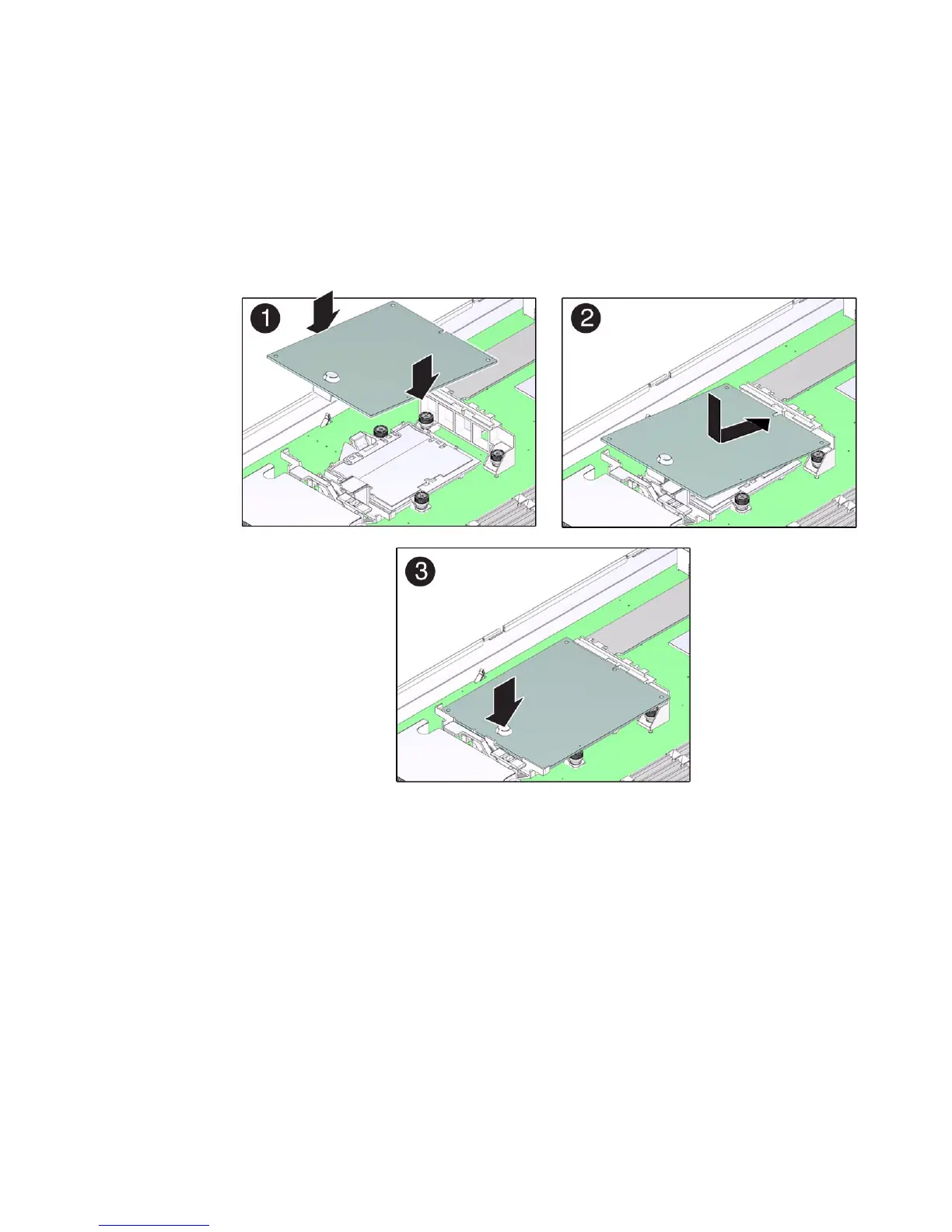Servicing the REM 91
2. (If needed) Remove a REM.
See “Remove a REM” on page 89.
3. Align the REM for installation (panel 1).
4. Slide the end of the REM that is opposite the connector under the tabs of the
plastic standoff (panel 2).
5. Press the REM until the connector is fully seated on the motherboard (panel 3).
If there is a rubber bumper on the REM, you can press down on it directly to seat
the connector.
6. Return the server module to operation.
See “Returning the Server Module to Operation” on page 117.
7. Configure or verify the RAID after installing the REM.
Refer to the SPARC and Netra SPARC T4 Series Servers Administration Guide for
information about RAID configuration on this server module.
Related Information
■ “Remove a REM” on page 89
