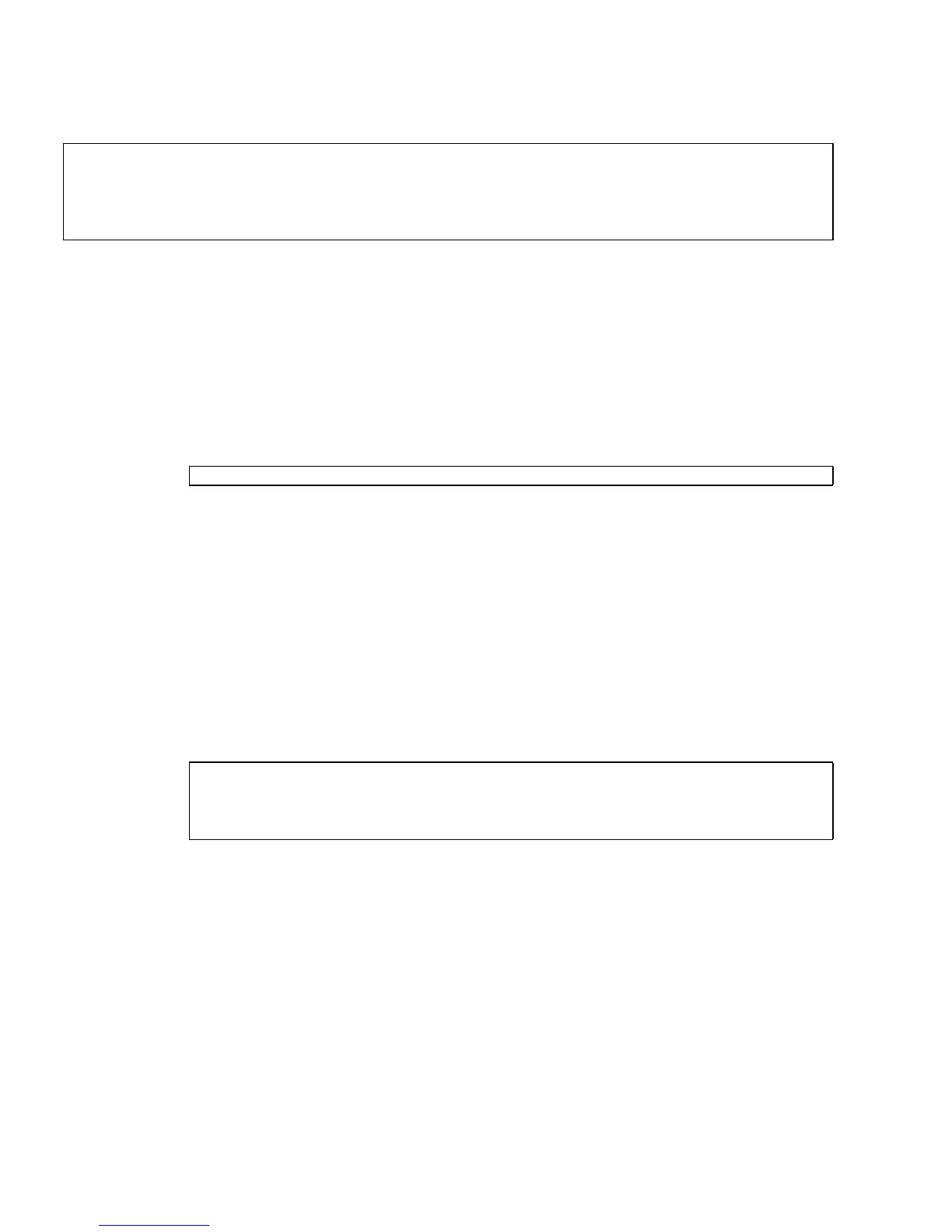38 Netra SPARC T4-1B Server Module Service Manual • June 2012
3. Take action based on the show faulty output.
■ No fault is reported – The server module cleared the fault and you do not need
to manually clear the fault. Do not perform the subsequent steps.
■ Fault reported – Go to Step 4.
4. Use the component_state property of the component to clear the fault and
remove the component from the ASR blacklist.
Use the FRU name that was reported in the fault in Step 2. For example:
The fault is cleared and should not show up when you run the show faulty
command. Additionally, the front panel Fault (Service Action Required) LED is no
longer on.
5. Reset the server module.
You must reboot the server module for the component_state property to take
effect.
6. At the Oracle ILOM prompt, type the show faulty command to verify that no
faults are reported.
For example:
Related Information
■ “POST Overview” on page 29
■ “Oracle ILOM Properties That Affect POST Behavior” on page 30
■ “Configure POST” on page 33
■ “Run POST With Maximum Testing” on page 35
■ “Clear POST-Detected Faults” on page 37
/SP/faultmgmt/0 | timestamp | Dec 21 16:40:56
/SP/faultmgmt/0/ | timestamp | Dec 21 16:40:56
faults/0 | |
/SP/faultmgmt/0/ | sp_detected_fault | /SYS/MB/CMP0/BOB1/CH0/D0
faults/0 | | Forced fail(POST)
-> set /SYS/MB/CMP0/BOB1/CH0/D0 component_state=Enabled
-> show faulty
Target | Property | Value
--------------------+------------------------+------------------
->
