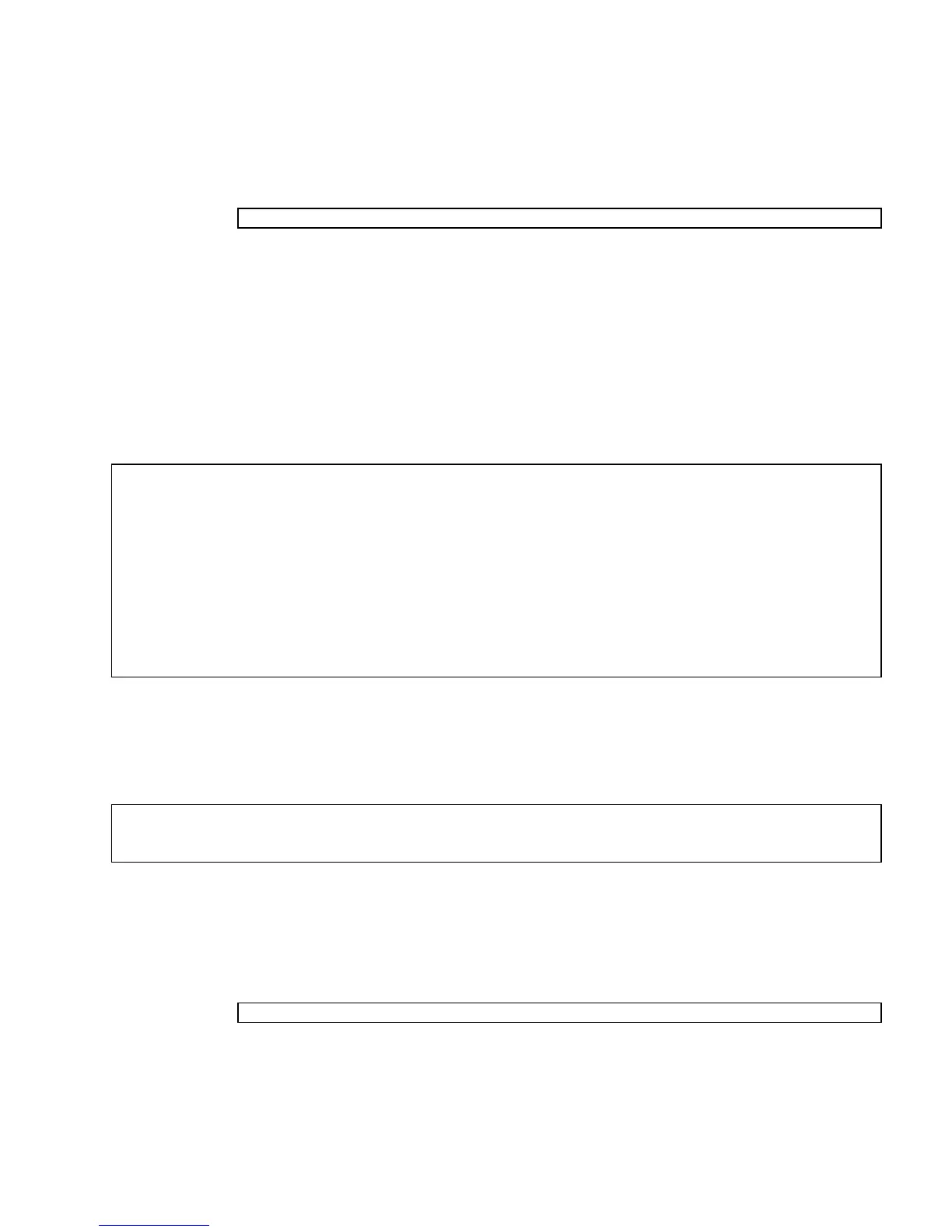Servicing Memory 85
e. Switch to the host console and type the Oracle Solaris OS fmadm faulty
command.
No memory faults should be displayed.
If faults are reported, refer to the “Diagnostics Process” on page 7 for an
approach to diagnose the fault.
5. Switch to the Oracle ILOM prompt.
6. Type the show faulty command.
■ If the fault was detected by the host and the fault information persists, the
output will be similar to the following example:
■ If the show faulty command does not report a fault with a UUID, the fault is
cleared. You do not need to proceed with the following steps.
7. (Only if previous steps did not clear the fault) Type the set command.
8. (Only if previous steps did not clear the fault) Switch to the host console and
type the fmadm repair command with the UUID.
Use the same UUID that was displayed from the output of the Oracle ILOM show
faulty command.
Related Information
■ “Install a DIMM” on page 81
# fmadm faulty
-> show faulty
Target | Property | Value
--------------------+------------------------+-------------------------------
/SP/faultmgmt/0 | fru | /SYS/MB/CMP0/BOB0/CH0/D0
/SP/faultmgmt/0 | timestamp | Dec 14 22:43:59
/SP/faultmgmt/0/ | sunw-msg-id | SUN4V-8000-DX
faults/0 | |
/SP/faultmgmt/0/ | uuid | 3aa7c854-9667-e176-efe5-e487e520
faults/0 | | 7a8a
/SP/faultmgmt/0/ | timestamp | Dec 14 22:43:59
faults/0 | |
-> set /SYS/MB/CMP0/BOB0/CH0/D0 clear_fault_action=true
Are you sure you want to clear /SYS/MB/CMP0/BOB0/CH0/D0 (y/n)? y
Set ’clear_fault_action’ to ’true’
# fmadm repair 3aa7c854-9667-e176-efe5-e487e5207a8a
