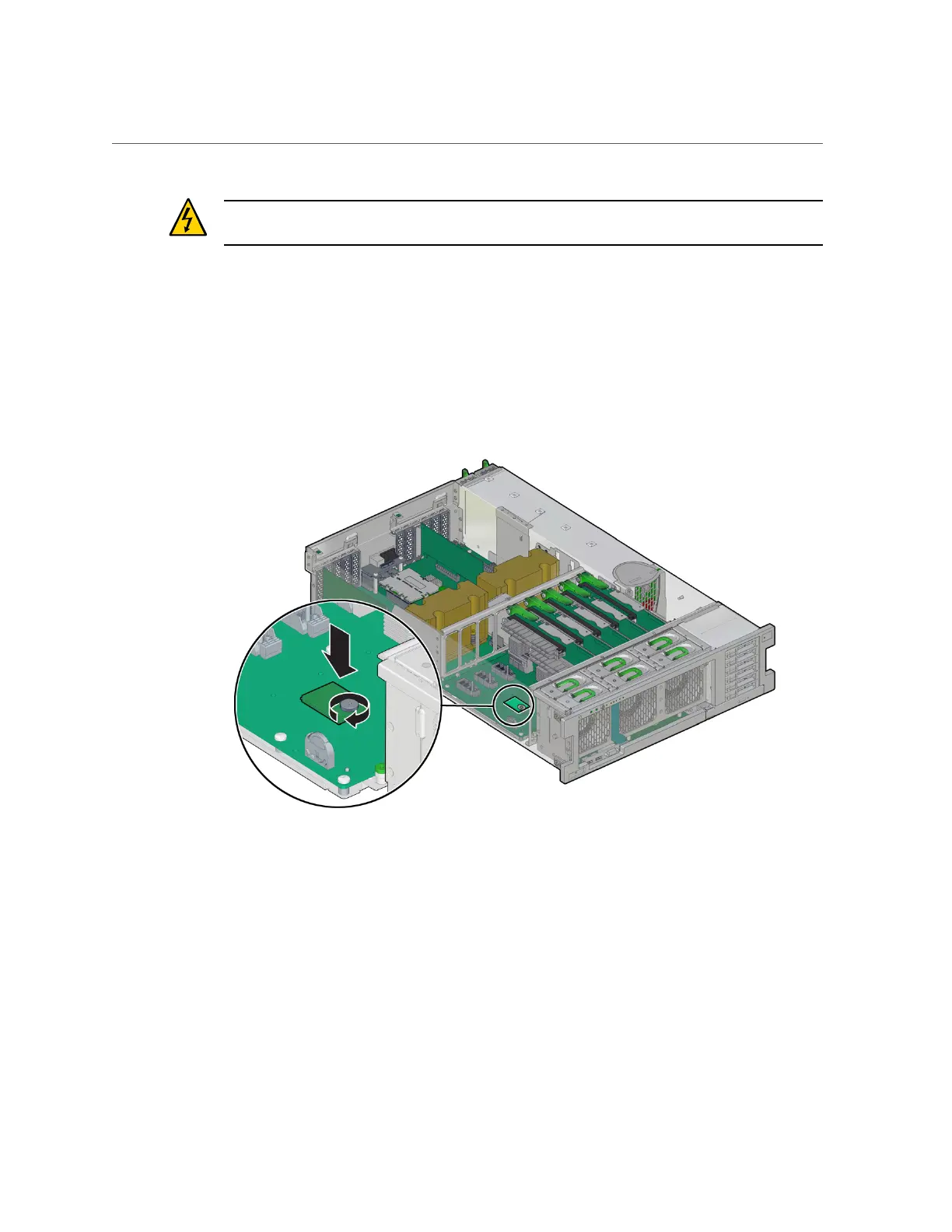Install the eUSB Drive
Caution - This procedure requires that you handle components that are sensitive to electrostatic
discharge. Static discharges can cause the components to fail.
1.
Take the necessary ESD precautions.
See “Prevent ESD Damage” on page 57.
2.
Press the eUSB drive into the socket on the motherboard.
3.
Tighten the screw to secure the drive to the motherboard.
4.
Install memory risers CM0/MR0, CM0/MR2 and CM0/MR3.
See “Install a Memory Riser” on page 106.
5.
Return the server to operation.
See “Returning the Server to Operation” on page 171.
Servicing the eUSB Drive 123
