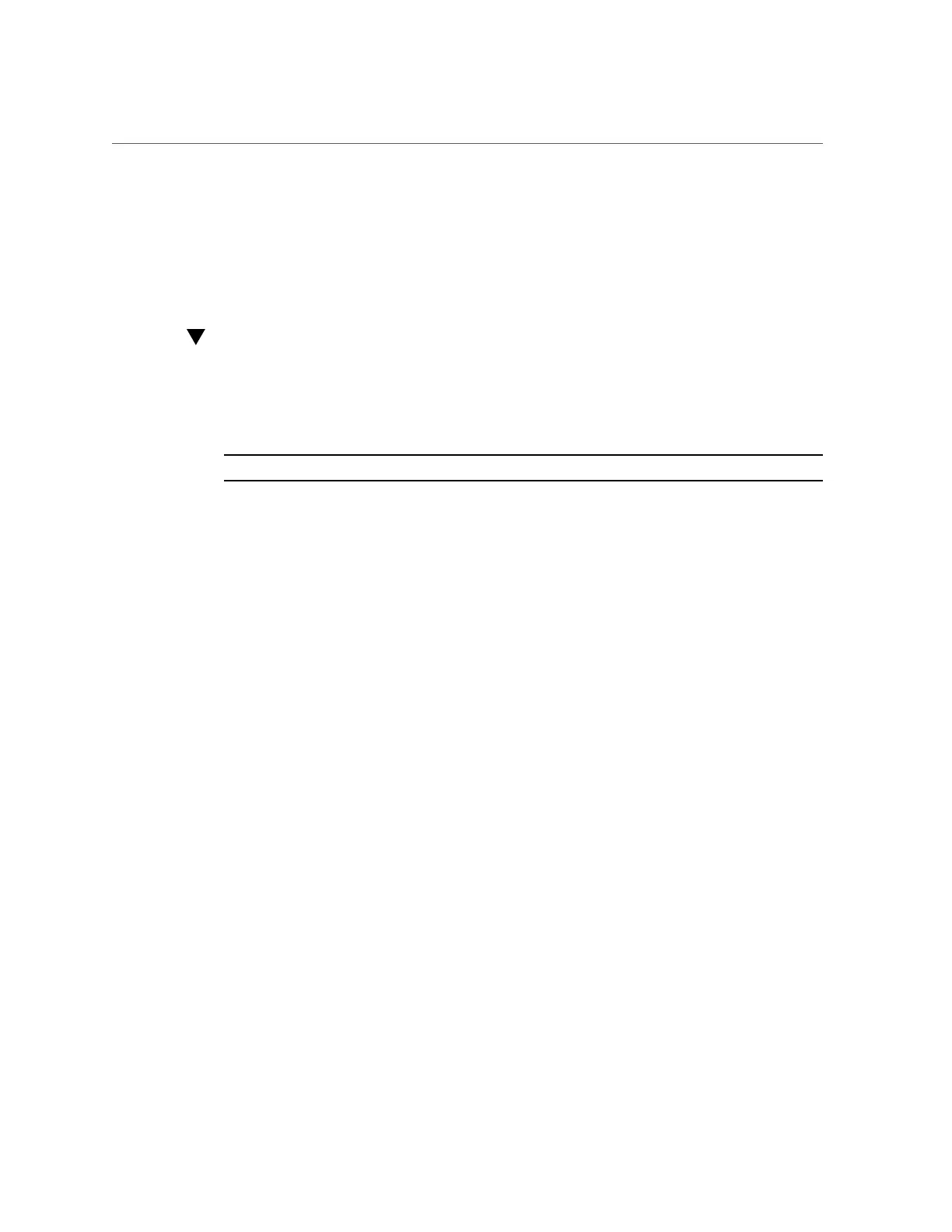Release the CMA
Related Information
■
“Release the CMA” on page 59
■
“Remove the Server From the Rack” on page 61
Release the CMA
For some service procedures, such as replacing a power supply, if you are using a CMA, you
might need to release the CMA to gain access to the rear of the chassis.
Note - For instructions on how to install the CMA for the first time, refer to Server Installation.
1.
Press and hold the tab.
Preparing for Service 59
