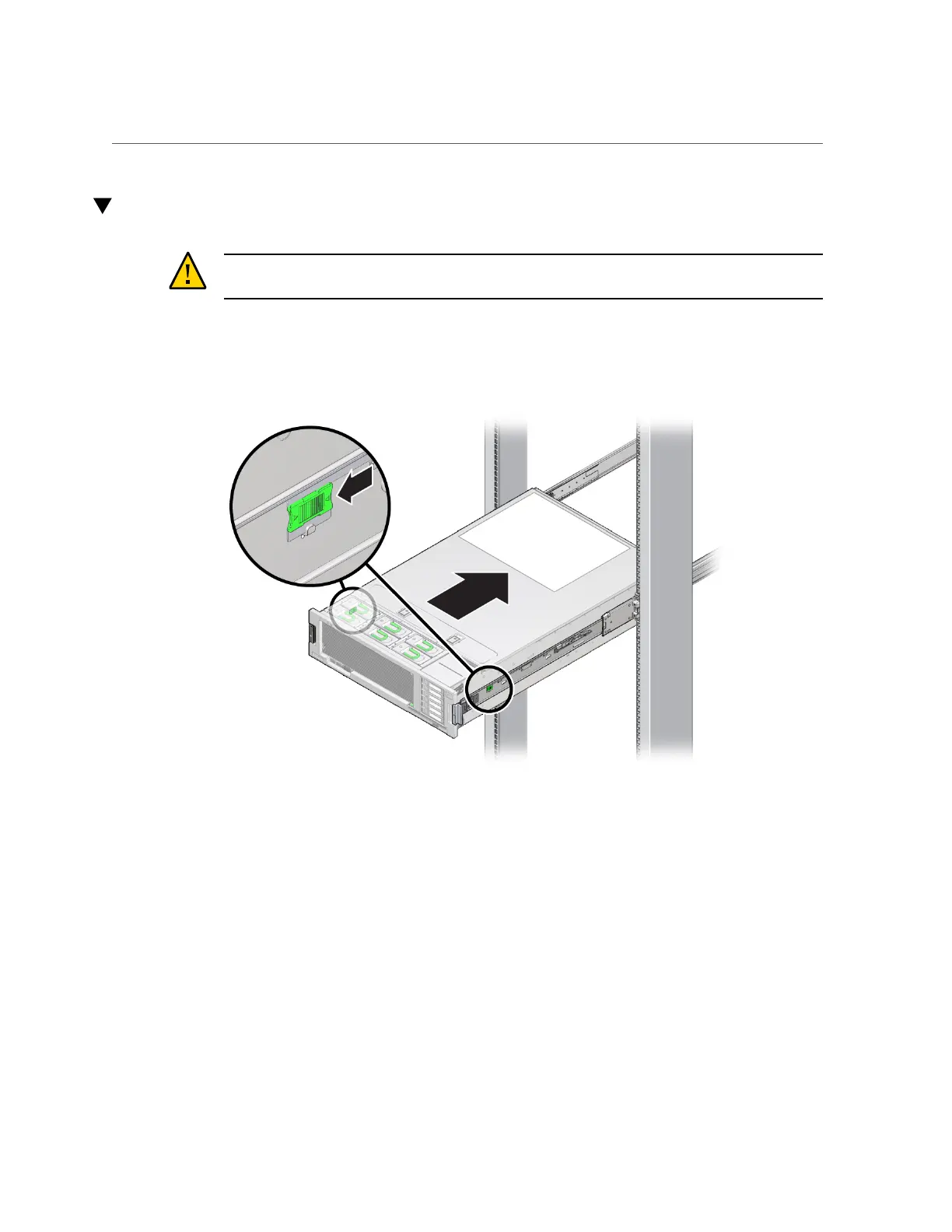Return the Server to the Normal Operating Position
Return the Server to the Normal Operating Position
Caution - The chassis is heavy. To avoid personal injury, use two people to lift the server and
set it in the rack.
1.
Release the slide rails from the fully extended position by pushing the release
tabs on the side of each rail.
2.
While pushing on the release tabs, slowly push the server into the rack.
Ensure that the cables do not get in the way.
3.
Reconnect the cables to the rear of the server.
If the CMA is in the way, disconnect the left CMA release and swing the CMA open. See
“Release the CMA” on page 59.
4.
Reconnect the CMA.
Swing the CMA closed and latch it to the left rack rail. See Server Installation for more detail
about attaching the CMA.
Returning the Server to Operation 173
