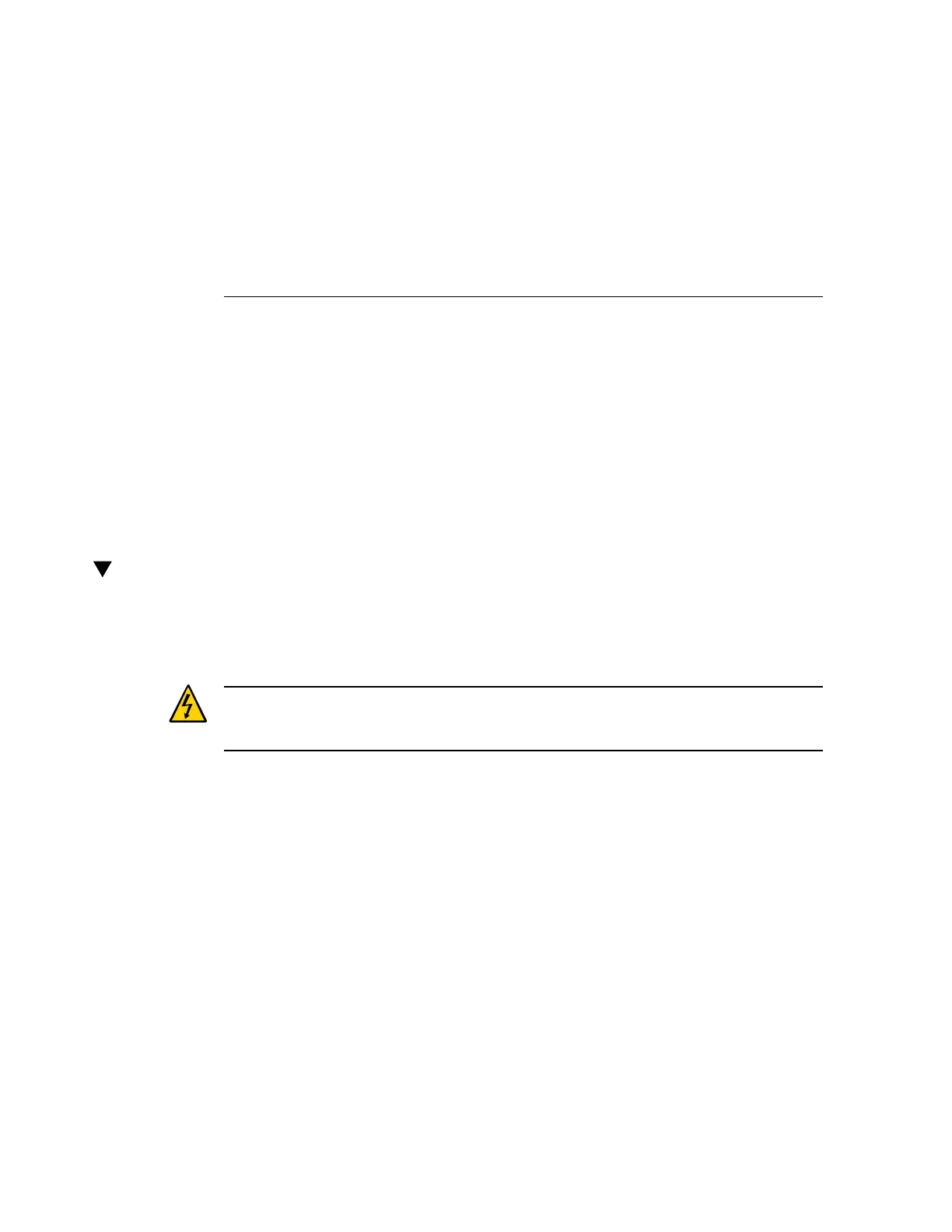Servicing the PS Backplane
The power supplies connect directly to the PS backplane, which carries 12v power to the server
components.
These topics describe how to service the PS backplane.
■
“Remove the PS Backplane” on page 165
■
“Install the PS Backplane” on page 167
■
“Verify the PS Backplane” on page 169
Remove the PS Backplane
This is a cold-service procedure that must be performed by qualified service personnel. Power
down the server completely before performing this procedure.
Caution - Power is supplied to the PS backplane even when the server is powered off. To avoid
personal injury or damage to the server, you must disconnect power cords before you service
the PS backplane.
1.
Prepare for servicing.
See “Preparing for Service” on page 47.
2.
Pull both power supplies at least part-way out of the chassis, to disconnect them
from the PS backplane.
See “Remove a Power Supply” on page 87.
3.
Remove all memory risers.
See “Remove a DIMM” on page 102.
4.
Remove the air divider by pulling it up and out of the chassis.
Servicing the PS Backplane 165
