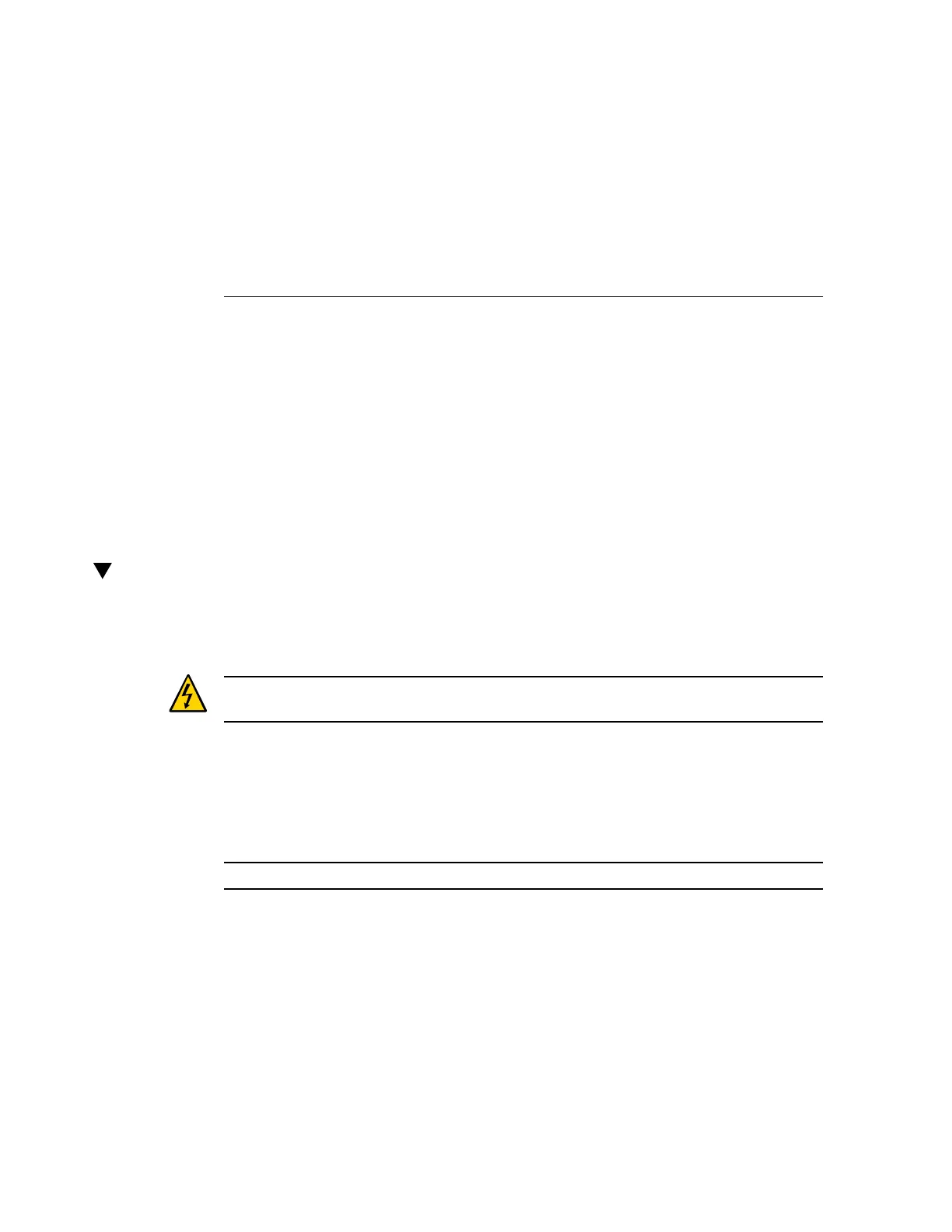Servicing the Drive Backplane
This board provides connectors for the drive signal cables. This board also serves as the
interconnect for the front I/O board, the Power and Locator buttons, and server or component
status LEDs.
These topics describe how to service the drive backplane.
■
“Remove the Drive Backplane” on page 159
■
“Install the Drive Backplane” on page 161
■
“Verify the Drive Backplane” on page 163
Remove the Drive Backplane
This is a cold-service procedure that must be performed by qualified service personnel. Power
down the server completely before performing this procedure.
Caution - This procedure requires that you handle components that are sensitive to ESD which
can cause server components to fail.
1.
Prepare for servicing.
See “Preparing for Service” on page 47.
2.
Remove all drives and fillers.
See “Remove a Drive” on page 67.
Note - Note the positions of the drives so you can return them to the correct slots.
3.
Remove the DVD drive.
See “Remove a DVD Drive” on page 113.
4.
Remove one or more memory risers to have easier access to components in the
drive area.
Servicing the Drive Backplane 159
