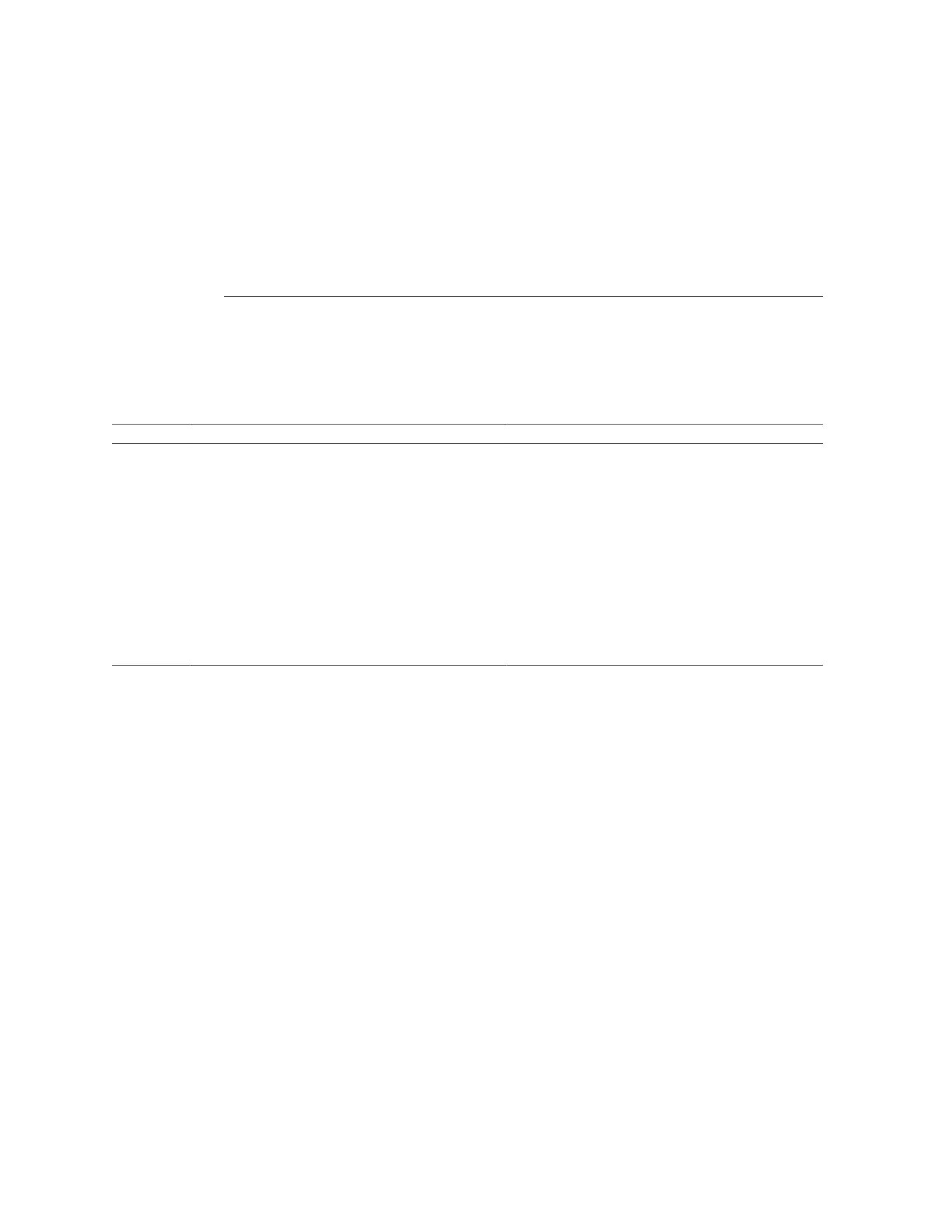Preparing for Service
These topics explain how to prepare the server for servicing.
Step Description Links
1. Review safety and handling information. “Safety Information” on page 47
2. Gather the tools needed for service. “Tools Needed For Service” on page 49
3. Consider filler options. “Fillers” on page 49
4. Review component service categories. “Component Service Categories” on page 50
5. Find the server serial number. “Find the Server Serial Number” on page 51
6. Identify the server to be serviced. “Locate the Server” on page 52
7. For cold-service operations, shut down the OS and remove
power from the server.
“Removing Power From the Server” on page 53
8. Move the server out of the rack and gain access to internal
components.
“Accessing Server Components” on page 56
9. Attach devices to the server to perform service procedures. “Attaching Devices During Service” on page 63
Related Information
■
“Identifying Components” on page 13
■
“Returning the Server to Operation” on page 171
Safety Information
For your protection, observe the following safety precautions when setting up your equipment:
■
Follow all cautions and instructions marked on the equipment and described in the
documentation shipped with your server.
■
Follow all cautions and instructions marked on the equipment and described in the SPARC
T7-2 Safety and Compliance Guide.
Preparing for Service 47
