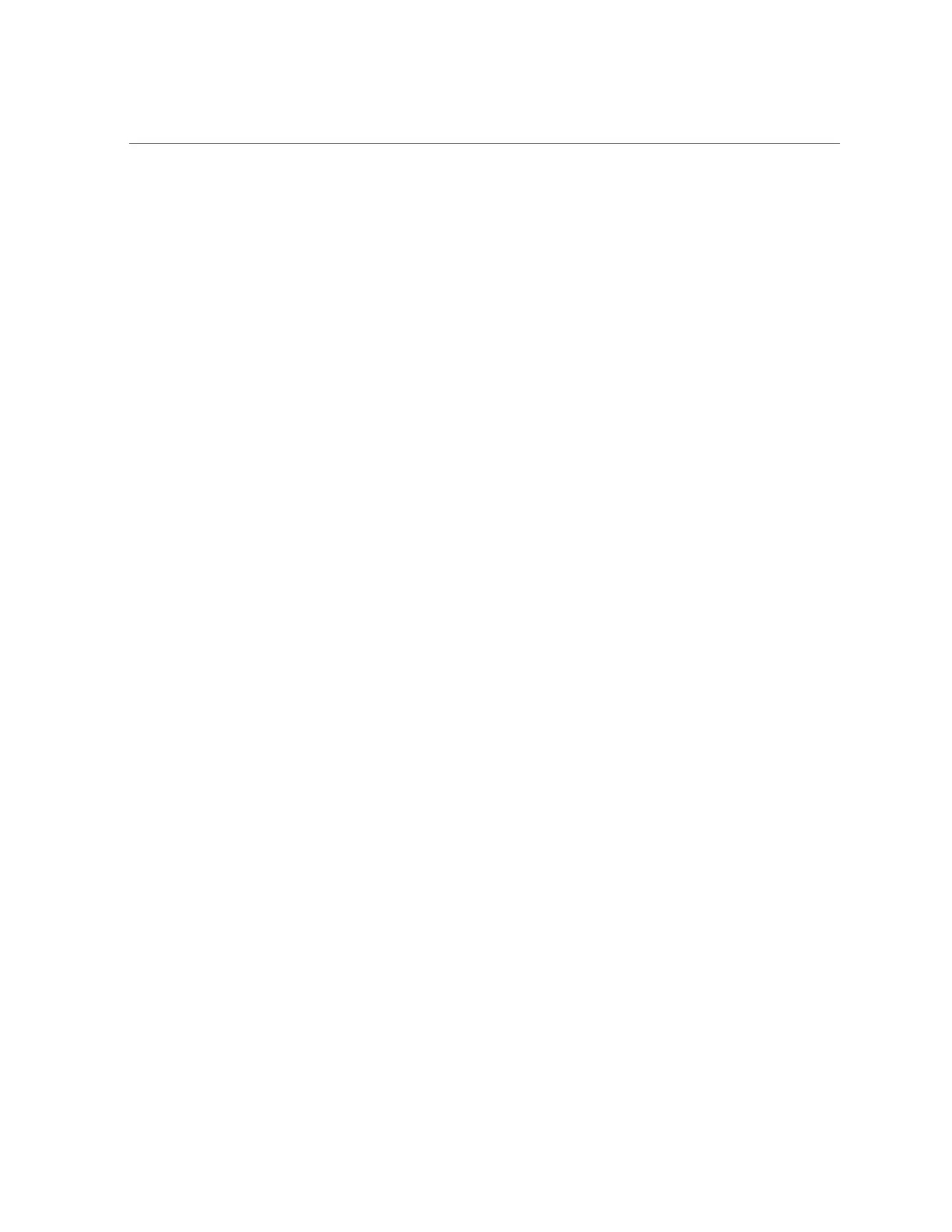Clear a Fault Manually
Fault UUID numbers are displayed in fmadm faulty output.
4.
If required, reset the server.
In some cases, the output of the fmadm faulty command might include this message for the
faulty component:
faulted and taken out of service.
If this message appears in the output, you must reset the server after you manually repair the
fault.
faultmgmtsp> exit
-> reset /System
Are you sure you want to reset /System? y
Resetting /System ...
5.
Clear the fault in the Oracle Enterprise Manager Ops Center software, if
applicable.
Clearing a fault with the fmadm aquit command does not clear that fault in the Oracle
Enterprise Manager Ops Center software. You must manually clear the fault or incident. For
more information, refer to the section on marking an incident repaired in the Oracle Enterprise
Manager Ops Center Feature Reference Guide at:
http://www.oracle.com/pls/topic/lookup?ctx=oc122
6.
If you are servicing a component, return to the procedure for that component.
Related Information
■
“Checking for Faults” on page 29
■
“Interpreting LEDs” on page 35
■
“Performing Advanced Troubleshooting” on page 40
46 SPARC T7-2 Server Service Manual • July 2019
