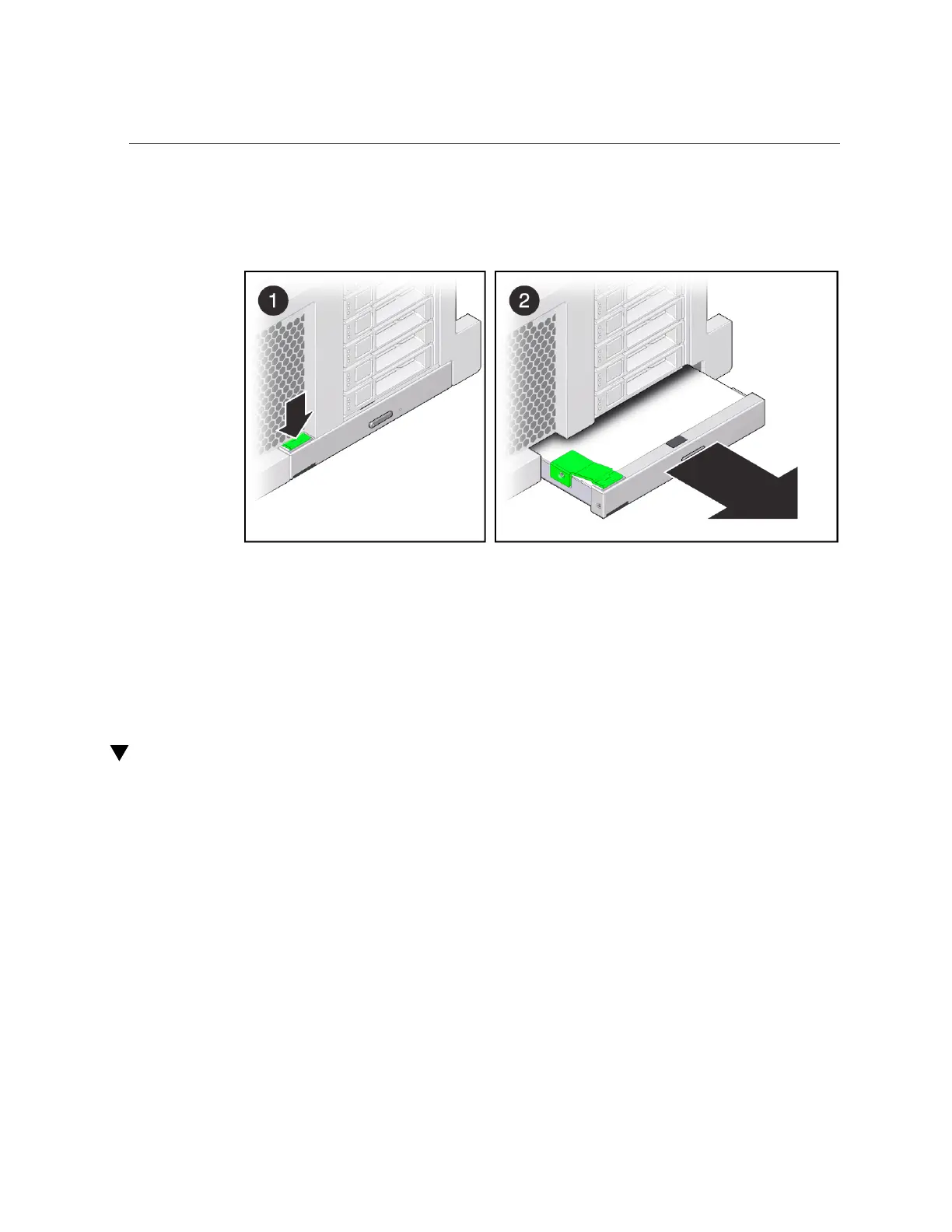Install a DVD Drive
3.
Slide the DVD drive out of the server.
4.
Install a new DVD drive.
See “Install a DVD Drive” on page 114.
Related Information
■
“Install a DVD Drive” on page 114
Install a DVD Drive
This is a cold-service procedure that can be performed by a customer. Power down the server
completely before performing this procedure.
1.
Take the necessary ESD precautions.
See “Prevent ESD Damage” on page 57.
114 SPARC T7-2 Server Service Manual • July 2019
