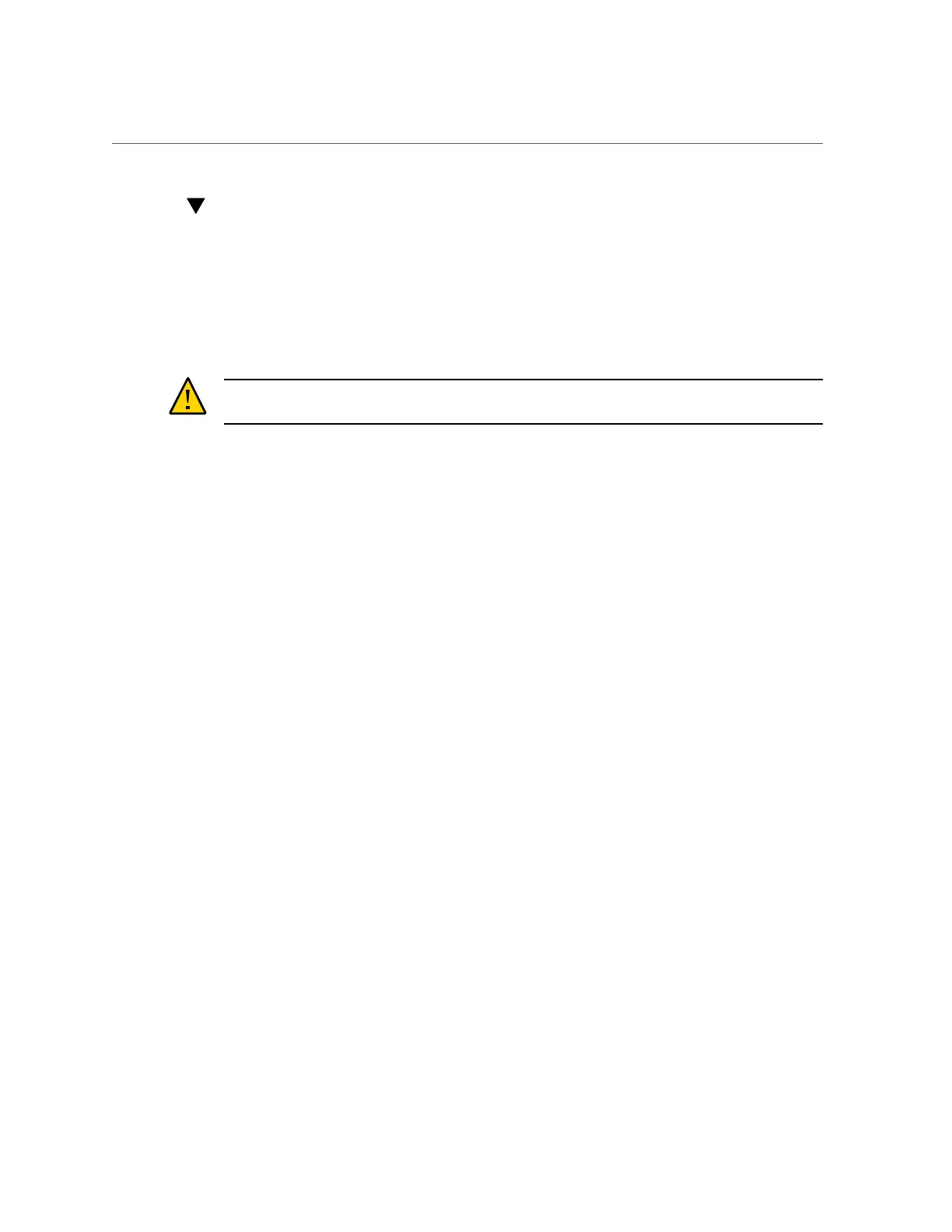Remove the Server From the Rack
Remove the Server From the Rack
You must remove the server from the rack to remove or install these components:
■
Motherboard
■
PS backplane
■
Drive backplane
Caution - The server chassis is heavy. To avoid personal injury, use two people to remove the
server from the rack.
1.
Shut down the host.
2.
Remove power from the server.
See “Removing Power From the Server” on page 53.
3.
Disconnect all the cables and power cords from the server.
4.
Extend the server to the maintenance position.
See “Extend the Server to the Service Position” on page 57.
5.
Release the CMA from the rail assembly.
The CMA is still attached to the cabinet, but the server chassis is now disconnected from the
CMA. See “Release the CMA” on page 59.
6.
From the front of the server, pull the release tabs forward and pull the server
forward until it is free of the rack rails.
A release tab is located on each rail.
7.
Set the server on a sturdy work surface.
8.
Remove the top cover.
See “Remove the Top Cover” on page 62.
Related Information
■
“Extend the Server to the Service Position” on page 57
■
“Release the CMA” on page 59
■
“Remove the Top Cover” on page 62
Preparing for Service 61
