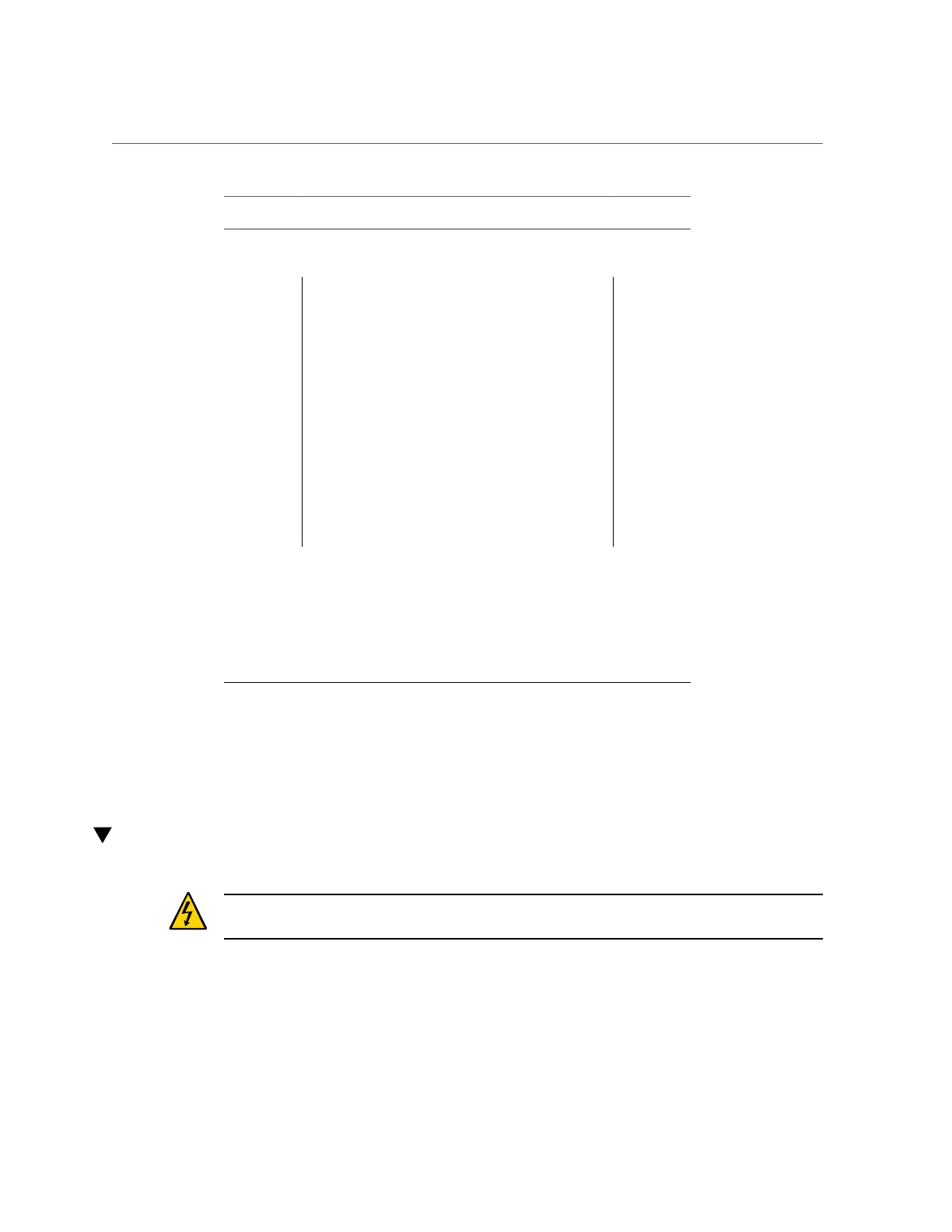Add Memory to the Server
Memory
Riser Label
Memory Riser or DIMM FRU Name Ejector
Color
/SYS/MB/CM1/CMP/MR0/BOB1/CH0/DIMM
/SYS/MB/CM1/CMP/MR0/BOB1/CH1/DIMM
White
CM1/MR1
/SYS/MB/CM1/CMP/MR1 (riser)
/SYS/MB/CM1/CMP/MR1/BOB0/CH0/DIMM
/SYS/MB/CM1/CMP/MR1/BOB0/CH1/DIMM
/SYS/MB/CM1/CMP/MR1/BOB1/CH0/DIMM
/SYS/MB/CM1/CMP/MR1/BOB1/CH1/DIMM
Black
White
Black
White
CM1/MR2
/SYS/MB/CM1/CMP/MR2 (riser)
/SYS/MB/CM1/CMP/MR2/BOB0/CH0/DIMM
/SYS/MB/CM1/CMP/MR2/BOB0/CH1/DIMM
/SYS/MB/CM1/CMP/MR2/BOB1/CH0/DIMM
/SYS/MB/CM1/CMP/MR2/BOB1/CH1/DIMM
Black
White
Black
White
CM1/MR3
/SYS/MB/CM1/CMP/MR3 (riser)
/SYS/MB/CM1/CMP/MR3/BOB0/CH0/DIMM
/SYS/MB/CM1/CMP/MR3/BOB0/CH1/DIMM
/SYS/MB/CM1/CMP/MR3/BOB1/CH0/DIMM
/SYS/MB/CM1/CMP/MR3/BOB1/CH1/DIMM
Black
White
Black
White
Related Information
■
“Memory Riser and DIMM Configuration” on page 91
Add Memory to the Server
Caution - These procedures require that you handle components that are sensitive to ESD.
Follow antistatic practices to avoid damage or component failure.
Customers can perform this procedure, but the server must first be completely powered down
and all power cords unplugged. See “Component Service Categories” on page 50 for more
information about cold-service procedures.
Servicing Memory Risers and DIMMs 95
