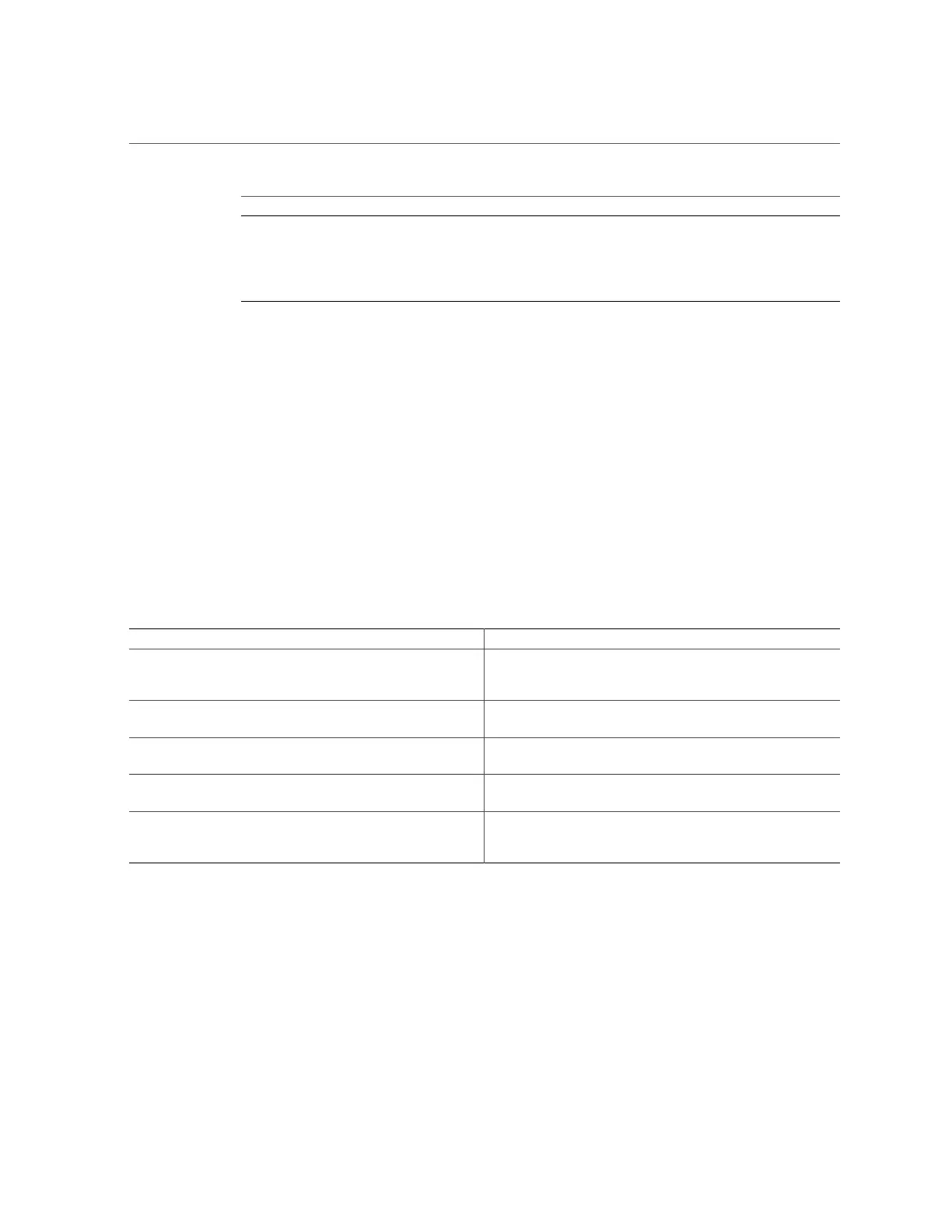Internal System Cables
No. Description Links
9 PCIe card slots 5 to 8 (left to right) “Servicing PCIe Cards” on page 125
10 DB-15 video connector
11 SER MGT/RJ-45 serial port
12 NET MGT port
Related Information
■
“Front Panel Components (Service)” on page 13
■
“Internal Component Locations” on page 17
■
“Server Block Diagram” on page 25
Internal System Cables
The following table identifies the internal system cables used in the server.
Cable Description
Top cover interlock cable This cable connects the safety interlock switch on the top cover to
the power distribution board. When the top cover is removed, this
connection is broken, which causes the server to power down.
Power supply backplane signal cable (1 ribbon cable) This cable carries signals between the power supply backplane and
the power distribution board.
Motherboard signal cable (1 ribbon cable) This cable carries signals between the power distribution board and
the motherboard.
Drive data cables (2 bundled) These cables carry data and control signals between the
motherboard and the drive backplane.
Mini SAS cables (2 bundled) These cables connect the drive backplane HDD/SSD to either an on-
motherboard SAS controller or to a PCI-E low-profile form factor
HBA option.
Related Information
■
“Internal Component Locations” on page 17
■
“Power Distribution and Fan Module Component Locations” on page 24
16 SPARC T7-2 Server Service Manual • July 2019
