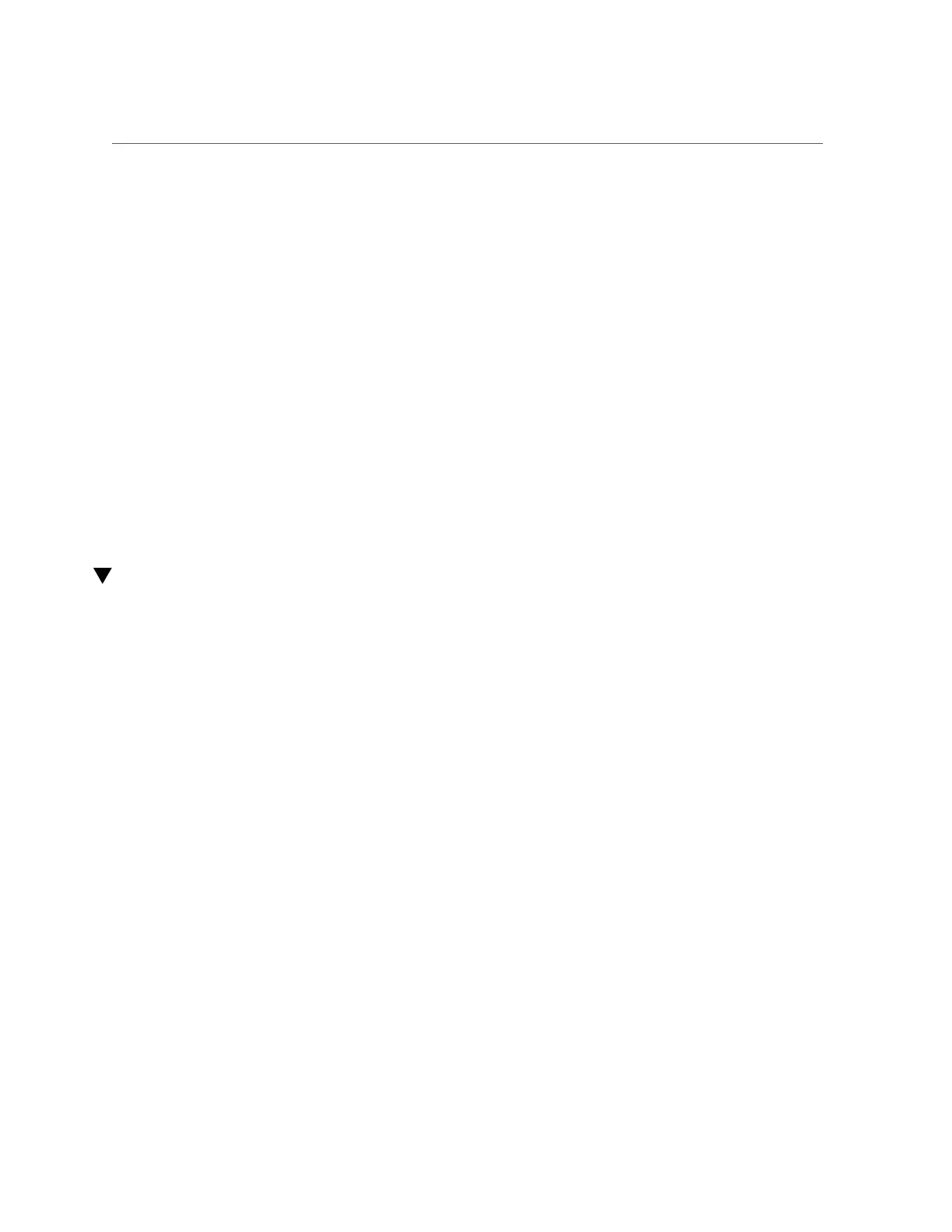Verify the PS Backplane
d.
Attach the screw to fasten the PS backplane cover in place.
7.
Reinstall the air divider by sliding it into the chassis.
8.
Reinstall the memory risers.
See “Install a Memory Riser” on page 106.
9.
Push the power supplies all the way back into the chassis.
See “Install a Power Supply” on page 88.
10.
Return the server to operation.
See “Returning the Server to Operation” on page 171.
Related Information
■
“Remove the PS Backplane” on page 165
■
“Verify the PS Backplane” on page 169
Verify the PS Backplane
1.
At the Oracle ILOM prompt, start the fault management shell.
-> start /SP/faultmgmt/shell
Are you sure you want to start /SP/faultmgmt/shell (y/n)? y
faultmgmtsp>
2.
Type fmadm faulty to check for faults.
■
If faults are reported, see “Detecting and Managing Faults” on page 29 .
■
If no faults are reported, then the PS backplane has been replaced successfully.
Related Information
■
“Remove the PS Backplane” on page 165
■
“Install the PS Backplane” on page 167
Servicing the PS Backplane 169
