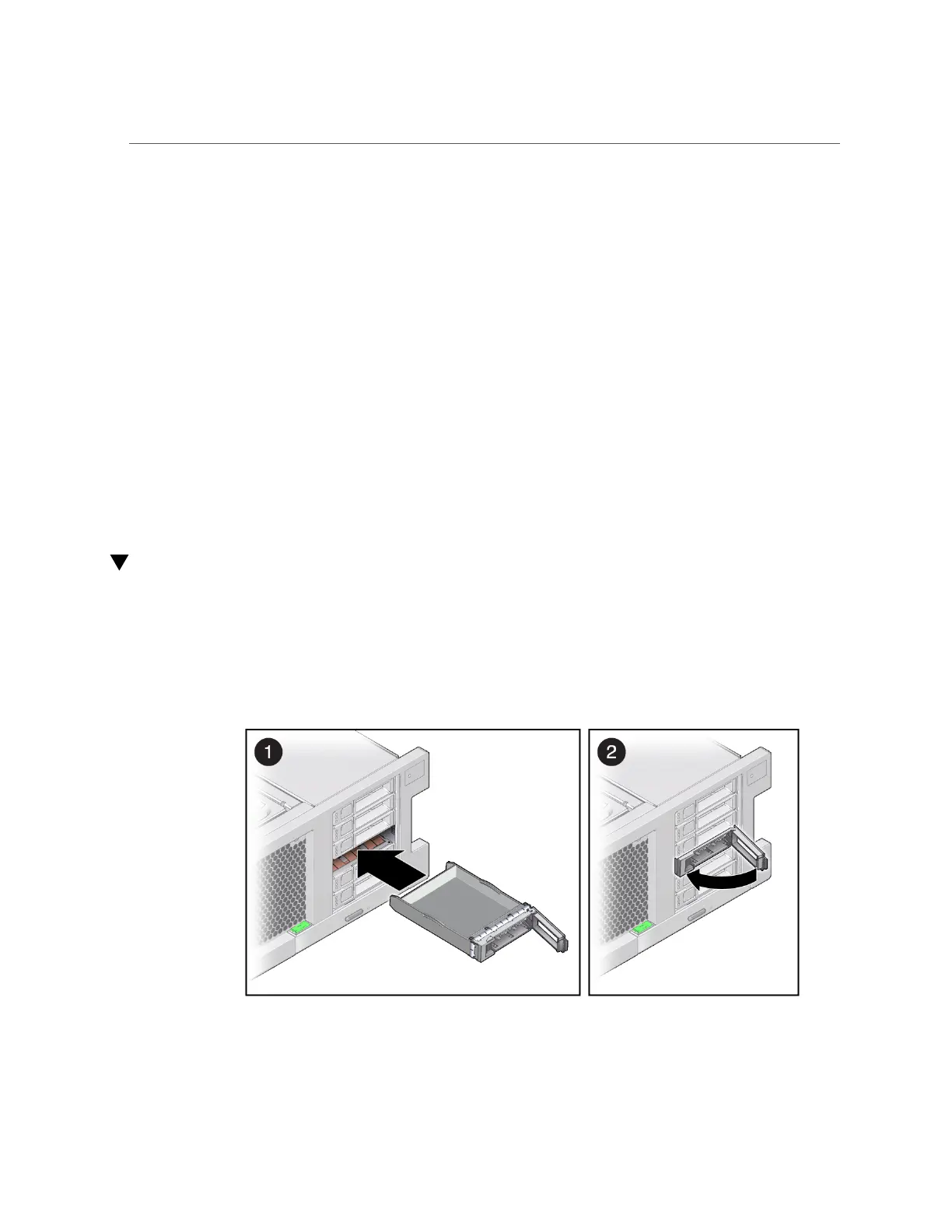Install a Drive Filler
# hotplug enable /SYS/DBP/NVME0
Check that the drive's state has changed to ENABLED.
# hotplug list –lc
5.
Verify the drive functionality.
See “Verify a Drive” on page 75.
Related Information
■
“Determine Which Drive Is Faulty” on page 67
■
“Remove a Drive” on page 67
■
“Remove a Drive Filler” on page 71
■
“Install a Drive Filler” on page 74
■
“Verify a Drive” on page 75
Install a Drive Filler
1.
Fully open the release lever on the drive filler.
2.
Install the drive by completing the following tasks.
74 SPARC T7-2 Server Service Manual • July 2019
