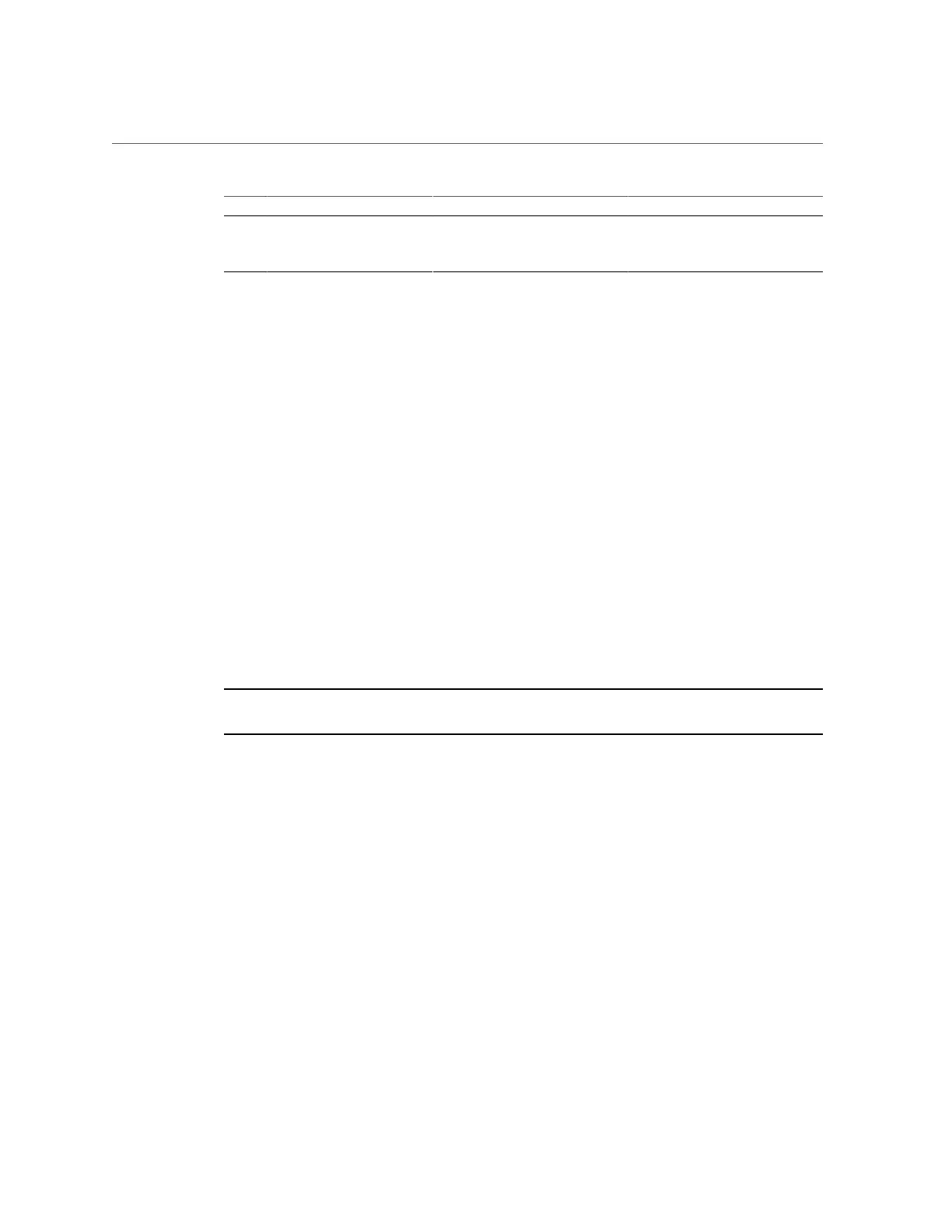Server Block Diagram
No. Component Oracle ILOM Target Links
/SYS/FANBD/F5
4 Fan board
/SYS/FANBD
“Servicing the Fan
Board” on page 141
Related Information
■
“Internal System Cables” on page 16
■
“Component Service Categories” on page 50
■
“Servicing Power Supplies” on page 85
■
“Servicing the PS Backplane” on page 165
■
“Servicing Fan Modules” on page 77
■
“Servicing the Fan Board” on page 141
Server Block Diagram
This block diagram shows the connections between and among components and device slots
on the server. Use this block diagram to determine the optimum locations for optional cards or
other peripherals, based on your server's configuration and intended use.
Note - For more detail on root complexes related to the PCIe slots, see “I/O Root Complex
Connections” on page 127.
Identifying Components 25
