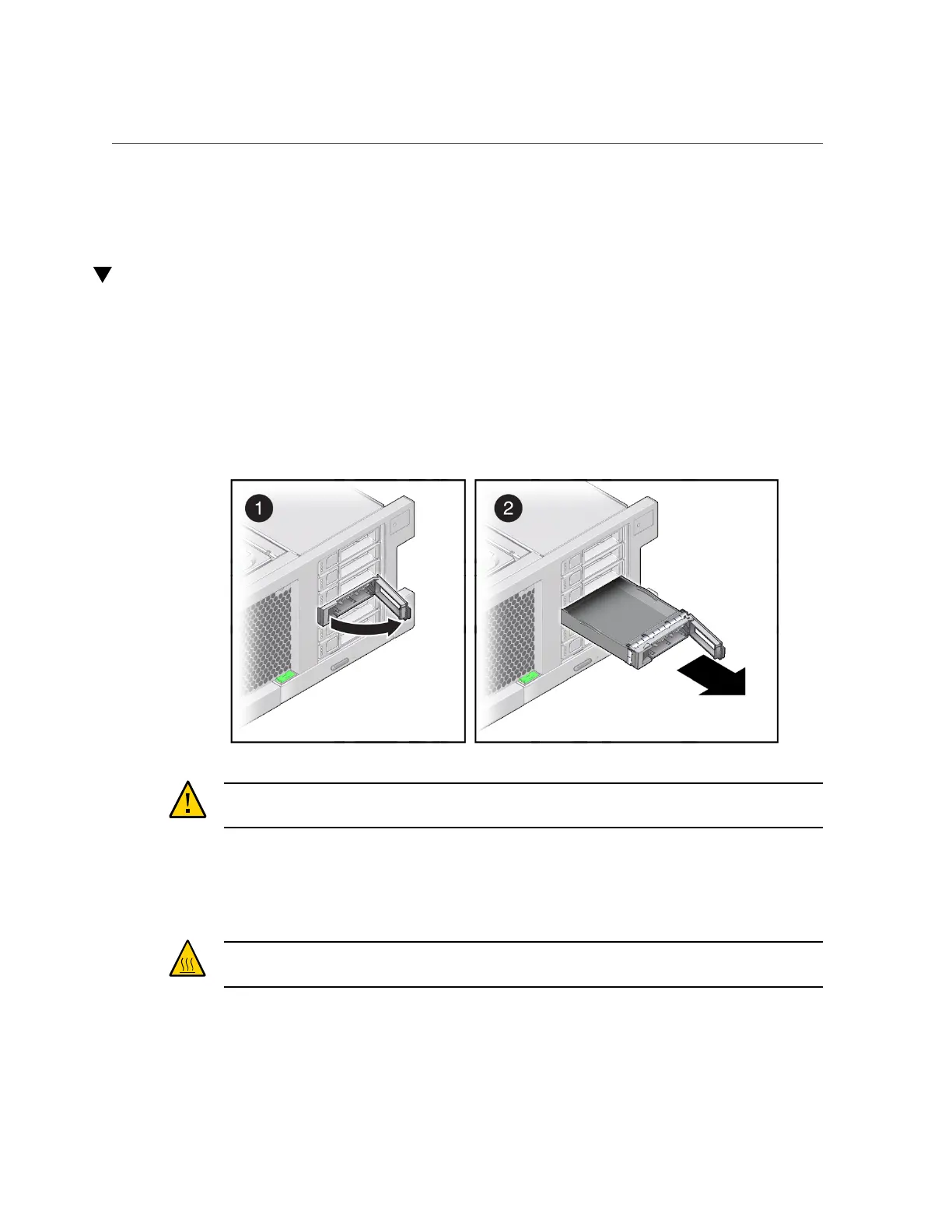Remove a Drive Filler
■
“Install a Drive Filler” on page 74
■
“Verify a Drive” on page 75
Remove a Drive Filler
This is a hot-service procedure that can be performed by a customer while the server is running.
1.
Take the necessary ESD precautions.
See “Prevent ESD Damage” on page 57.
2.
On the drive filler you want to remove, complete the following tasks.
Caution - The latch is not an ejector. Do not bend it too far to the right. Doing so can damage
the latch.
a.
Push the release button to open the latch and unlock the drive panel by
moving the latch to the right.
b.
Grasp the latch and pull the filler out of the drive slot.
Caution - When you remove a drive filler, replace it with another filler or a drive. Otherwise,
the server might overheat due to improper airflow.
Servicing Drives 71
