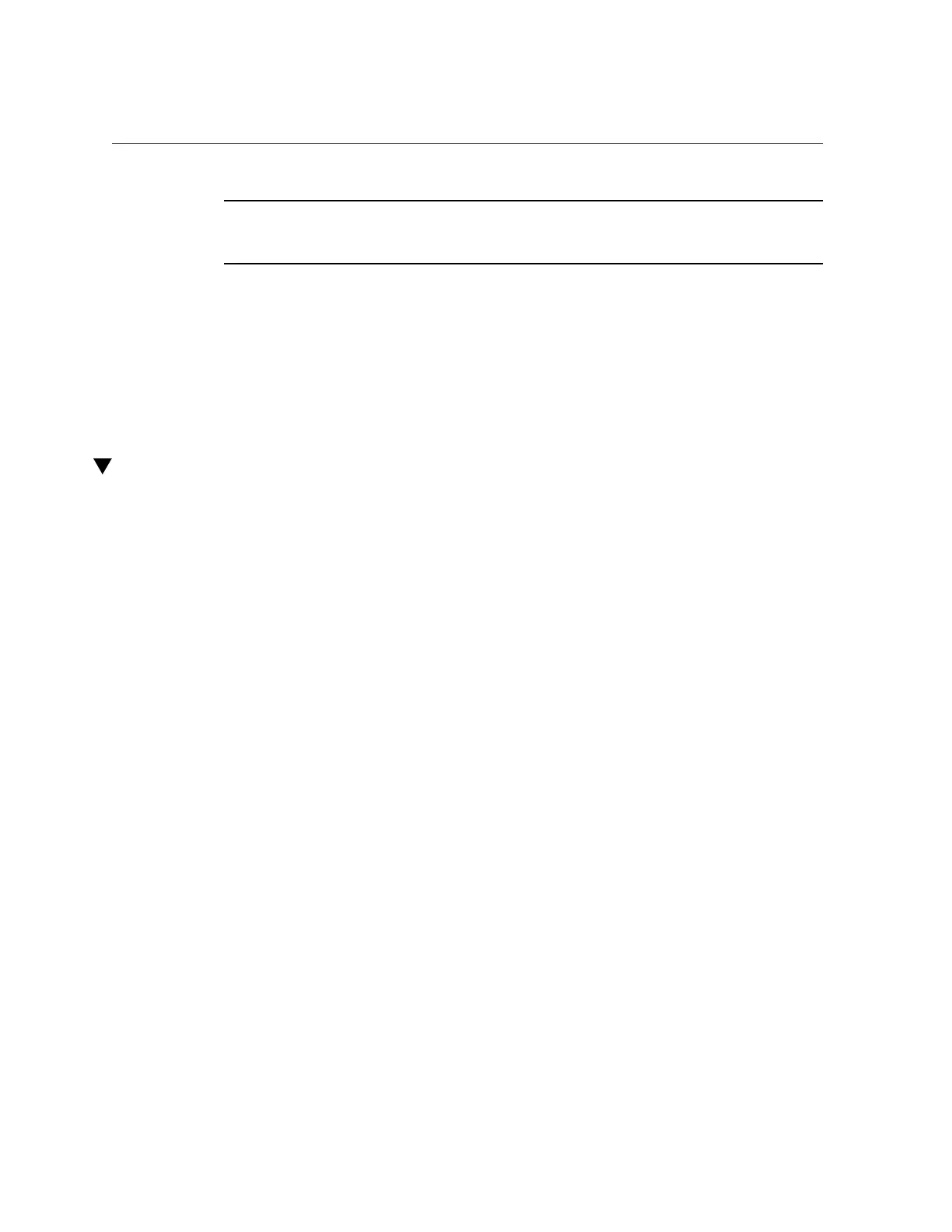Verify the Drive Backplane
Note - Authorized service personnel might need to reprogram the product serial number on
the drive backplane. This number is used for service entitlement and warranty coverage. The
correct product serial number is located on a label on the front of the chassis.
10.
Verify that the component was successfully installed.
See “Verify the Drive Backplane” on page 163.
Related Information
■
“Remove the Drive Backplane” on page 159
■
“Verify the Drive Backplane” on page 163
Verify the Drive Backplane
1.
At the Oracle ILOM prompt, start the fault management shell.
-> start /SP/faultmgmt/shell
Are you sure you want to start /SP/faultmgmt/shell (y/n)? y
faultmgmtsp>
2.
Type fmadm faulty to check for faults.
■ If faults are reported, see “Detecting and Managing Faults” on page 29 .
■ If no faults are reported, then the drive backplane has been replaced
successfully.
Related Information
■
“Remove the Drive Backplane” on page 159
■
“Install the Drive Backplane” on page 161
Servicing the Drive Backplane 163
