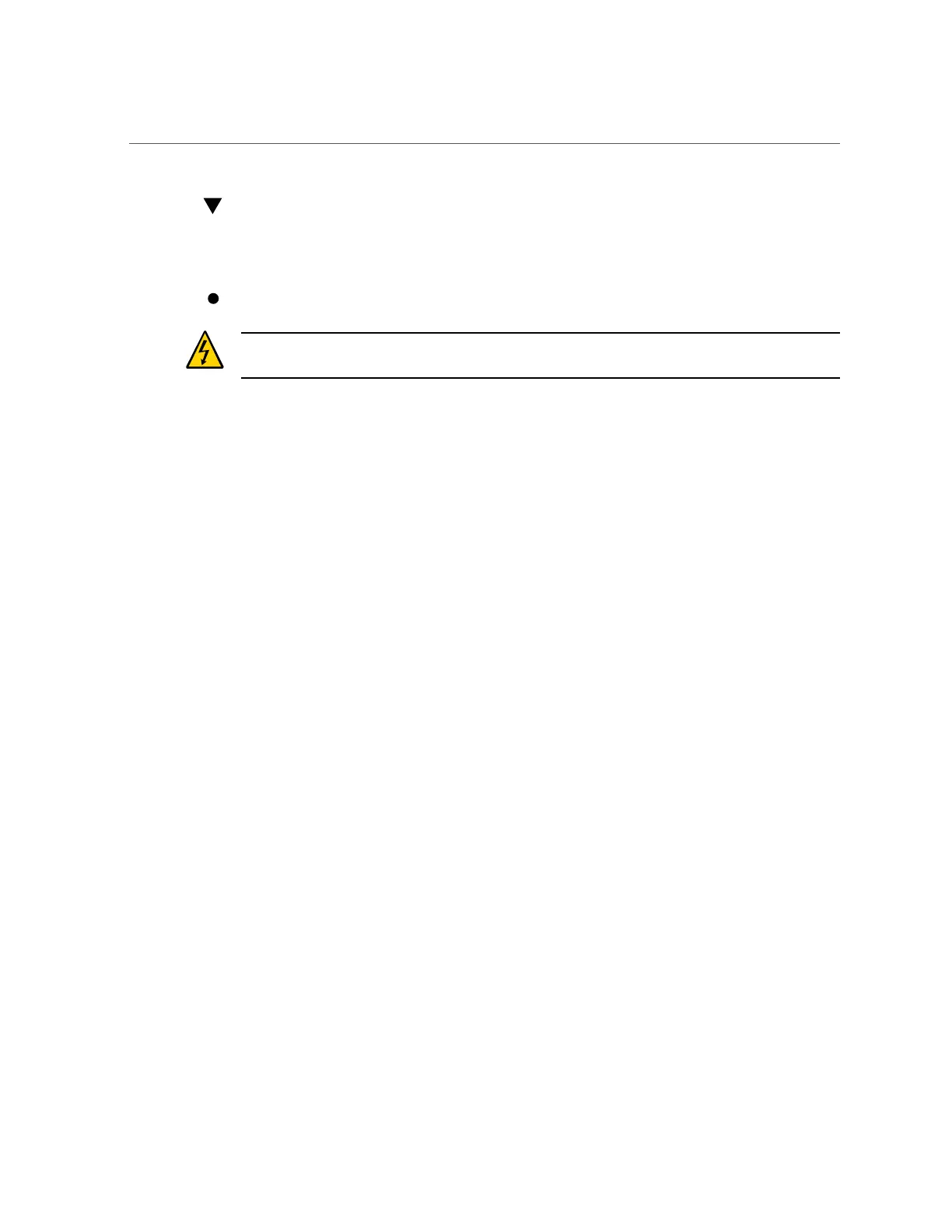Disconnect Power Cords
Disconnect Power Cords
Remove the power cords from the server only after powering off the server.
Unplug all power cords from the server.
Caution - Because 3.3V standby power is always present in the server, you must unplug the
power cords before accessing any cold-serviceable components.
Related Information
■
“Power Off the Server (Oracle ILOM)” on page 54
■
“Power Off the Server (Server Power Button - Graceful)” on page 55
■
“Power Off the Server (Emergency Shutdown)” on page 55
■
“Rear Panel Components (Service)” on page 15
Related Information
■
“Safety Information” on page 47
Accessing Server Components
These topics explain how to access components on the outside and the inside of the server.
Perform these tasks in this order, as needed.
■
“Prevent ESD Damage” on page 57
■
“Extend the Server to the Service Position” on page 57
■
“Release the CMA” on page 59
■
“Remove the Server From the Rack” on page 61
■
“Remove the Top Cover” on page 62
Related Information
■
“Safety Information” on page 47
56 SPARC T7-2 Server Service Manual • July 2019
