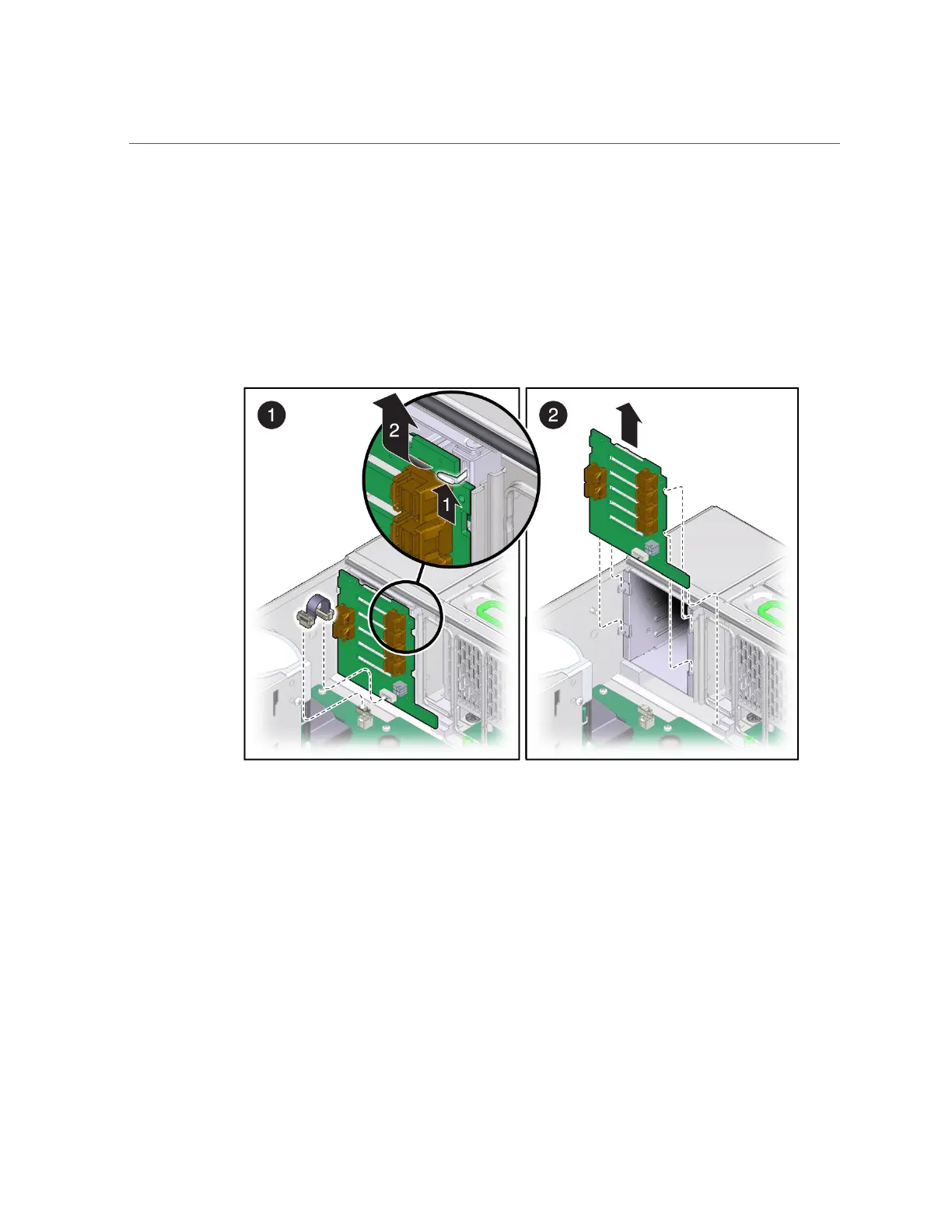Remove the Drive Backplane
See “Remove a Memory Riser” on page 100.
5.
Remove the System Remind button assembly (air divider) by lifting it up and
away from the power supplies.
6.
Unplug the two SAS cables, power cables, ribbon cable, and four NVMe drive
cables (if installed) from the drive backplane (panel 1).
7.
Push up on the wire tab in the upper corner of the drive backplane (panel 1).
8.
Swing the drive backplane back and out of the chassis (panel 2).
9.
Install a new drive backplane.
See “Install the Drive Backplane” on page 161.
Related Information
■
“Install the Drive Backplane” on page 161
160 SPARC T7-2 Server Service Manual • July 2019
