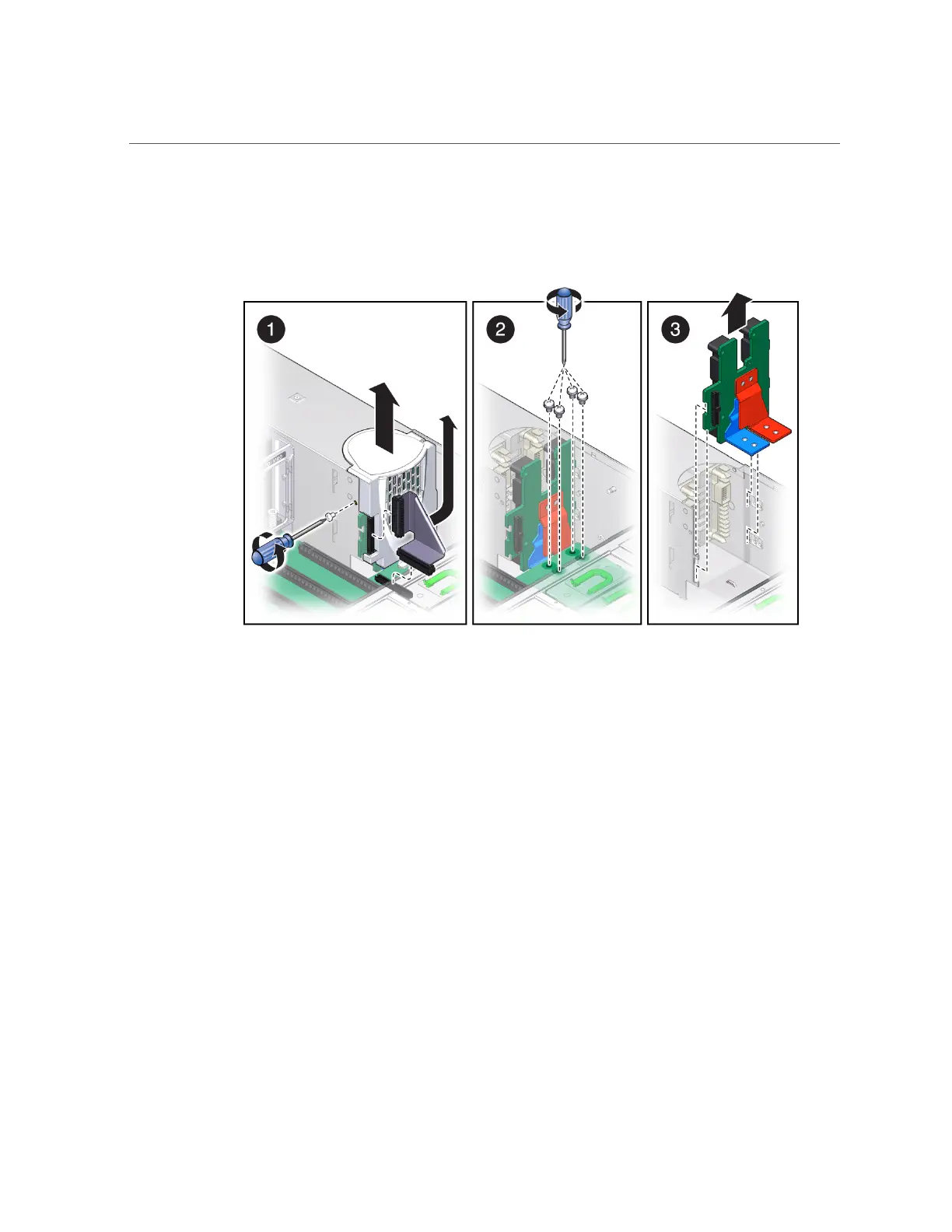Remove the PS Backplane
5.
Remove the ribbon cable connecting the PS backplane to the motherboard
(panel 1).
6.
Remove the screw that holds the PS backplane cover in place (panel 2).
7.
Remove the power supply cover (panel 3).
You must guide two slots on the PS backplane cover around two pins on the inside of the power
supply cage.
a.
Lift the cover up a little to clear the first part of the slots.
b.
Push the cover a little towards the front of the chassis.
c.
Push the tooth at the bottom of the cover to clear the edge of the power
supply cage.
d.
Lift the cover out of the chassis.
8.
Remove the four bus bar screws that secure the motherboard to the PS
backplane.
166 SPARC T7-2 Server Service Manual • July 2019
