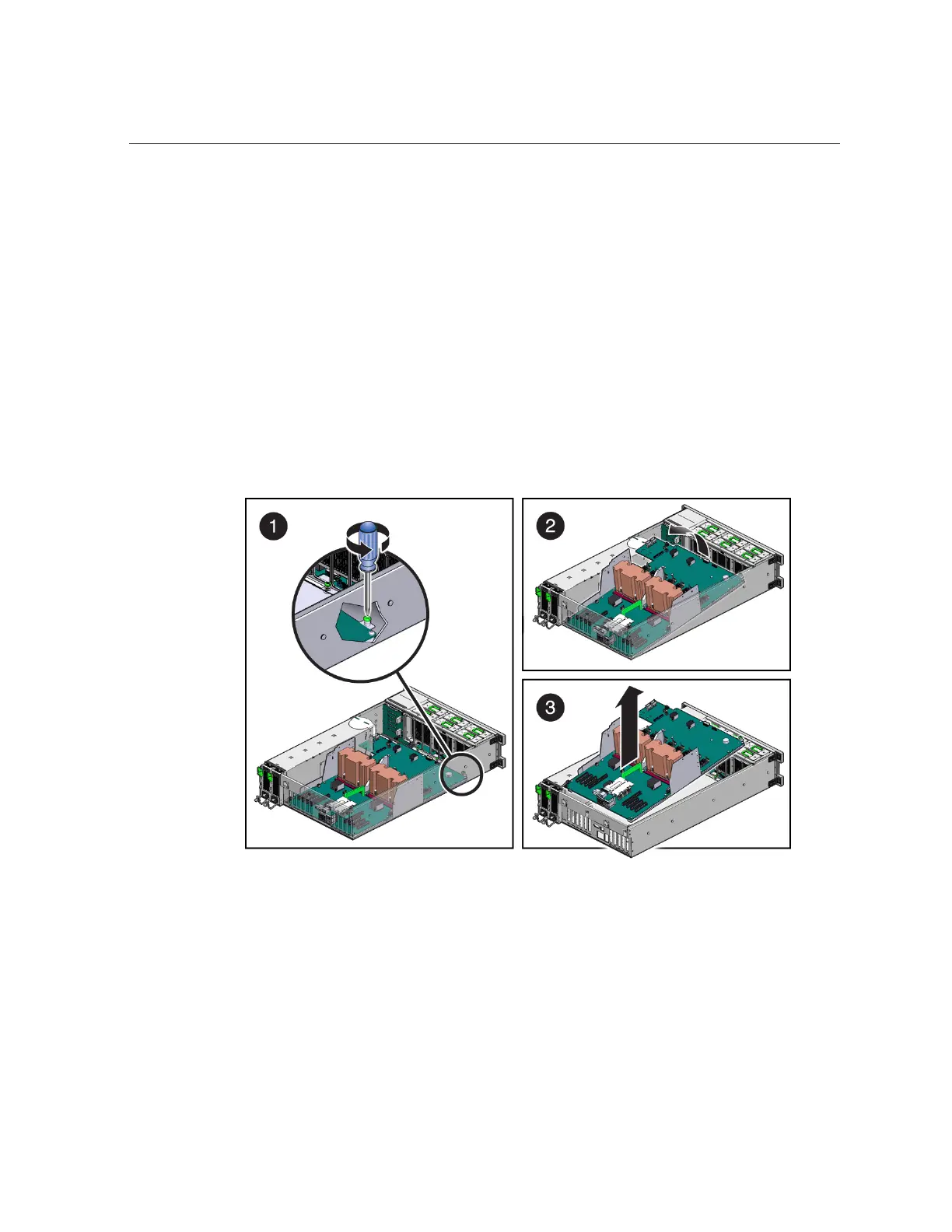Remove the Motherboard
d.
Lift the cover out of the chassis.
The two cables are now exposed. Be prepared to move those cables out of the way when
you lift the motherboard.
11.
Remove the four bus bar screws that secure the motherboard to the PS
backplane.
See “Remove the PS Backplane” on page 165.
12.
Position the drive end of the cables off to the side using the tab on the top of the
plastic power supply cover.
13.
Remove the motherboard.
a.
Loosen the captive screw (in the corner near the fans) that secures the
motherboard to the chassis (panel 1).
b.
Grasp the handle on the motherboard and slide it toward the front of the
chassis (panel 2).
150 SPARC T7-2 Server Service Manual • July 2019
