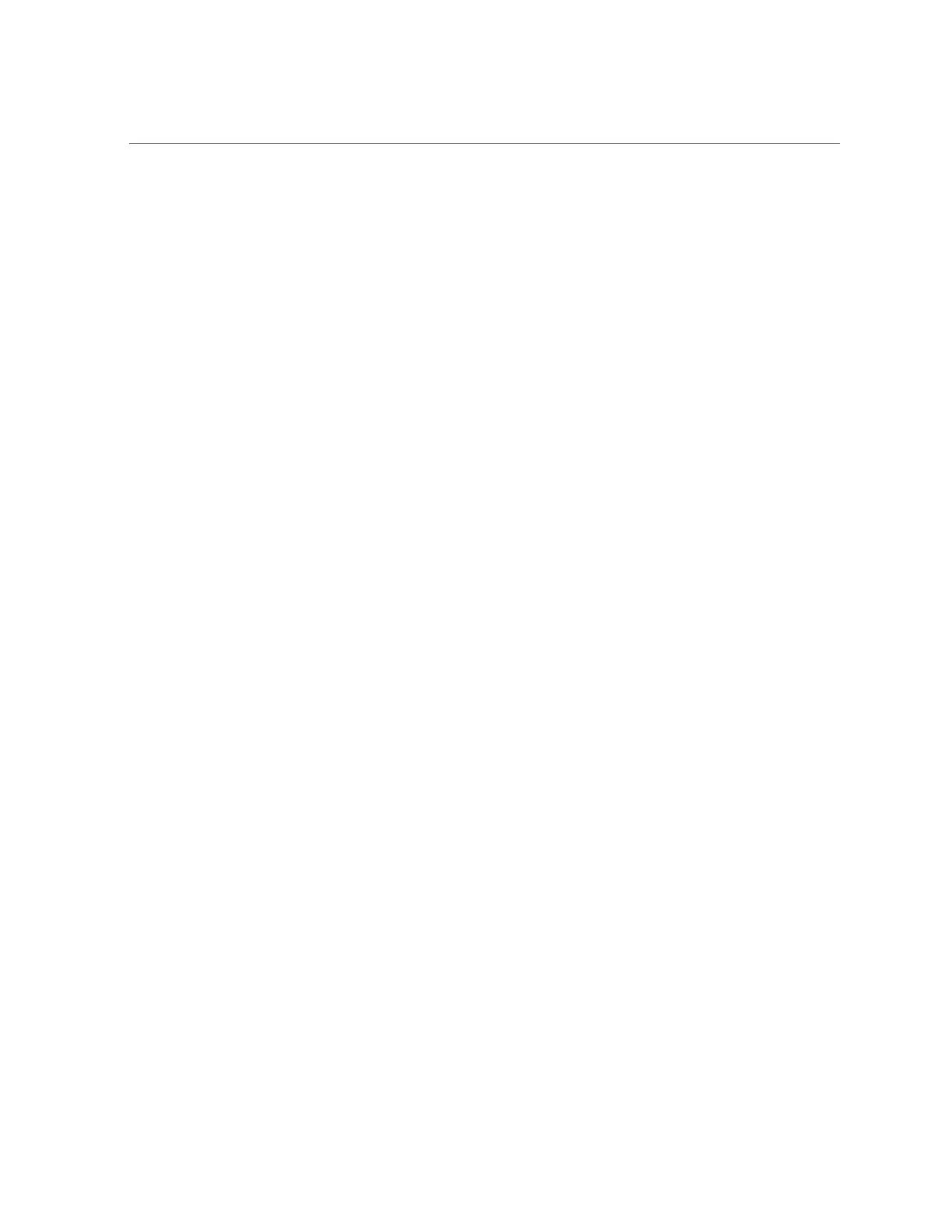Contents
▼ View Log Files (Oracle ILOM) .......................................................... 41
POST Overview .................................................................................... 42
▼ Configure POST .............................................................................. 42
Oracle ILOM Properties That Affect POST Behavior ................................... 45
▼ Clear a Fault Manually ............................................................................. 45
Preparing for Service ........................................................................................ 47
Safety Information ......................................................................................... 47
Safety Symbols ..................................................................................... 48
ESD Measures ...................................................................................... 48
Antistatic Wrist Strap Use ....................................................................... 48
Antistatic Mat ....................................................................................... 49
Tools Needed For Service ............................................................................... 49
Fillers .......................................................................................................... 49
Component Service Categories ........................................................................ 50
▼ Find the Server Serial Number ................................................................... 51
▼ Locate the Server ..................................................................................... 52
Removing Power From the Server .................................................................... 53
▼ Prepare to Power Off the Server ......................................................... 53
▼ Power Off the Server (Oracle ILOM) ................................................... 54
▼ Power Off the Server (Server Power Button - Graceful) ........................... 55
▼ Power Off the Server (Emergency Shutdown) ........................................ 55
▼ Disconnect Power Cords ................................................................... 56
Accessing Server Components ......................................................................... 56
▼ Prevent ESD Damage ....................................................................... 57
▼ Extend the Server to the Service Position ............................................. 57
▼ Release the CMA ............................................................................. 59
▼ Remove the Server From the Rack ...................................................... 61
▼ Remove the Top Cover ..................................................................... 62
Attaching Devices During Service .................................................................... 63
Servicing Drives ................................................................................................ 65
Drive LEDs .................................................................................................. 66
▼ Determine Which Drive Is Faulty ............................................................... 67
▼ Remove a Drive ....................................................................................... 67
▼ Remove a Drive Filler .............................................................................. 71
▼ Install a Drive ......................................................................................... 72
6 SPARC T7-2 Server Service Manual • July 2019
