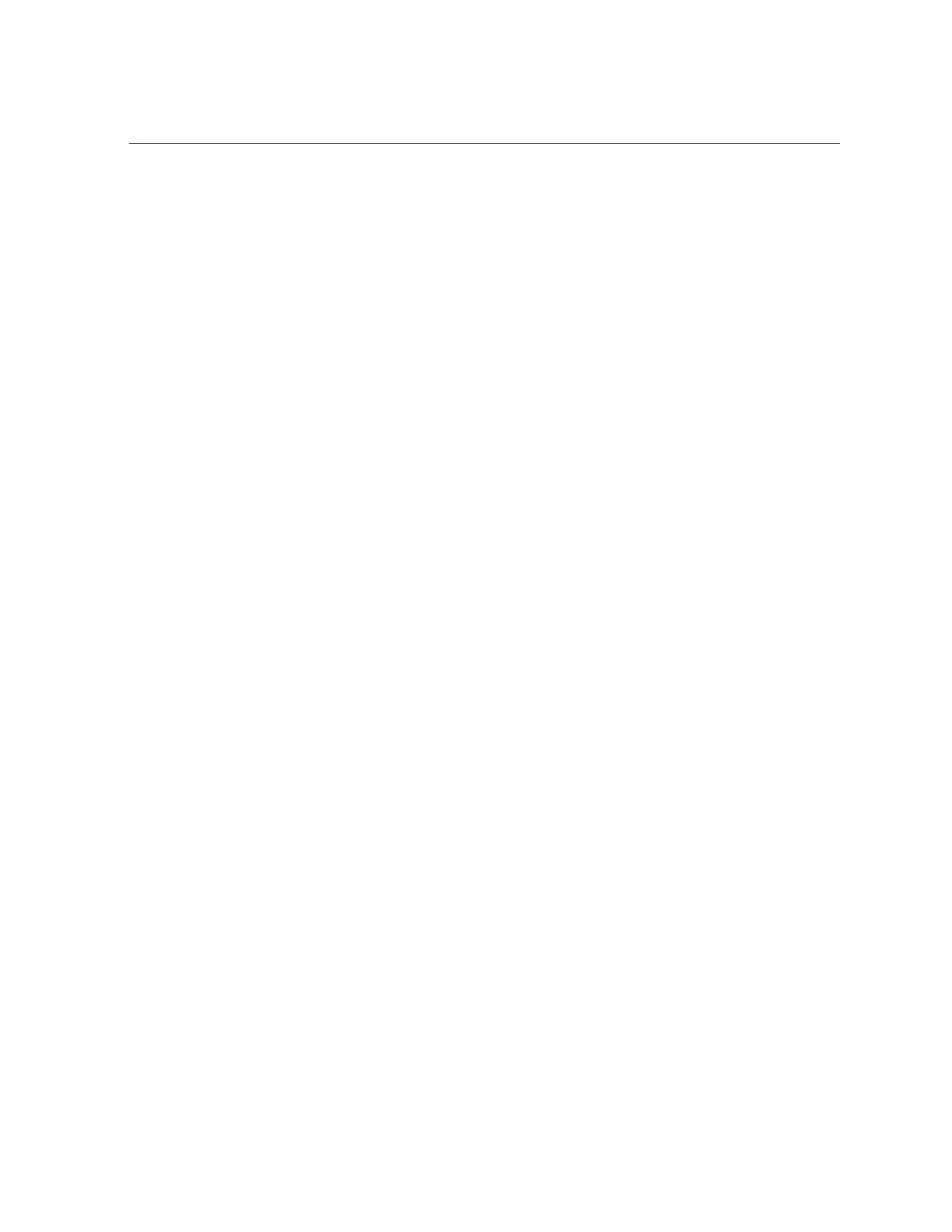Contents
Servicing the Battery ....................................................................................... 117
▼ Replace the Battery ................................................................................. 117
Servicing the eUSB Drive ................................................................................ 121
▼ Remove the eUSB Drive ......................................................................... 121
▼ Install the eUSB Drive ............................................................................ 122
Servicing PCIe Cards ...................................................................................... 125
PCIe Card Configuration ............................................................................... 125
NVMe Card Configuration ............................................................................ 126
Related Information ............................................................................. 126
I/O Root Complex Connections ...................................................................... 127
▼ Remove a PCIe Card or Filler .................................................................. 129
▼ Install a PCIe Card or Filler ..................................................................... 131
▼ Verify a PCIe Card ................................................................................. 133
Servicing the SPM ........................................................................................... 135
SPM Firmware and Configuration .................................................................. 135
▼ Remove the SPM ................................................................................... 136
▼ Install the SPM ...................................................................................... 137
▼ Verify the SPM ...................................................................................... 140
Servicing the Fan Board ................................................................................. 141
▼ Remove the Fan Board ............................................................................ 141
▼ Install the Fan Board ............................................................................... 143
▼ Verify the Fan Board ............................................................................... 145
Servicing the Motherboard .............................................................................. 147
▼ Remove the Motherboard ......................................................................... 147
▼ Install the Motherboard ........................................................................... 151
▼ Reactivate RAID Volumes ....................................................................... 155
▼ Verify the Motherboard ........................................................................... 158
Servicing the Drive Backplane ........................................................................ 159
▼ Remove the Drive Backplane ................................................................... 159
8 SPARC T7-2 Server Service Manual • July 2019
