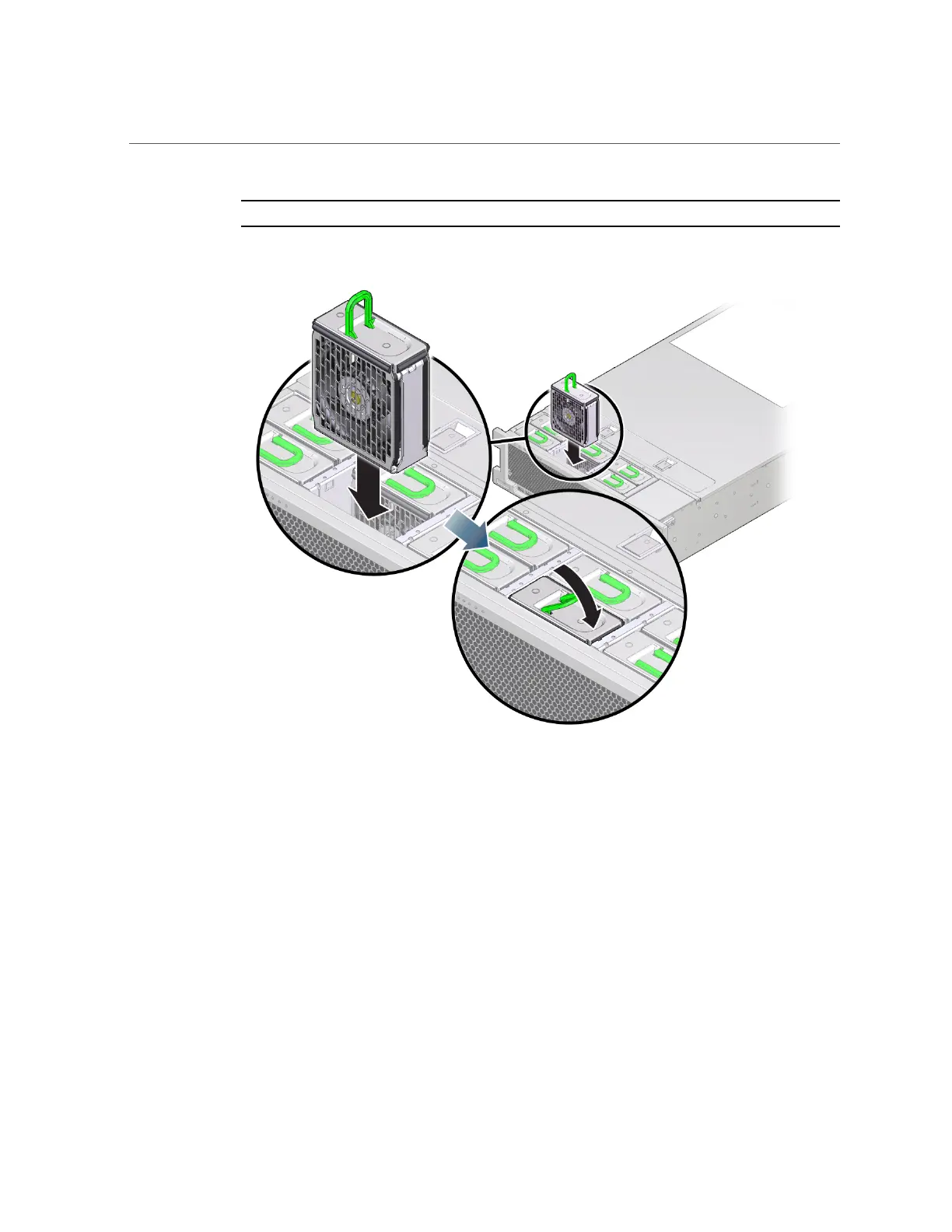Install a Fan Module
Note - Fan modules are keyed to ensure that they are installed in the correct orientation.
3.
Apply firm pressure to fully seat the fan module.
You hear a click when the fan module is properly seated.
4.
Return the server to the normal operating position.
See “Return the Server to the Normal Operating Position” on page 173.
Related Information
■
“Return the Server to the Normal Operating Position” on page 173.
■
“Remove a Fan Module” on page 79
■
“Verify a Fan Module” on page 83
82 SPARC T7-2 Server Service Manual • July 2019
