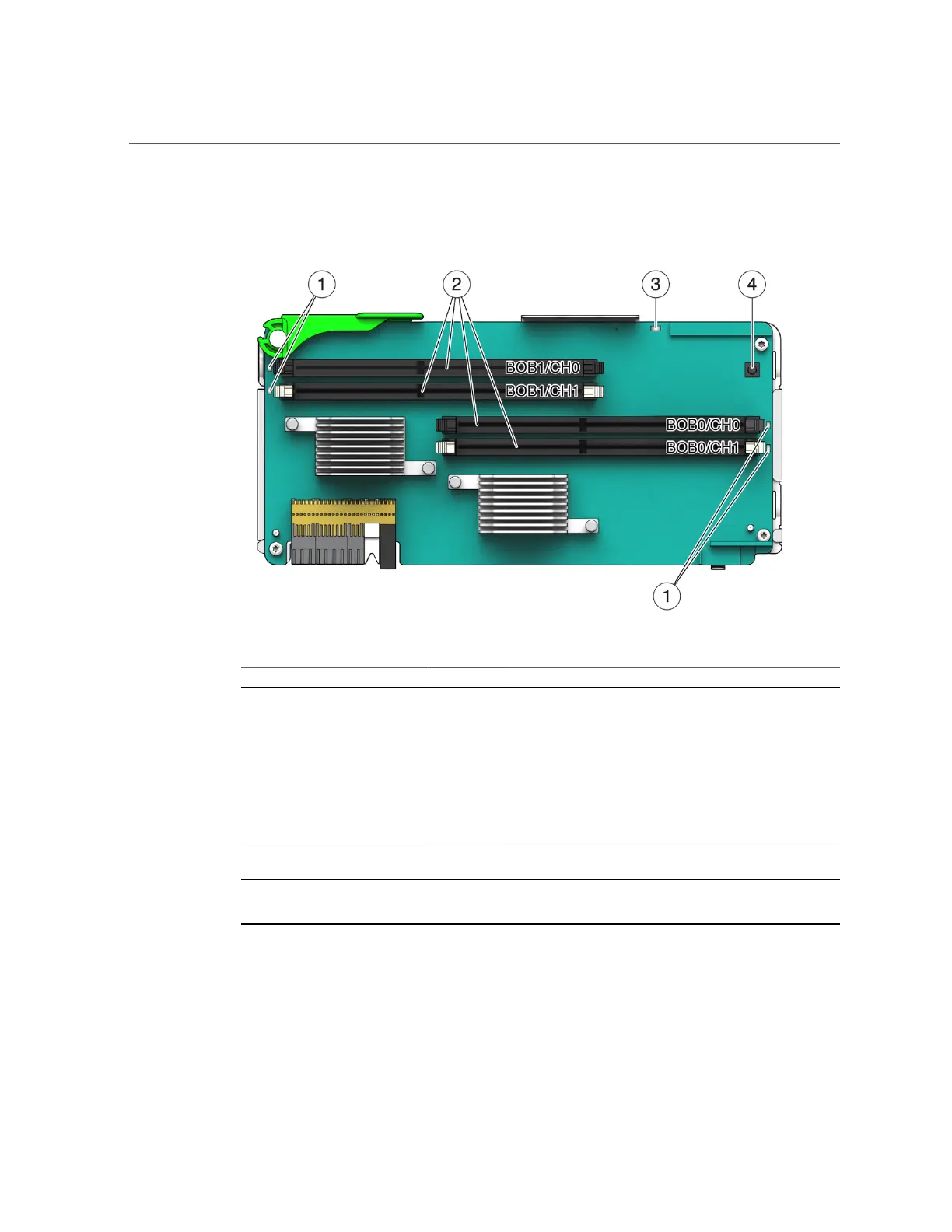Locate a Faulty DIMM (LEDs)
Press the button briefly to avoid using up the stored power available to illuminate fault LEDs.
No. LED Color Description
1 DIMM Fault LED Amber Identifies each faulty or misconfigured DIMM when you press
the memory riser remind button.
2 DIMM slots A notch toward the middle of each slot ensures that the DIMM
is correctly oriented.
3 Memory Riser Power LED Green
Amber
Indicates that the riser is operating normally.
Indicates that the riser has a fault.
4 Memory Riser Remind
button
Blue Push this button to identify the faulty or misconfigured DIMMs.
Note - The front and rear panel Service Required LEDs are also lit when the server detects a
DIMM fault.
Related Information
■
“Locate a Faulty DIMM (Oracle ILOM)” on page 96
98 SPARC T7-2 Server Service Manual • July 2019
