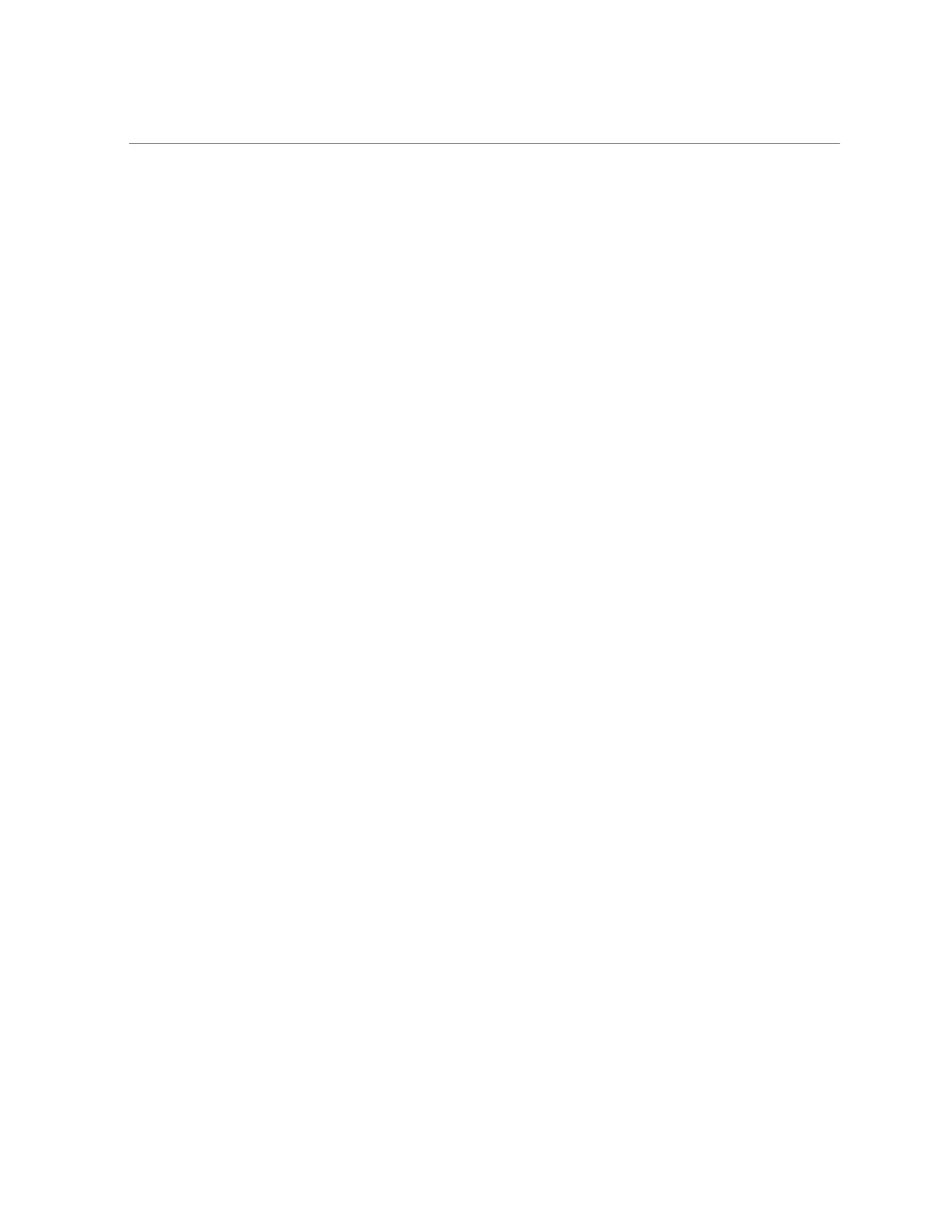Recover the Root Account Password
Press and release the physical presence button
Press return when this is completed...
2.
Prove physical presence at the server.
To prove physical presence at the server, press the Locator button on the front of the server.
3.
Return to your serial console and press Enter.
The Oracle ILOM password prompt appears.
4.
Type the password for the default user account: defaultpassword.
5.
Reset the account password or re-create the root account.
For more information, refer to "Configuring Local User Accounts" in the Oracle ILOM
Administrator's Guide for Configuration and Maintenance, Firmware Release 3.2.x at https:
//www.oracle.com/goto/ilom/docs.
100 Oracle Server X5-2 Installation Guide • January 2021