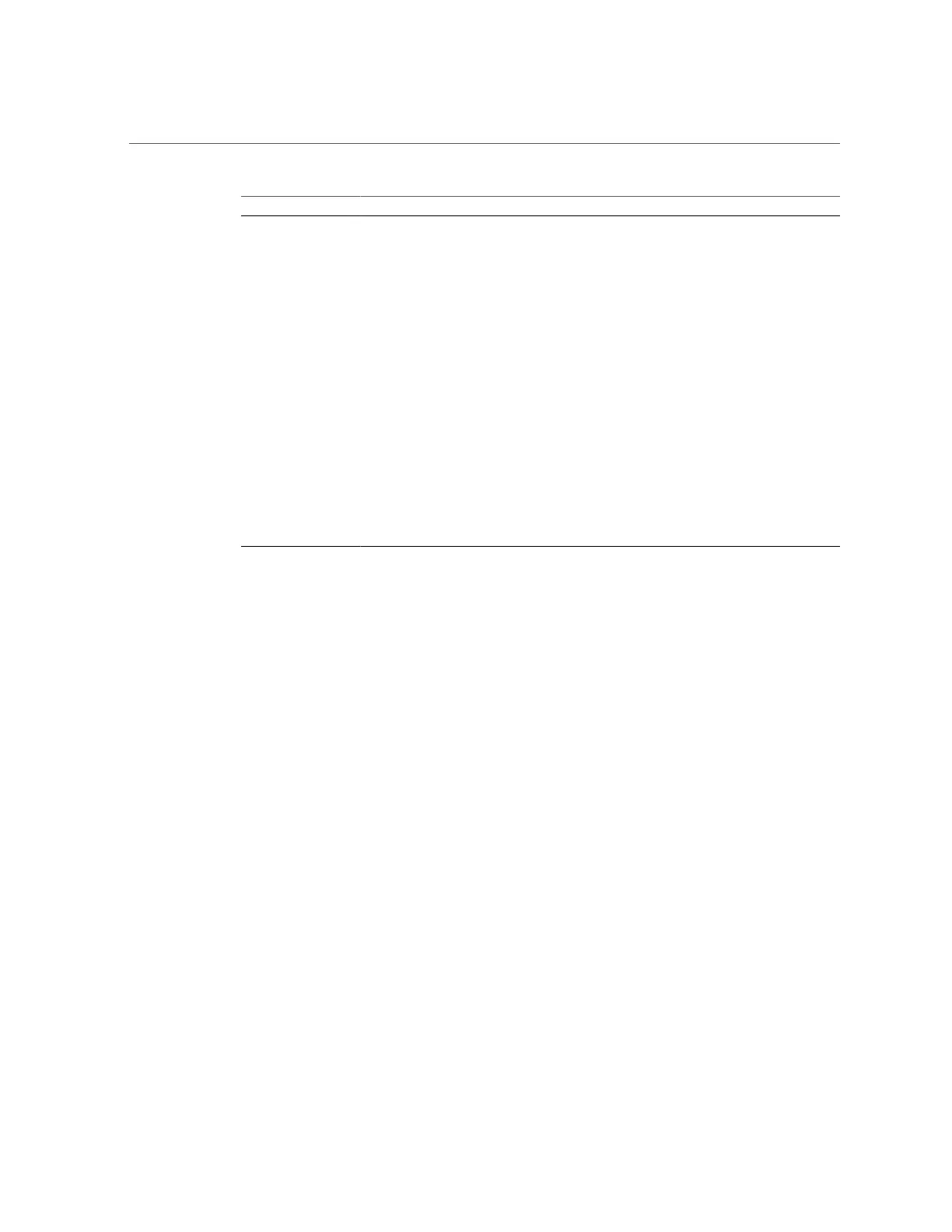Oracle System Assistant
Tool/Link Type and Environment Function
from the host operating system using a file
browser.
“Oracle
ILOM” on page 34
Preinstalled service processor (SP) utility.
No installation required. Some initial
configuration is required.
Operates independently of the host.
Provides a web interface and a command-line
interface (CLI).
Configure and manage server components
locally or remotely. Connect to a dedicated
network port, a sideband port, or a local
serial port.
“Oracle Hardware
Management
Pack” on page 35
Add-on software pack. Get it from Oracle
System Assistant or download from
https://www.oracle.com/goto/system-
management.
Provides commands and agents that operate
at the operating system level, and can be
used across multiple systems.
Monitor hardware through the host operating
system, either remotely using SNMP or
locally using command-line interface tools.
“Legacy BIOS and
UEFI” on page 36
Accessed by booting system and interrupting
the boot process. Provides a simple graphical
user interface.
Provides hardware-level management of
system functionality.
Oracle System Assistant
Oracle System Assistant enables you to set up and manage the Oracle Server X5-2. Oracle
System Assistant is a task-based server provisioning tool that helps you to perform initial server
setup and maintenance for Oracle x86 servers. Using Oracle System Assistant, you can install
a supported Oracle Solaris, Oracle VM, Linux, or Windows operating system, update your
server to the latest software release, and configure server hardware. Oracle System Assistant is
a factory-installed option that is available when you purchase the server. If your server includes
Oracle System Assistant, it resides on an internal USB flash drive.
For information about using Oracle System Assistant, see the Oracle X5 Series Servers
Administration Guide at https://www.oracle.com/goto/x86admindiag/docs.
Oracle ILOM
Oracle Integrated Lights Out Manager (ILOM) enables you to manage the Oracle Server X5-
2. Use Oracle ILOM to connect to the server's service processor (SP). The server is shipped
initially with Oracle ILOM version 3.2.4.
34 Oracle Server X5-2 Installation Guide • January 2021