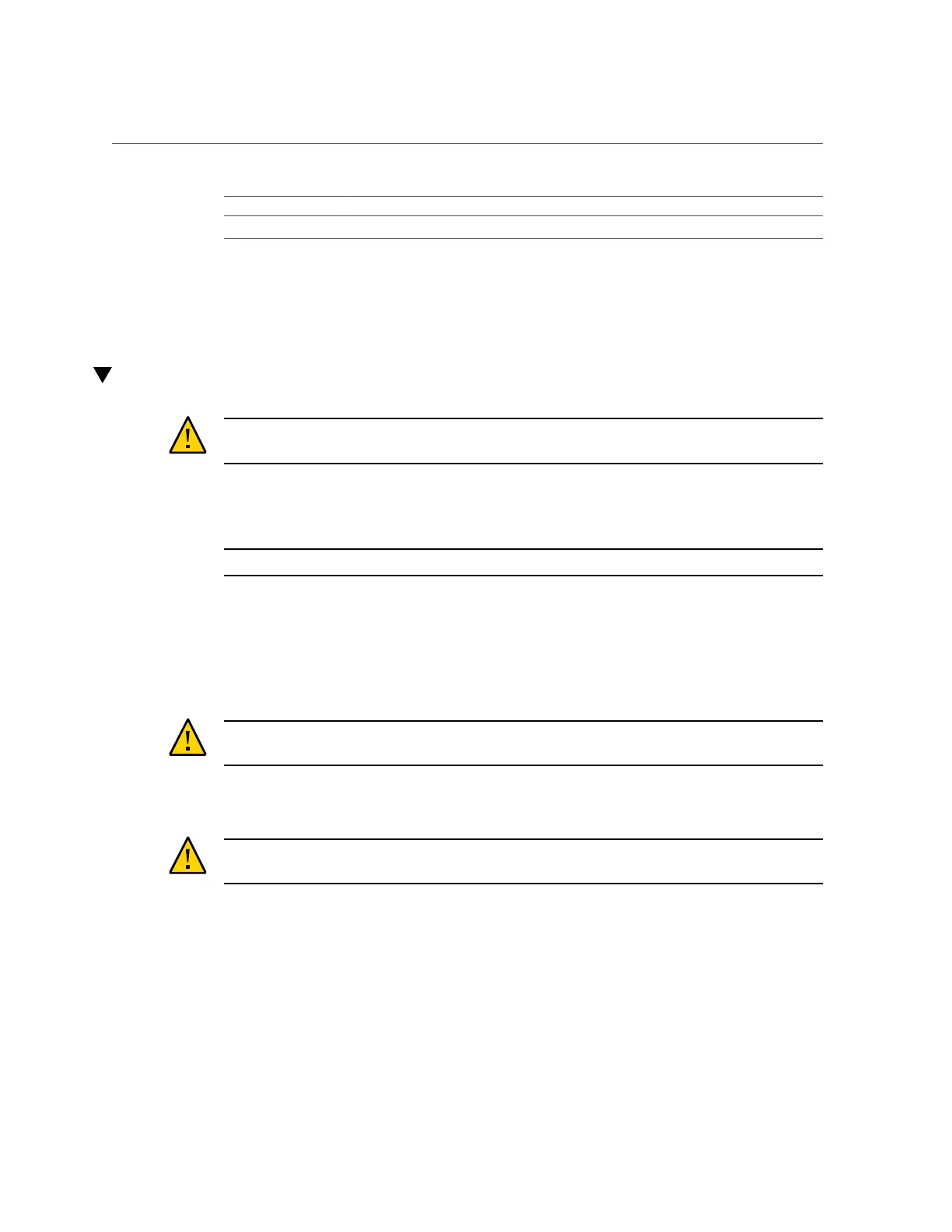Stabilize the Rack for Installation
Call Out Description
4 Installation card
Related Information
■
“Rack Requirements” on page 40
Stabilize the Rack for Installation
Caution - To reduce the risk of personal injury, stabilize the rack cabinet, and extend all anti-tilt
devices before installing the server.
Refer to your rack documentation for detailed instructions for the following steps.
1.
Open and remove the front and rear doors from the rack cabinet.
Note - The front and rear doors need to be removed only if they impinge on the mounting bay.
2.
To prevent the rack cabinet from tipping during the installation, fully extend the
rack cabinet's anti-tilt legs or anti-tilt bar, which are located at the bottom front of
the rack cabinet.
3.
If there are leveling feet beneath the rack cabinet to prevent it from rolling,
extend these leveling feet fully downward to the floor.
Caution - When moving the rack to a new location, including repacking, verify that the leveling
feet are up before moving the rack.
4.
After the cabinet is installed in its location, you can use the shipping brackets to
secure the cabinet to the floor.
Caution - Shipping brackets are not for use for bracing or anchoring the rack during seismic
events.
Related Information
■
“Safety Precautions” on page 41
■
“Preparing for Server Installation” on page 15
■
Your rack cabinet documentation
Installing the Server Into a Rack 43