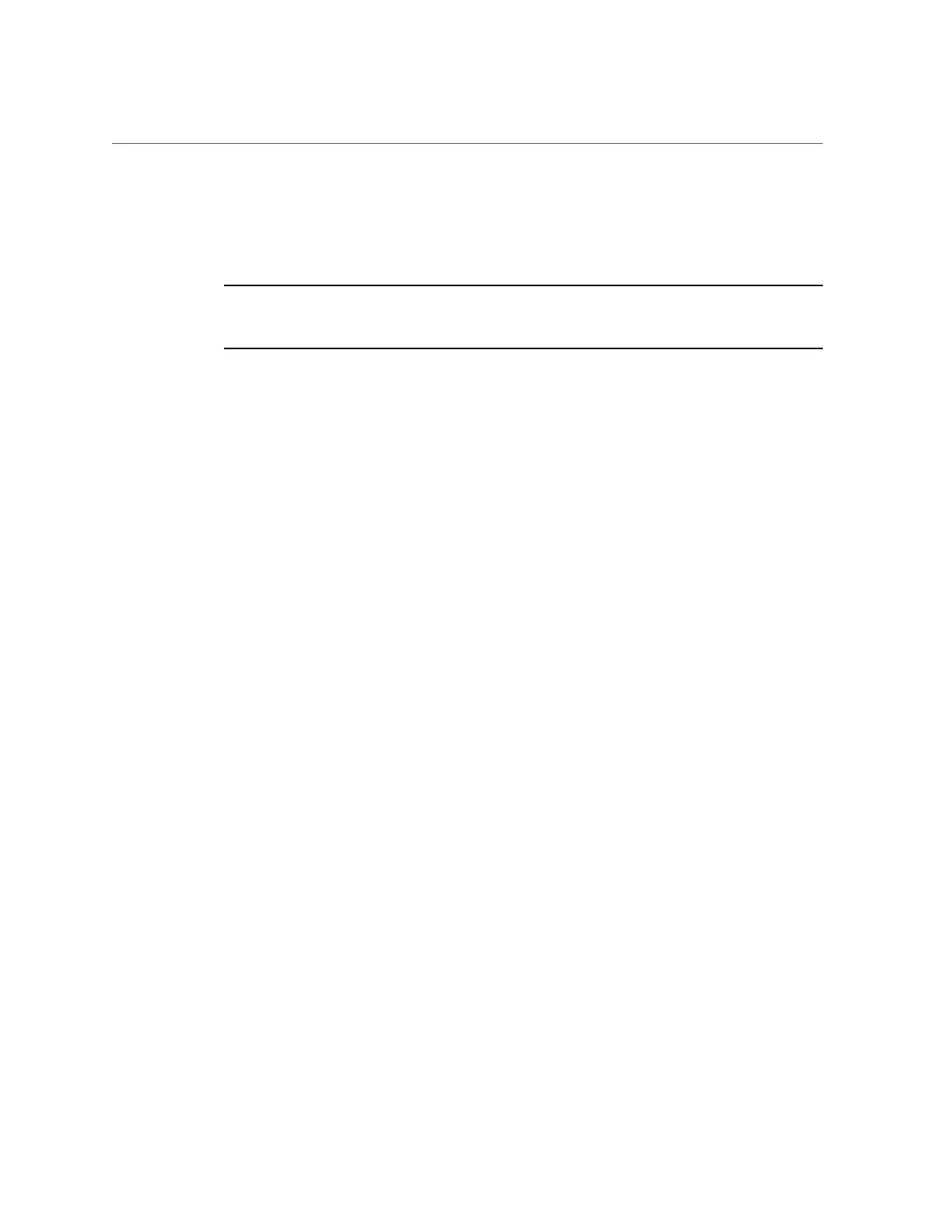Connect AC Power Cables Before Installing Tool-less Slide-Rails in Sun Rack II 1042
Connect AC Power Cables Before Installing Tool-less Slide-
Rails in Sun Rack II 1042
Note - You must perform the procedure in this section if you are installing the Oracle Server
X5-2 in the Sun Rack II 1042 (1000-mm) system rack. This procedure does not need to be
performed if you are installing the Oracle Server X5-2 in the Sun Rack II 1242 system rack.
Right-angle AC power cables must be installed before the tool-less slide-rails when installing
the Oracle Server X5-2 into a Sun Rack II 1042 (1000-mm) system rack. The standard rail kit
tool-less slide-rails impede access to the 15kVA and 22kVA Power Distribution Unit (PDU)
electrical sockets in the 1000-mm rack. If you use the standard AC power cables and then
install the slide-rails into the rack, you will be unable to disconnect or remove the AC power
cables.
You must use the following 2-meter right-angle AC power cable for this procedure:
■
7079727 - Pwrcord, Jmpr, Bulk, SR2, 2m, C14RA, 10A, C13
Installing the Server Into a Rack 47
