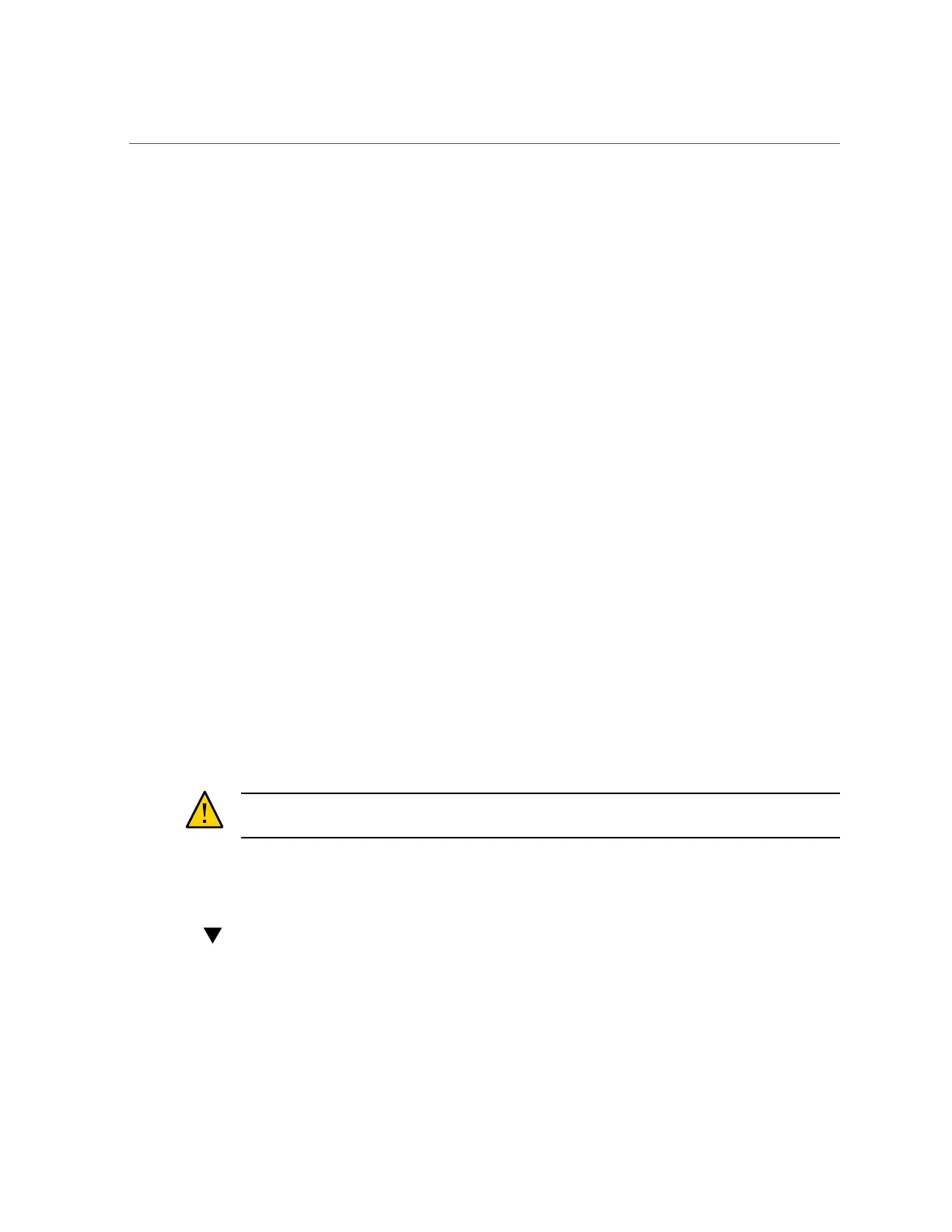Reseting the Server
■
Graceful Shutdown and Power Off – Gracefully shut down the host operating
system prior to shutting down the power to the managed device.
■
Power On – Apply full power to the managed device.
■
Power Cycle – Turn off system power to all system components and then apply
full power to all system compnents.
c.
Click Save, and then click OK.
■ From the Oracle ILOM CLI, enter one of the following commands:
■
reset /SYSTEM
■
stop /SYSTEM
■
stop -f /SYSTEM
■
start /SYSTEM
For more information, refer to "Controlling Host Power", in the Oracle ILOM Administrator's
Guide for Configuration and Maintenance Firmware Release 5.0.x at https://www.oracle.
com/goto/ilom/docs.
Reseting the Server
It is not necessary to power the server off and on to reset the server. A reset will maintain host
power but will cause the processors to reinitialize. In the process, some register information
is retained. This is important in case of a system host panic, as error information might be
available upon system recovery. Use the procedures in one of the following sections to reset the
server.
Caution - Possible Data Loss. Resetting the server will cause any unsaved data on the server to
be lost.
■
“Reset the Server Using Oracle ILOM” on page 162
Reset the Server Using Oracle ILOM
1.
Log in to the Oracle ILOM web interface or command-line interface (CLI).
Use an account with admin (a) role privileges.
162 Oracle Server X5-2 Installation Guide • January 2021