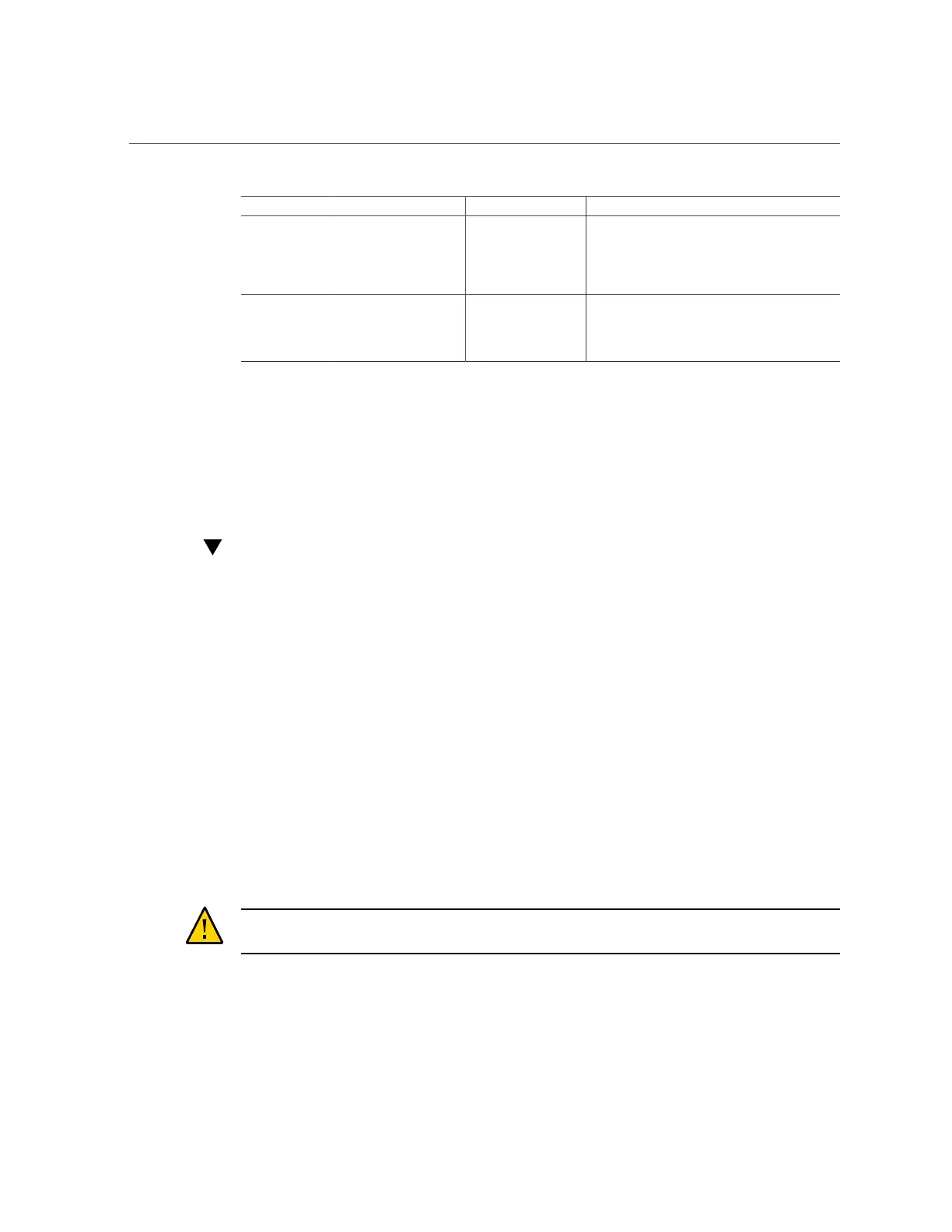Power Off the Host Using the Power Button
Power State Description Indicators Action
You can power the host off gracefully, or
immediately.
Caution - Data loss: To prevent data loss,
prepare the operating system for shutdown
before performing an immediate power off.
Full power When you power on the
host, the server enters
Full power mode.
In Full power mode,
the system Power/
OK indicator is
steady on.
Use Oracle ILOM or the Power button to apply
host power.
For instructions on powering the host off and on, see the following procedures:
■
“Power Off the Host Using the Power Button” on page 160
■
“Power On the Host Using the Power Button” on page 161
■
“Power Host On and Off Using Oracle ILOM” on page 161
Power Off the Host Using the Power Button
1.
Locate the Power button on the server front panel.
2.
Press the Power button.
■ To perform a graceful shutdown, press and release the Power button.
ACPI-enabled operating systems perform an orderly shutdown. Systems not running
ACPI-enabled operating systems might ignore this event, and fail to shut down the host.
The system Power/OK indicator flashes. The service processor SP OK indicator is steady
on.
■ To perform an immediate shutdown, press and hold the Power button for at
least 5 seconds.
The system Power/OK indicator flashes. The service processor SP OK indicator is steady
on.
Caution - Data loss. An immediate shutdown abruptly closes all applications and files without
saving changes.
■ To completely power off the server, you must disconnect the power cords
from the back panel of the server.
160 Oracle Server X5-2 Installation Guide • January 2021