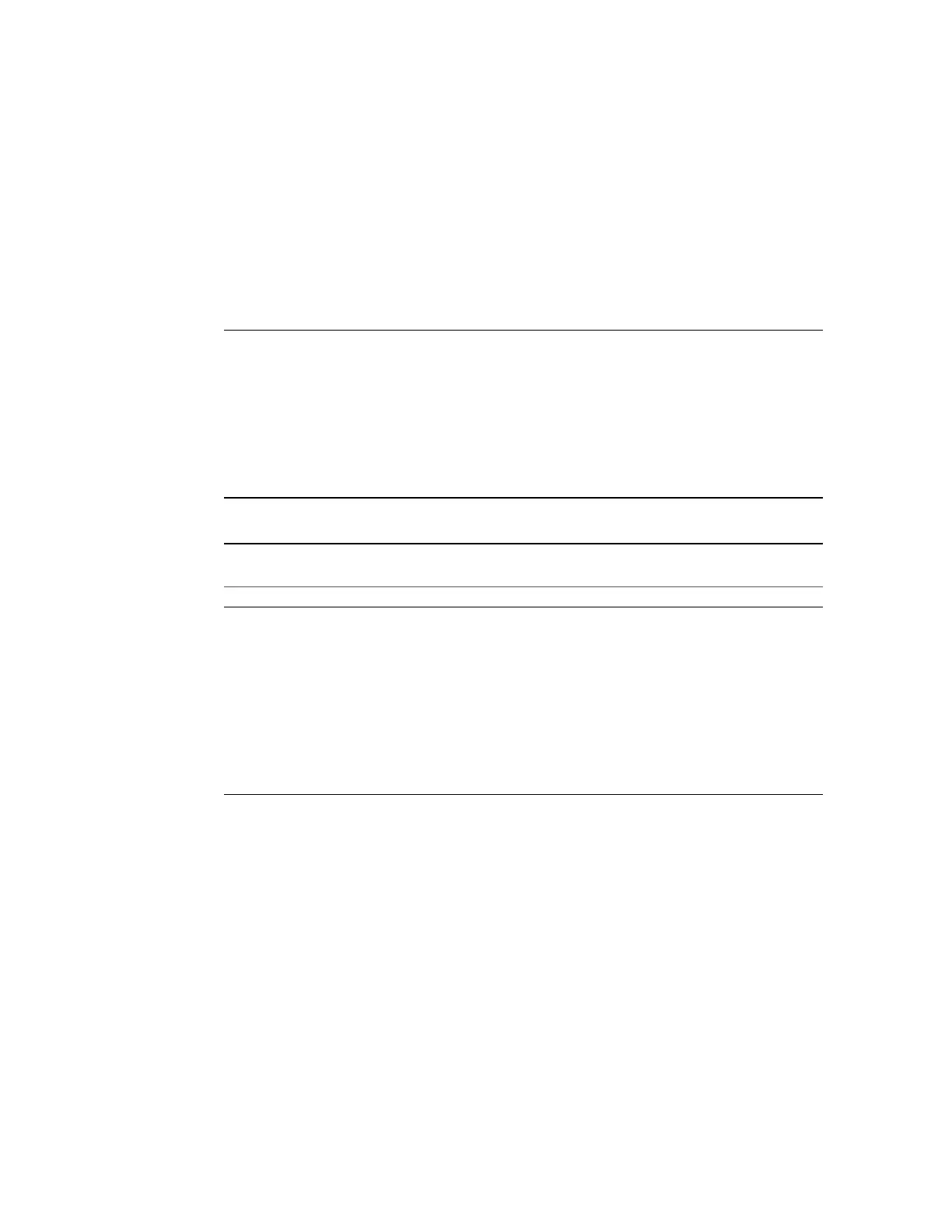Configuring the Preinstalled Oracle VM Server
Software
This section describes how to configure the optional Oracle VM Server 3.3 software that is
preinstalled on the server, if ordered. The preinstalled image contains all of the necessary
drivers for the server.
Note - For more up-to-date information about supported versions of the Oracle VM, see the
Oracle Server X5-2 Product Notes at: https://www.oracle.com/goto/x5-2/docs.
Description Links
Review the BIOS boot mode restriction on the Oracle
VM Server 3.3 preinstalled image.
“Preinstalled Oracle VM Server Image BIOS Boot Mode
Restriction” on page 146
Learn about preinstalled Oracle VM Server and Oracle
VM Manager compatibility requirements.
“Preinstalled Oracle VM Server Compatibility
Requirements” on page 146
Review the operating system options. “Operating System Options” on page 146
Gather the information you will need during the
installation process.
“Oracle VM Server Configuration
Worksheet” on page 146
Configure the preinstalled Oracle VM Server software. “Configure the Preinstalled Oracle VM
Server” on page 147
Review the Oracle VM documentation. “Oracle VM Documentation” on page 151
Related Information
■
“Installation Procedure Overview ” on page 13
Configuring the Preinstalled Oracle VM Server Software 145