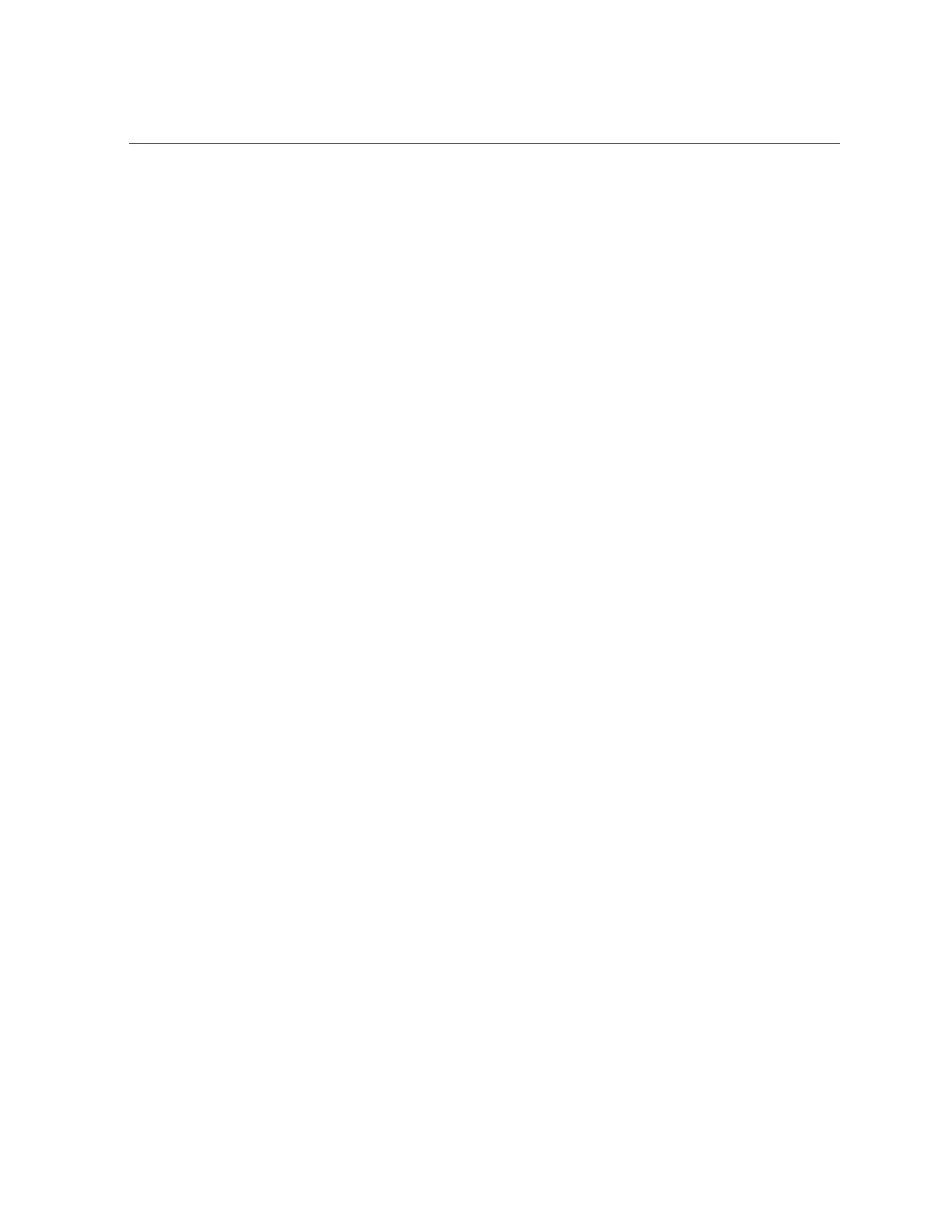Options for Accessing Firmware and Software Updates
■
For the web interface, click System Information → Summary, then view the property value
for System Firmware Version in the General Information table.
■
For the CLI, at the commnad prompt, type: show /System
The ReadMe document that is included with each patch in a software release contains
information about the patch, such as what has changed or not changed from the prior software
release, as well as bugs that are fixed with the current release.
Options for Accessing Firmware and Software Updates
Use one of the following options to obtain the latest firmware and software updates for your
server:
■
Oracle System Assistant – Oracle System Assistant is a factory-installed option for some
Oracle x86 servers that enables you to easily download and install the latest software
releases.
For information about using Oracle System Assistant, refer to the Oracle X5 Series Servers
Administration Guide at https://www.oracle.com/goto/x86admindiag/docs.
■
My Oracle Support – All system software releases are available from the My Oracle
Support web site at https://support.oracle.com.
For information about what is available from the My Oracle Support web site, see
“Software Releases” on page 154.
■
Other Methods – You can use Oracle Enterprise Manager Ops Center, Oracle Hardware
Management Pack, or Oracle ILOM to update your server software and firmware.
For information, see “Installing Updates Using Other Methods” on page 157.
Software Releases
Software releases on My Oracle Support are grouped by product family (such as Oracle Server),
then the product (the specific server or blade), and finally the software release version. A
software release contains all the updated software and firmware for your server or blade as a
set of downloadable files (patches), including firmware, drivers, tools, or utilities, all tested
together to be compatible with your server.
Each patch is a zip file that contains a ReadMe file and a set of subdirectories containing
firmware or software files. The ReadMe file contains details on the components that have
changed since the prior software release and the bugs that have been fixed.
154 Oracle Server X5-2 Installation Guide • January 2021
