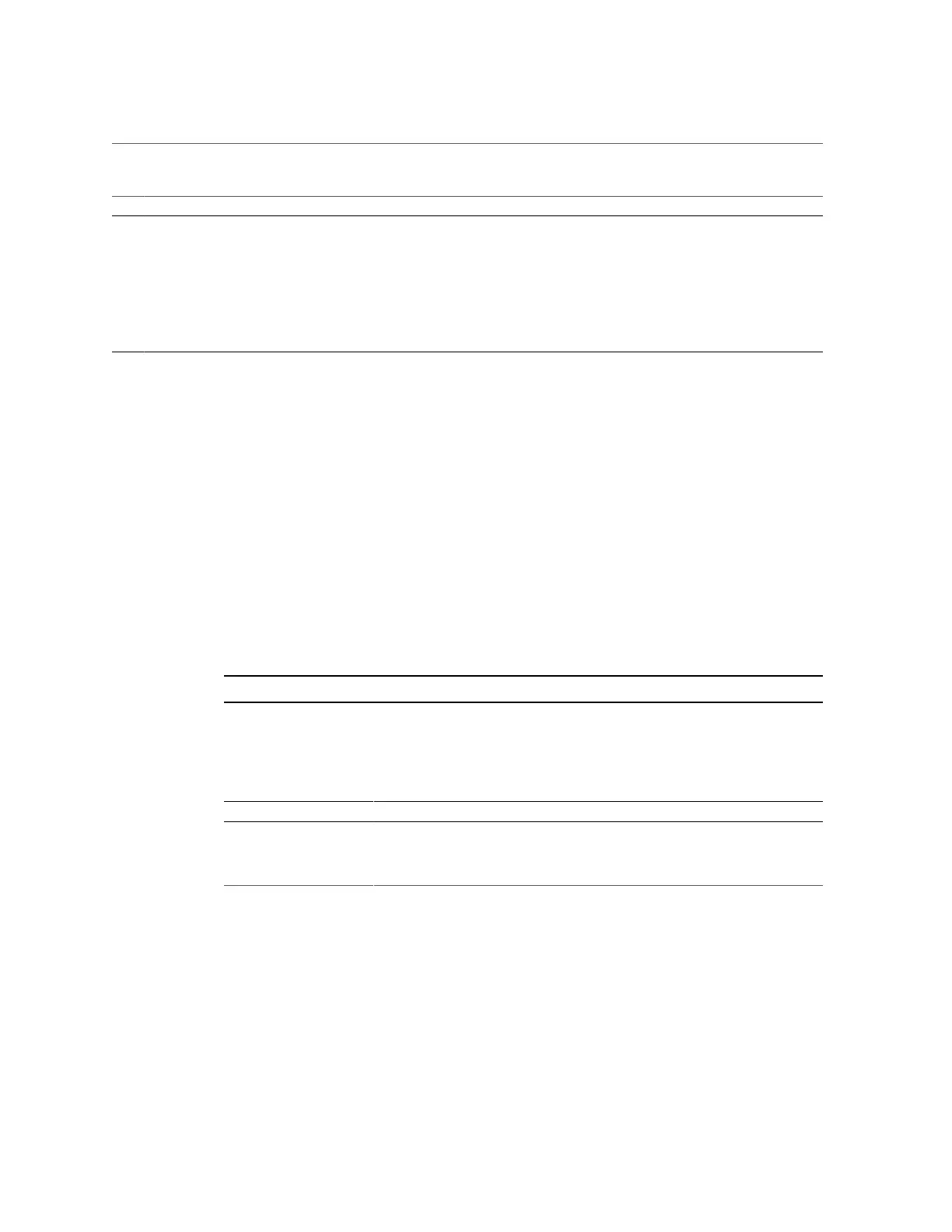Ethernet Ports
No. Cable Port or Expansion Slot Description
Note - Ethernet ports NET 2 and NET 3 are nonfunctional in single-
processor systems.
5, 6 USB ports (USB 0, USB 1) The two USB ports support hot-plugging. You can connect and disconnect
USB cables and peripheral devices while the server is running, without
affecting system operations.
7 Video port (VGA, DB-15) Use a 15-pin video cable to connect a VGA video device to the server.
Optionally, you can connect to the VGA port when installing the operating
system.
Related Information
■
“Ethernet Ports” on page 77
■
“Connecting Cables and Power Cords” on page 78
Ethernet Ports
The server has four RJ-45, 10-Gigabit Ethernet (10GbE) network connectors, labeled NET3,
NET2, NET1, and NET0 from left to right on the server rear panel. Use these ports to connect
the server to the network.
Note - Ethernet ports NET 2 and NET 3 are nonfunctional in single-processor systems.
The LEDs located above each NET port are Link/Activity (left) and Speed (right) indicators for
each port. The following table lists the Ethernet transfer rates and the Speed LED color.
Connection Type IEEE Terminology Speed LED Color Transfer Rate
Fast Ethernet 100BASE-TX Off 100 Mbits/sec
Gigabit Ethernet 1000BASE-T Amber 1,000 Mbits/sec
10 Gigabit Ethernet 10GBASE-T Green 10,000 Mbits/sec
Related Information
■
“Rear Cable Connections and Ports” on page 75
■
“Connecting Cables and Power Cords” on page 78
Cabling the Server and Applying Power 77