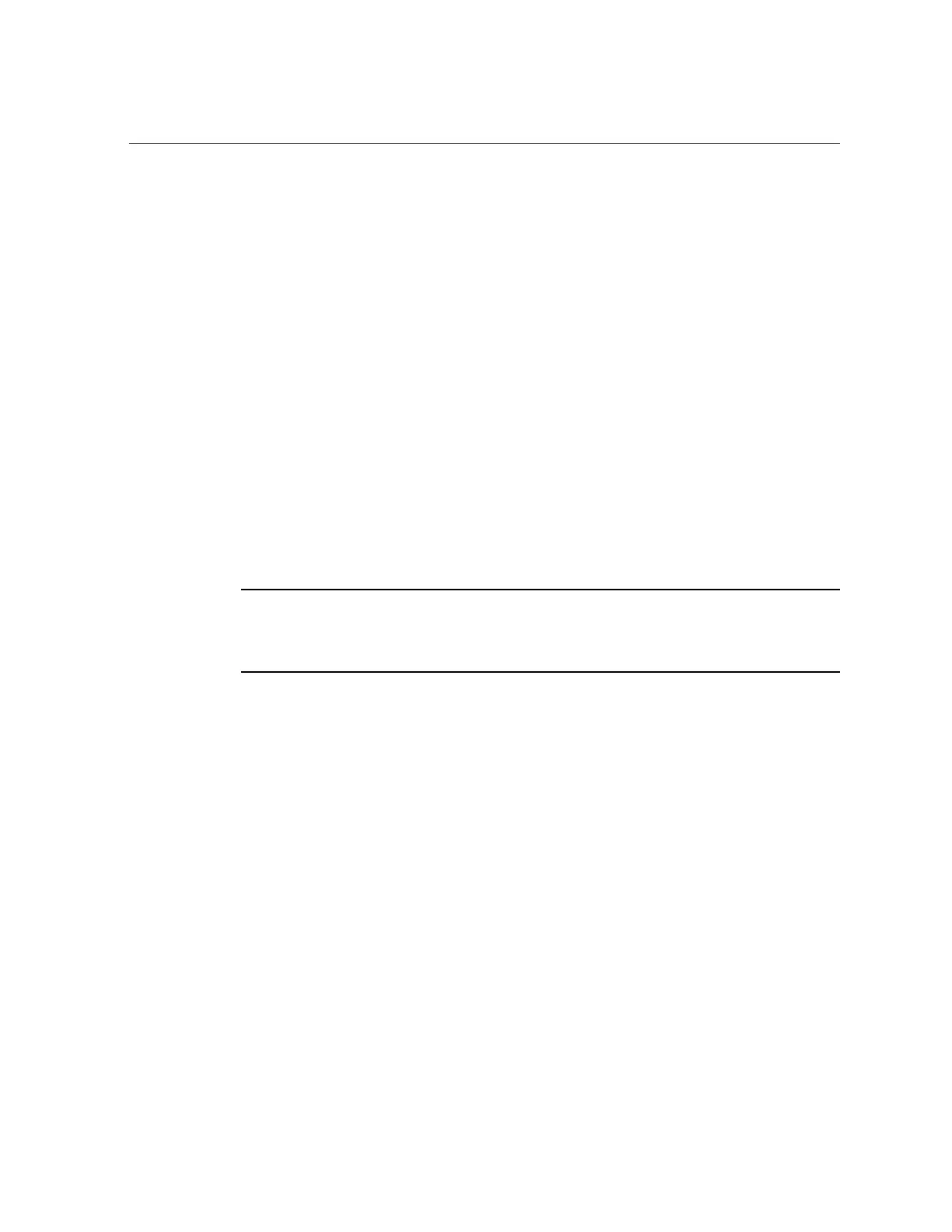Configuring Storage Drives Into RAID Volumes Using Oracle System Assistant
For information on creating RAID volumes after installing an operating system, refer to
the Oracle X5 Series Servers Administration Guide at https://www.oracle.com/goto/
x86admindiag/docs.
Related Information
■
“Configuring Storage Drives Into RAID Volumes Using Oracle System
Assistant” on page 114
■
“Configuring RAID Using the BIOS RAID Configuration Utilities” on page 121
Configuring Storage Drives Into RAID Volumes Using
Oracle System Assistant
Use Oracle System Assistant to configure RAID on the server. If your server does not have
Oracle System Assistant, you can use the BIOS utilities to configure RAID.
Note - You can use Oracle System Assistant to configure RAID 0, RAID 1, RAID 5 or RAID
10. If you need to configure RAID 6, RAID 50, or RAID 60 RAID, you must use the BIOS
RAID configuration utilities. See “Configuring RAID Using the BIOS RAID Configuration
Utilities” on page 121.
See the following procedures:
■
“Launching Oracle System Assistant” on page 101
■
“Configure RAID on Storage Drives” on page 115
Related Information
■
“RAID Configuration Requirements” on page 112
■
“Configuring RAID Using the BIOS RAID Configuration Utilities” on page 121
114 Oracle Server X5-2 Installation Guide • January 2021
