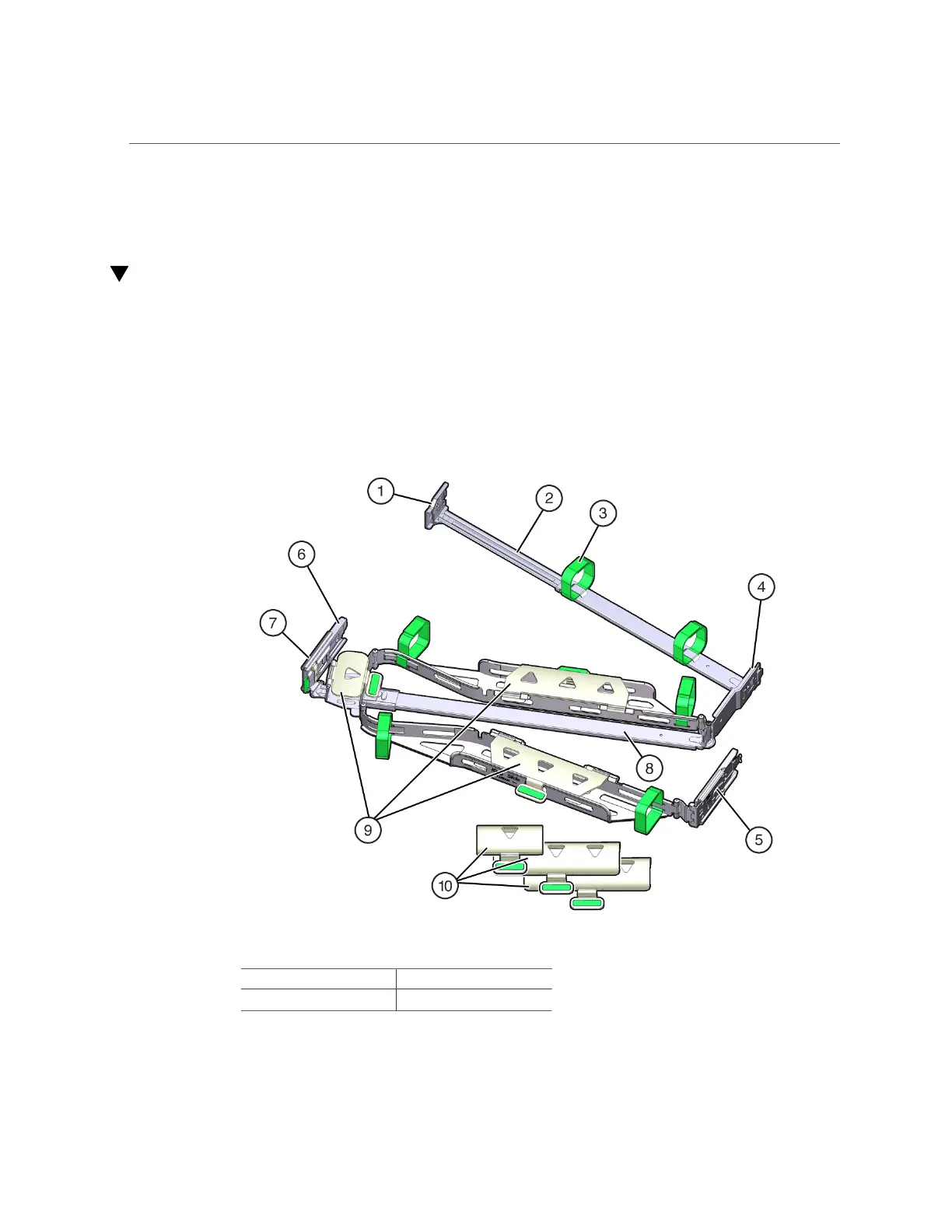Install the Cable Management Arm
5.
If necessary, lay any cables protruding from the server back panel into the cable
trough.
Install the Cable Management Arm
Follow this procedure to install the cable management arm (CMA), which you can use to
manage cables connected to the rear of the server.
1.
Unpack the CMA.
The following figure shows the CMA components.
Number Description
1 Connector A
58 Oracle Server X5-2 Installation Guide • January 2021