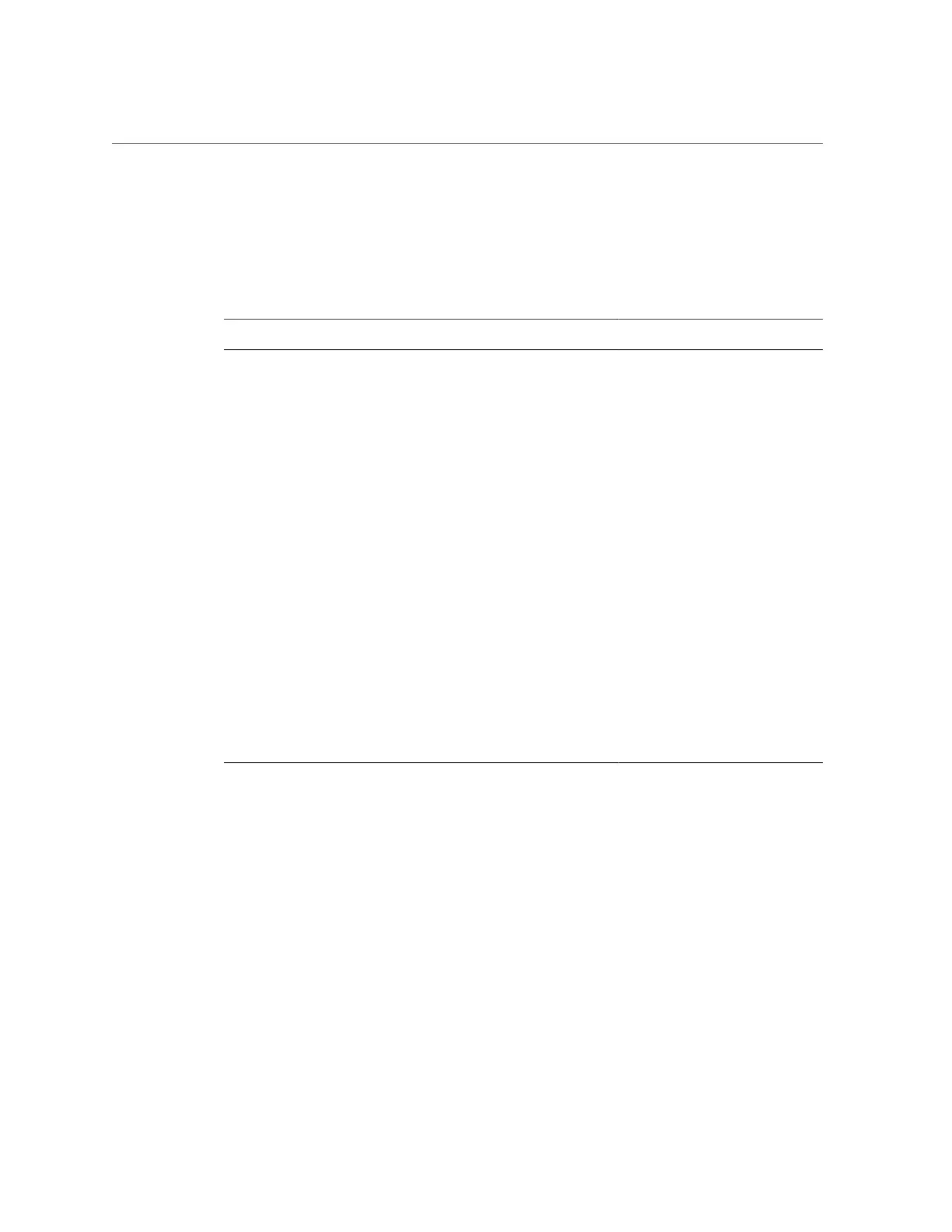Getting Updates From Oracle System Assistant or My Oracle Support
My Oracle Support provides the set of software releases for your server as described in the
following table. You can obtain these software releases by downloading the files from My
Oracle Support. Alternatively, you can download the same firmware and software to your server
using Oracle System Assistant.
TABLE 12
Software Release Packages
Package Name
Description When to Download This Package
X5-2 SW release – Firmware Pack Contains all system firmware,
including Oracle ILOM, BIOS, and
option card firmware.
You need the latest firmware.
X5-2 SW release – OS Pack Includes a package of all tools,
drivers, and utilities for a specific
OS. An OS Pack is available for each
supported operating system version.
Software includes Oracle Hardware
Management Pack, LSI MegaRAID
software, and any other optional
software that Oracle recommends.
For the Windows OS, the OS Pack
also includes Intel Network Teaming
and Install Pack.
You need to update OS-specific tools,
drivers, or utilities.
X5-2 SW release – All Packs Includes the Firmware Pack, all OS
Packs, and all documents.
This pack does not include Oracle
VTS or the Oracle System Assistant
image.
You need to update a combination
of system firmware and OS-specific
software.
X5-2 SW release – Diagnostics Includes Oracle VTS diagnostics
image.
You need the Oracle VTS diagnostics
image.
X5-2 SW release – Oracle System
Assistant Updater
Includes Oracle System Assistant
recovery/update ISO image.
You need to manually recover or
update Oracle System Assistant.
Getting Updates From Oracle System Assistant or My
Oracle Support
You can use Oracle System Assistant to easily download and then use the latest software
release. For further information and download instructions, refer to the Oracle X5 Series
Servers Administration Guide at https://www.oracle.com/goto/x86admindiag/docs.
You can also obtain updated firmware and software from the My Oracle Support web site
at https://support.oracle.com. For instructions, see “Download Firmware and Software
Updates From My Oracle Support” on page 156.
Getting Firmware and Software Updates 155
