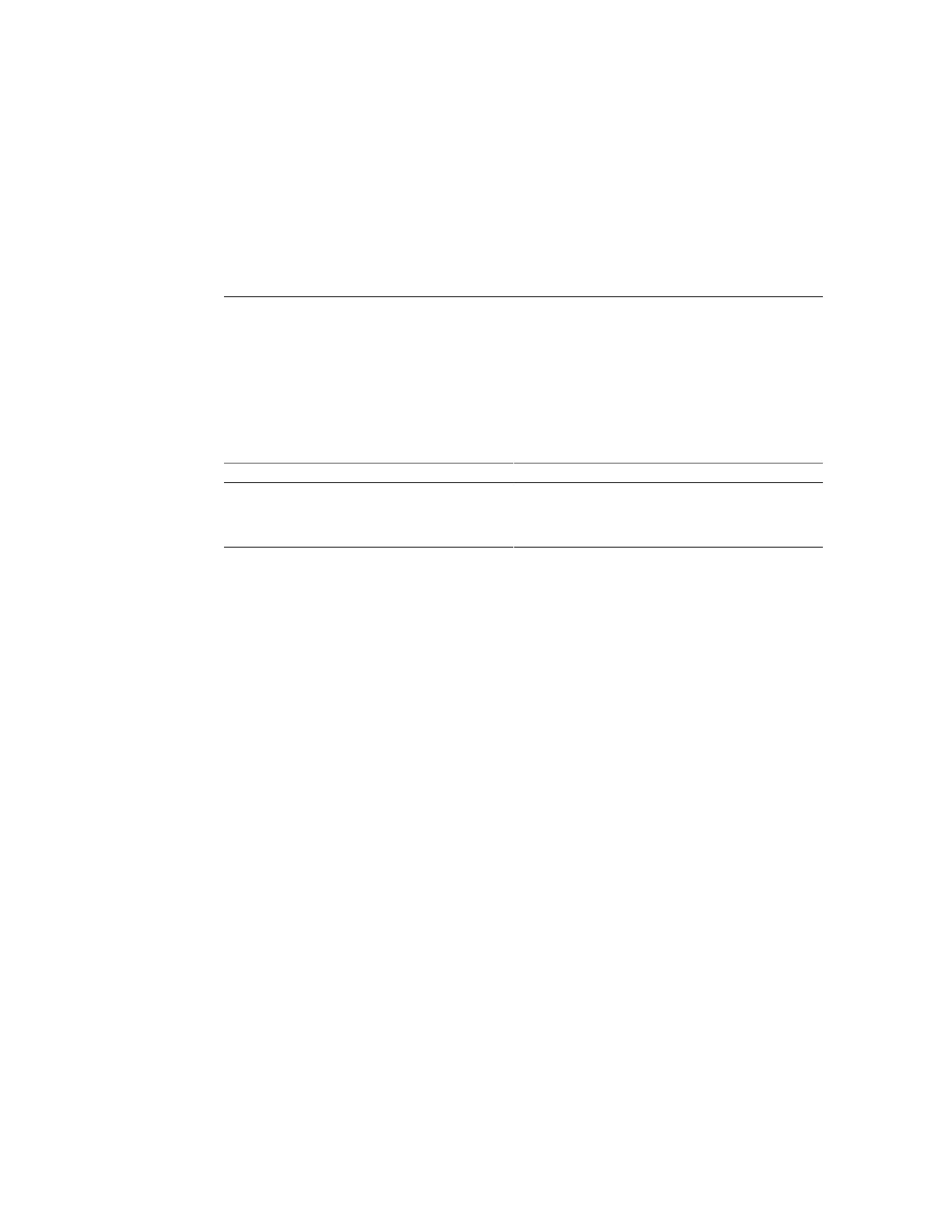Cabling the Server and Applying Power
This section contains procedures for connecting data and server management cables and power
cords to the server.
Description Links
Review connector port locations. “Rear Cable Connections and Ports” on page 75
Learn about server Ethernet ports. “Ethernet Ports” on page 77
Connect data cables and power cords to the server. “Connecting Cables and Power Cords” on page 78
Related Information
■
“Installation Procedure Overview ” on page 13
■
“Setting Up Software and Firmware Using Oracle System Assistant” on page 101
■
“Connecting to Oracle ILOM” on page 83
Rear Cable Connections and Ports
The following figure shows the locations of cable connectors and ports on the back of the
Oracle Server X5-2 and the cables and devices that you would typically connect to them.
Cabling the Server and Applying Power 75
