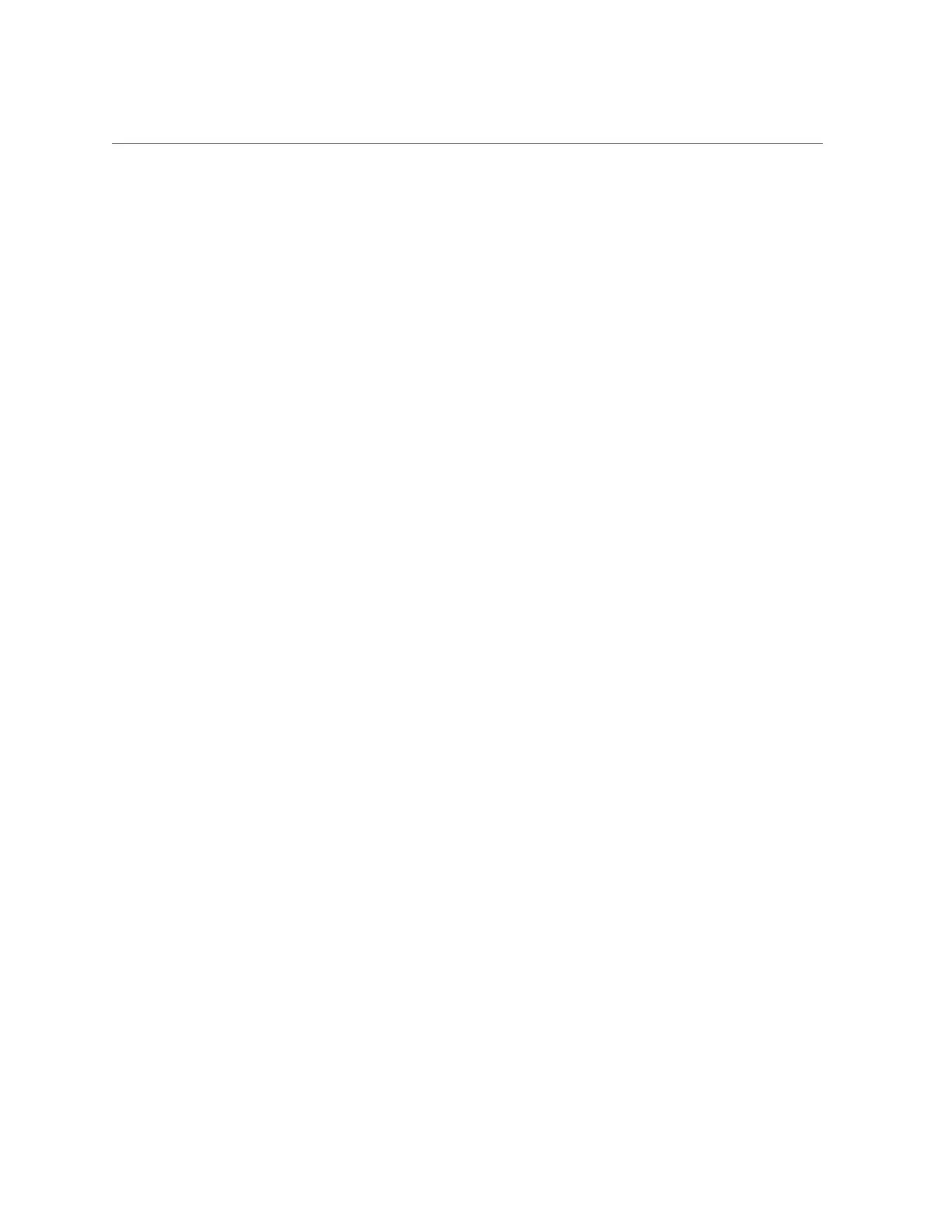Installing Updates Using Other Methods
Installing Updates Using Other Methods
In addition to using Oracle System Assistant and My Oracle Support, you can install firmware
and software updates using one of the following methods:
■
Oracle Enterprise Manager Ops Center, available software to manage multiple systems
in a data center. For information, refer to the product information page at: https://www.
oracle.com/enterprise-manager/technologies/. For documentation, refer to the Oracle
Enterprise Manager Cloud Control Documentation Library at: https://docs.oracle.com/
en/enterprise-manager/related-products.html
■
Oracle Hardware Management Pack. For information, refer to the product information page
at: https://www.oracle.com/servers/technologies/hardware-management-pack.html.
For documentation and OS support matrix, refer to the Oracle Hardware Management Pack
Documentation Library at: https://www.oracle.com/goto/ohmp/docs
■
Oracle Integrated Lights Out Management (ILOM). For information, refer to the product
information page at: https://www.oracle.com/servers/technologies/integrated-
lights-out-manager.html. For documentation, refer to the Oracle Integrated Lights Out
Manager (ILOM) 5.0 Documentation Library at: https://www.oracle.com/goto/ilom/
docs
Oracle Support
If you need help getting firmware or software updates, or downloading a complete software
application, you can call Oracle Support. Use the appropriate number from the Oracle Global
Customer Support Contacts Directory at:
http://www.oracle.com/us/support/contact-068555.html
Getting Firmware and Software Updates 157