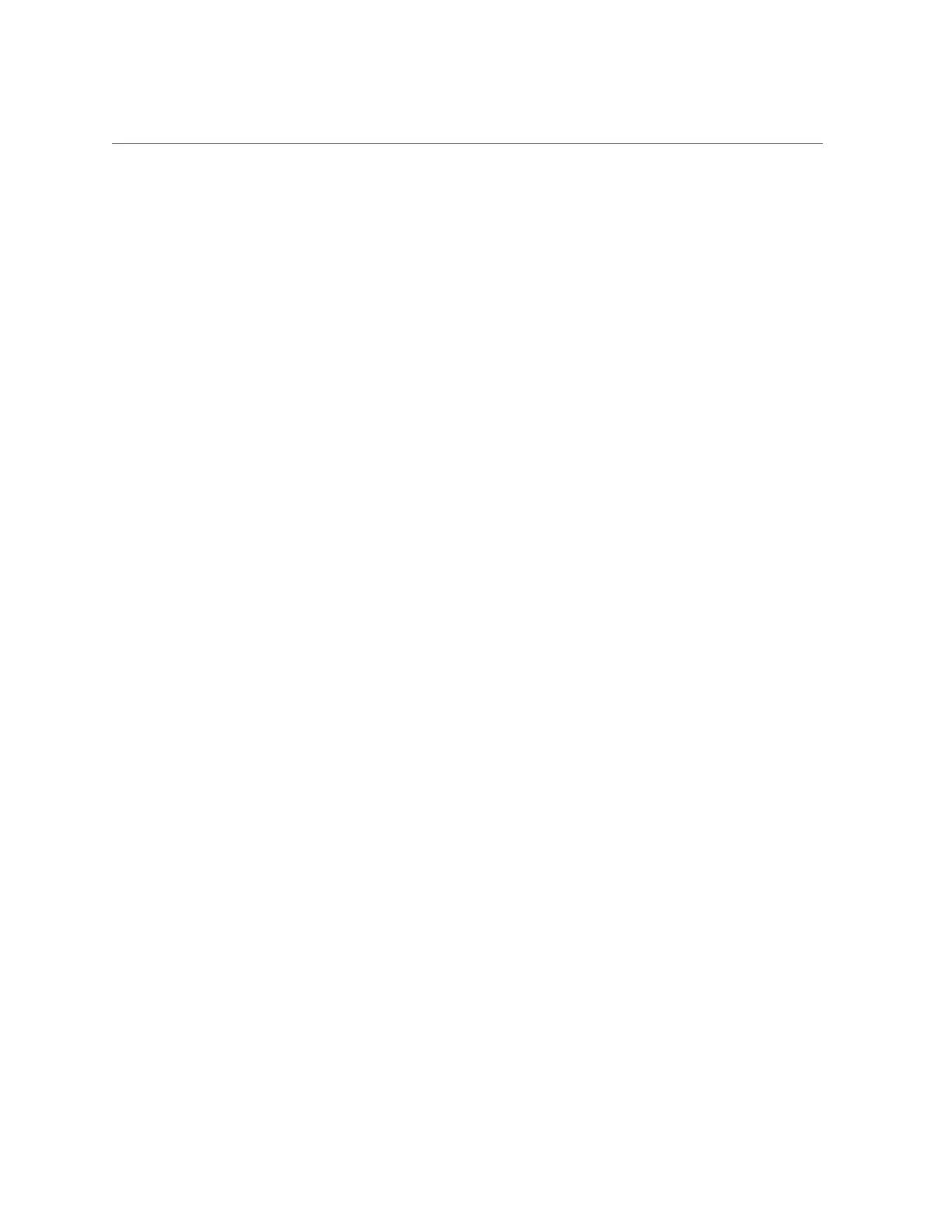Reset the Server Using Oracle ILOM
2.
To reset the server:
■ From the web interface:
a.
In the left pane, click Host Management → Power Control, and select
Reset from the Select Action list box.
b.
Click Save, and then click OK.
The server resets.
■ From the CLI:
a.
Type the following command:
-> reset /System
b.
When prompted, type y to confirm:
Are you sure you want to reset /System (y/n)? y
Performing hard reset /System
Controlling System Power 163
