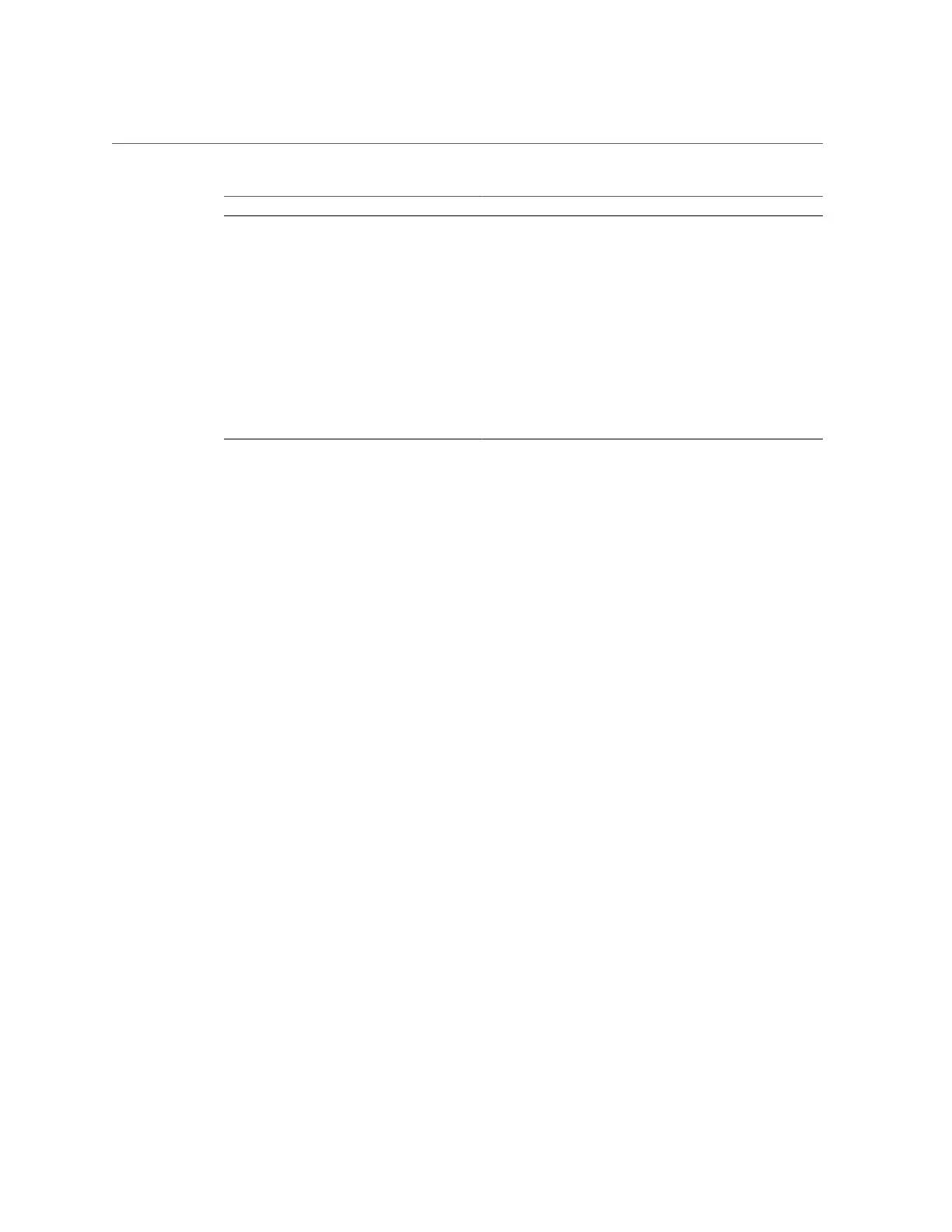Perform Tasks Using Oracle System Assistant
NumberTask Oracle System Assistant Screen
Use the latest supported BIOS and firmware
version available.
5 Configure Oracle ILOM. This helps prepare
the service processor for access.
Configure Hardware → Service Processor Configuration
6 Configure RAID.
Note - Data loss. Do not use this option on
a disk with a preinstalled OS.
Configure Hardware → RAID Configuration
7 Restore BIOS to its default settings. Configure Hardware → Restore BIOS Defaults
8 Install an Oracle Solaris, Linux, Oracle VM,
or Windows Server operating system or
drivers.
Note - Do not use this option if your system
came with a preinstalled OS.
Install OS
For more information see “Setting Up an Operating System
Using Oracle System Assistant” on page 107 or the installation
guide for the OS you plan to install.
Setting Up Software and Firmware Using Oracle System Assistant 109