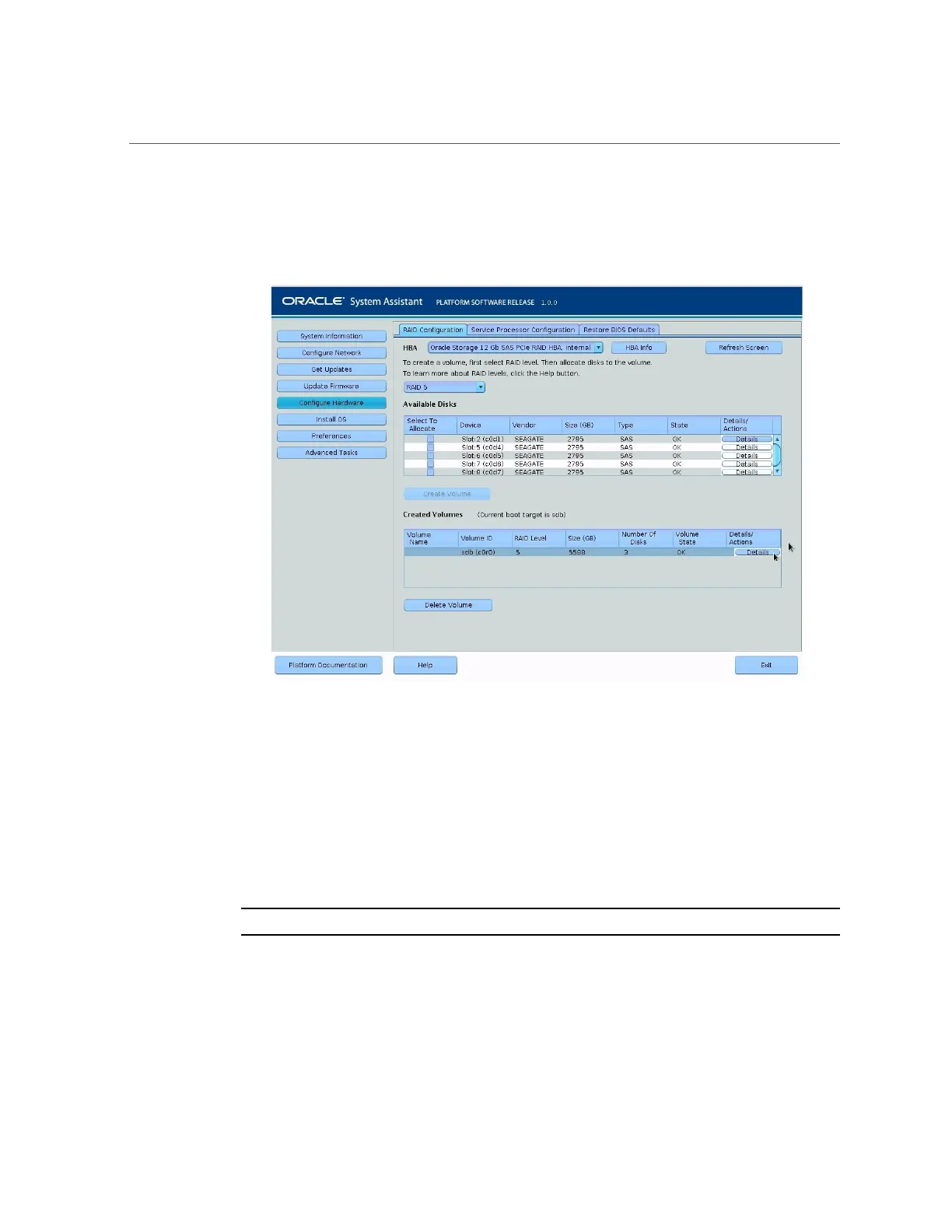Configure RAID on Storage Drives
The RAID Configuration screen appears and lists the RAID volume as the current boot
device.
9.
To designate a disk as a global hot spare, perform the following steps;
otherwise, proceed to Step 10.
a.
In the Details/Actions column of the Available Disks table, click the Details
button for the disk you want to set as a global hot spare.
The Disk Details dialog box appears.
b.
Select the Set as Hot Spare check box.
Note - You can create a maximum of 256 hot spares.
c.
Click Save.
The Disk Details dialog box closes.
120 Oracle Server X5-2 Installation Guide • January 2021
