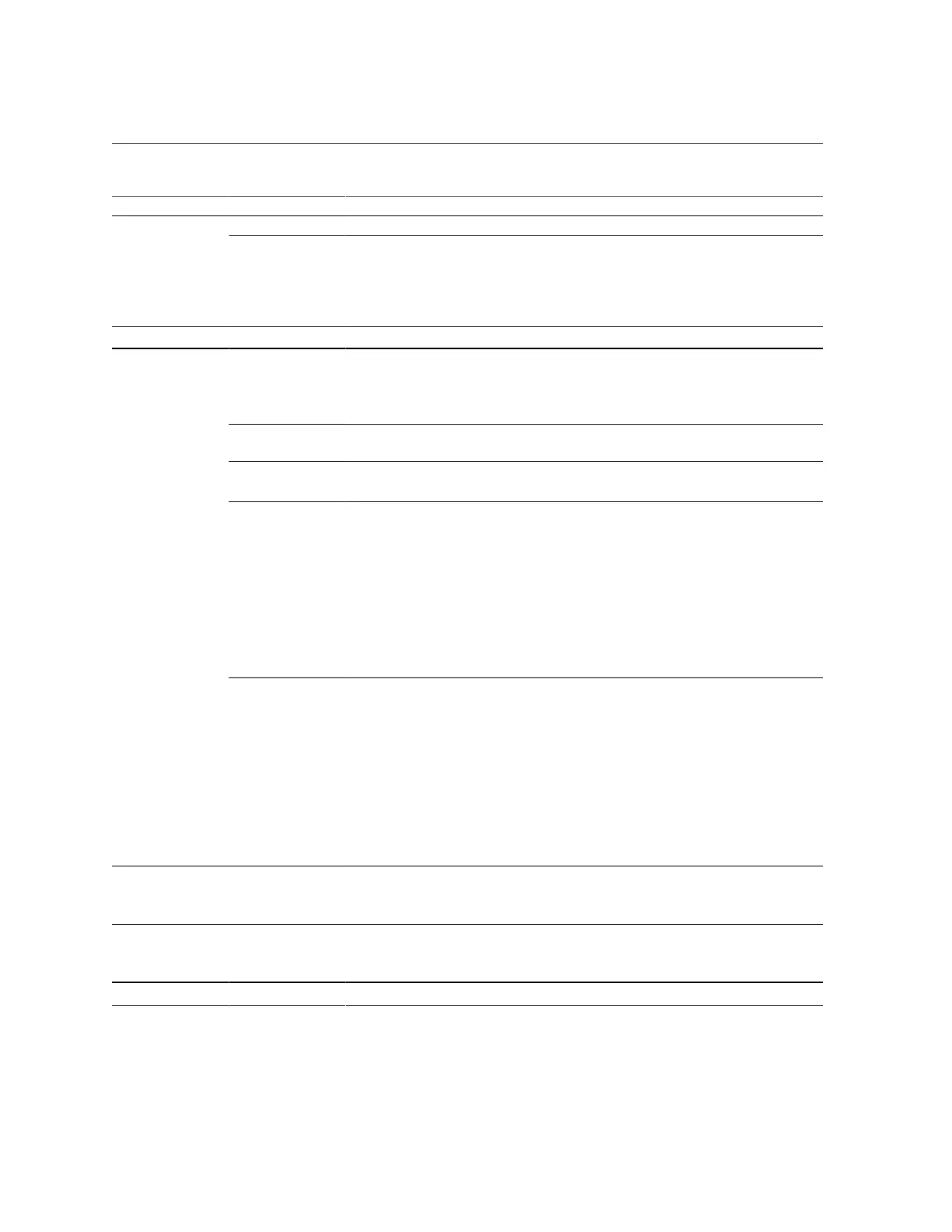Oracle Solaris Configuration Worksheet
Information for Configuration Description and Example Your Answers: Defaults (*)
Example: 192.168.100.1
Subnet If you are not using DHCP, is the system part of a
subnet?
If yes, what is the netmask of the subnet?
Example: 255.255.255.0
Host name Choose a host name for the system.
Name service If applicable, which name service should this system
use?
■ NIS
■ DNS
■ LDAP
■ None*
Domain name Provide the name of the domain in which the system
resides.
NIS If you chose NIS, do you want to specify a name
server, or let the installation program find one?
■ Specify One
■ Find One*
DNS If you chose DNS, provide IP addresses for the DNS
server. You must enter at least one IP address, but you
can enter up to three addresses.
You can also enter a list of DNS domains to search
when a DNS query is made.
Search domain:
Search domain:
Search domain:
Name service
LDAP If you chose LDAP, provide the following information
about your LDAP profile:
Profile name:
Profile server:
If you specify a proxy credential level in your LDAP
profile, gather the following information:
Proxy-bind Distinguished Name:
Proxy-bind password:
Default route Do you want to specify a default route IP address, or
let the OS installation program find one?
■ Specify one
■ Detect One
■ None*
Time zone How do you want to specify your default time zone? ■ Geographic region*
■ Offset from GMT
■ Time zone file
Root password
Choose a root password for the system.
Configuring the Preinstalled Oracle Solaris Operating System 133