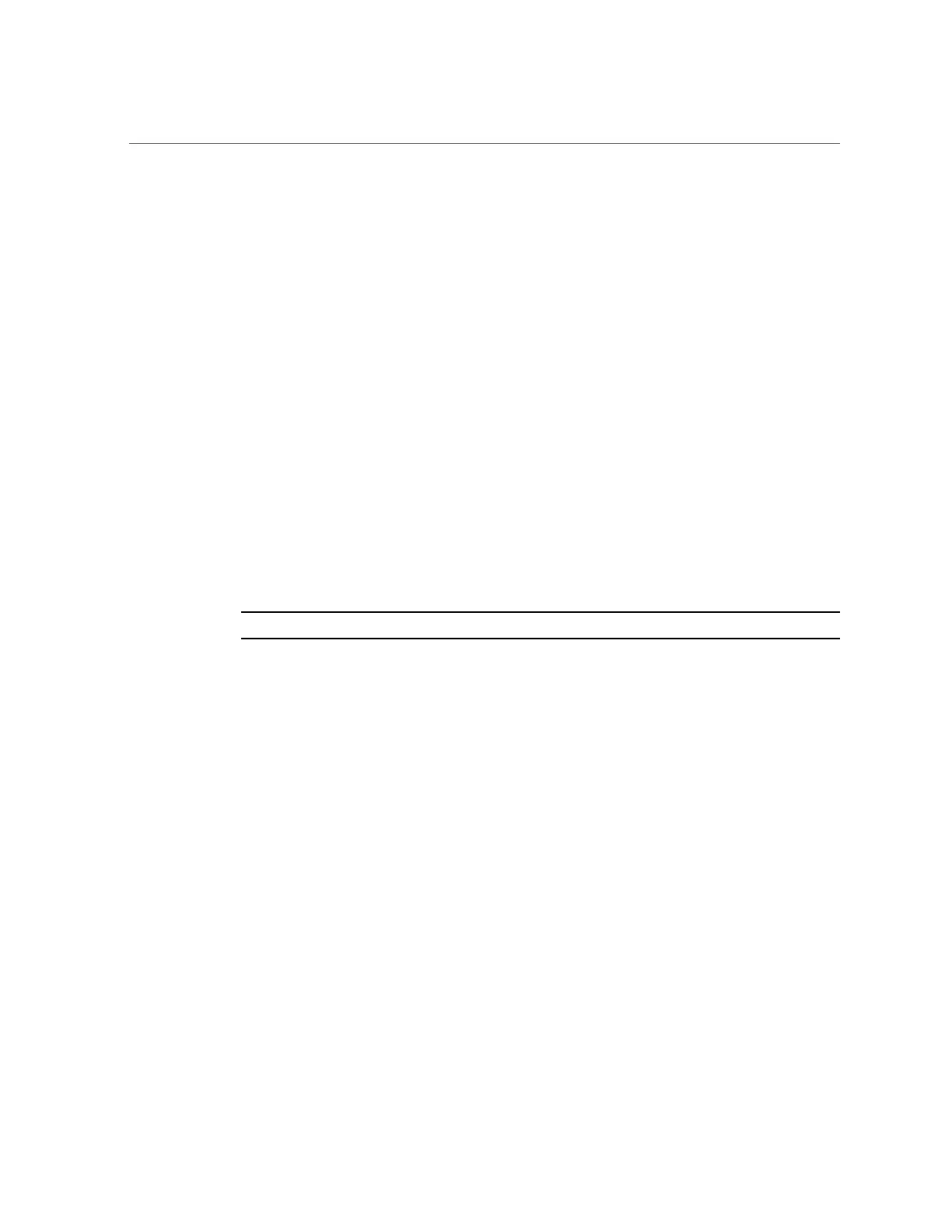Optional Component Installation
■
PCIe cards
■
DDR4 DIMM memory kits
■
Storage drives
■
Shipping bracket
■
Software media
If you ordered any options that are field-replaceable units (FRUs) or customer-replaceable units
(CRUs), refer to the service label on the top cover of the server or the component removal and
replacement procedures in the “About System Components” in Oracle Server X5-2 Service
Manual for installation instructions.
Supported components and their part numbers are subject to change over time and without
notice. For the most up-to-date list, review the Oracle System Handbook at:
https://support.oracle.com/handbook_private/Systems/index.html
You can also log in to My Oracle Support to access the Oracle System Handbook. To access
the handbook, log in to My Oracle Support. Select the Knowledge tab, and then select Oracle
System Handbook. Within the handbook, click Systems, and then click the name and model of
your server. On the product page that opens for the server, click Full Components List for a list
of components.
Note - You must have an Oracle Service contract to access the Oracle System Handbook.
Related Information
■
“Server Components” on page 27
■
“About System Components” in Oracle Server X5-2 Service Manual
26 Oracle Server X5-2 Installation Guide • January 2021