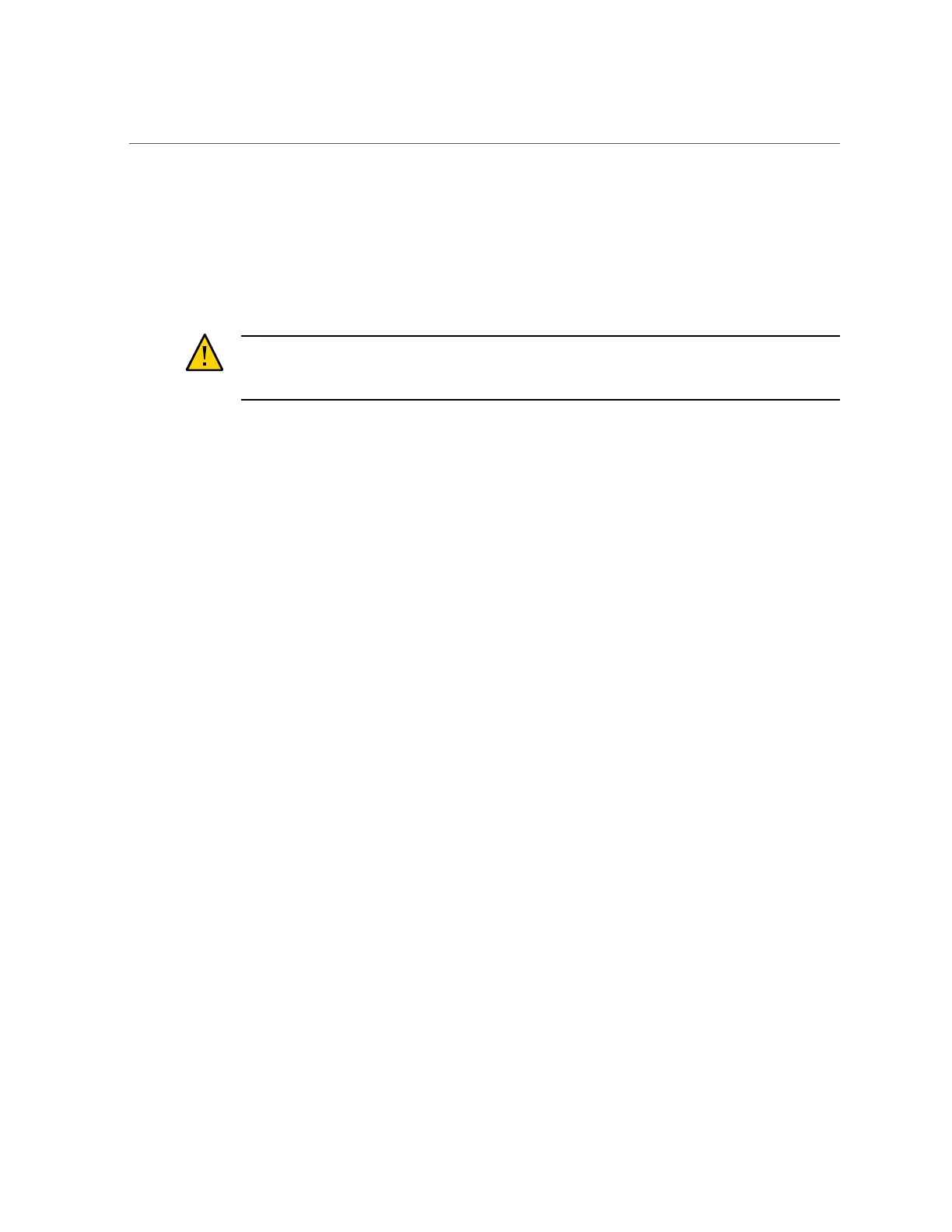Power On the Server
3.
Log in to Oracle ILOM using the command-line interface (CLI); use the root user
account and the password changeme:
host-name login: root
Password: changeme
The Oracle ILOM CLI prompt (->) appears.
Caution - Do not apply full power to the server until you are ready to configure a preinstalled
operating system or perform a fresh installation of an operating system. At this point, power is
supplied only to the SP and the power supply fans.
4.
Power on the server to Full power mode:
-> start /System
Are you sure you want to start /System (y/n/)? y
The host boots and the server enters Full power mode.
When the server boots and goes to Full power mode, the following actions occur:
■
The green Power/OK flashes rapidly to indicate that the host is booting.
■
The green Power/OK LED lights steady on when the host is booted and the server is in Full
power mode.
82 Oracle Server X5-2 Installation Guide • January 2021